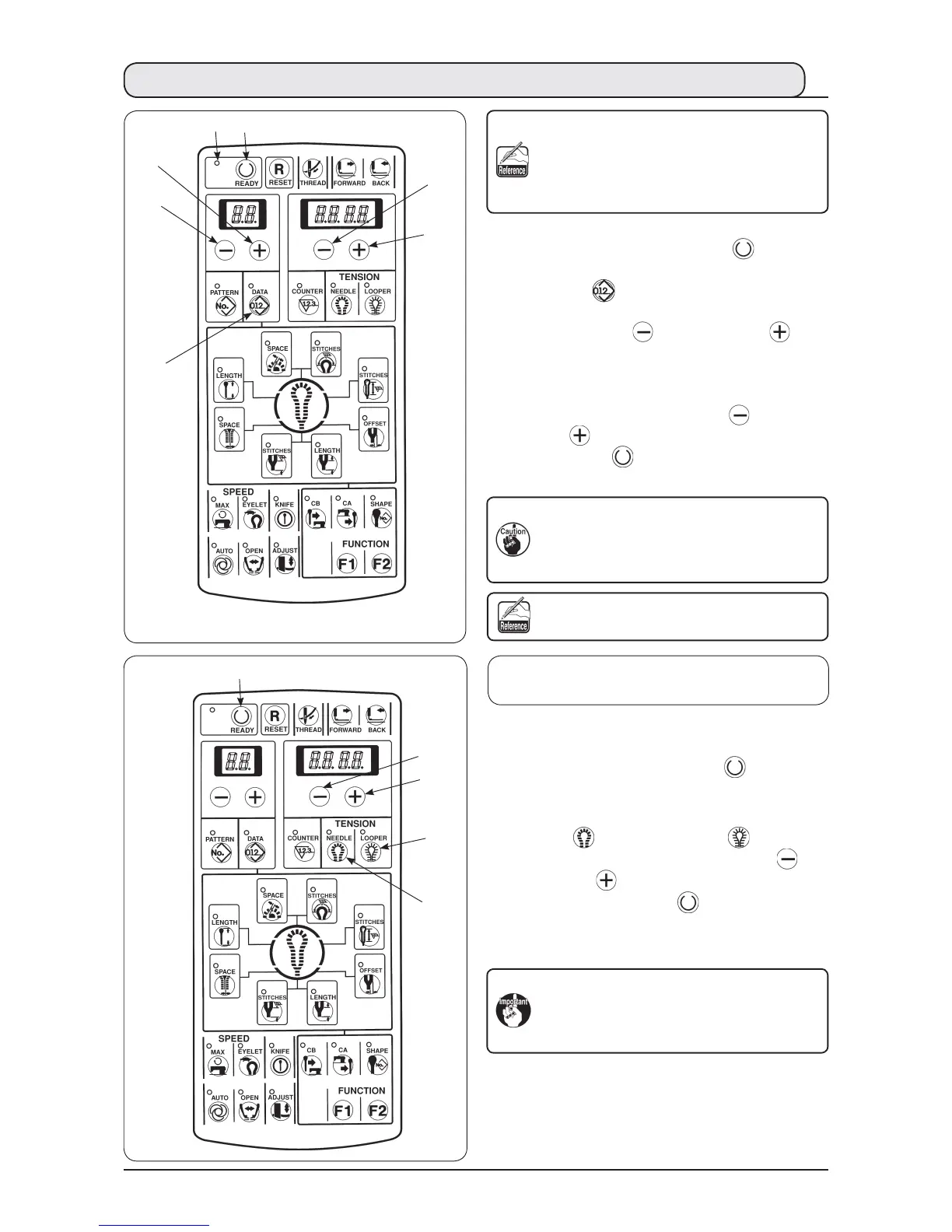40
■
Performing the compensation of
thread tension in the state of sewing
Setting of compensation of thread tension and
confirmation of sewing can be performed without
performing the operation of [READY ] key
.
1) Make the memory switch No. 19 = 1.
2)
Directly indicate the compensation position No. with
[NEEDLE ] key
or [LOOPER ] key
.
3) Set the compensation value with [RIGHT ] key
or [RIGHT ] key
.
4) When pressing [READY ] key
or starting
sewing with the start switch, the set value is
stored in memory.
When changing the pattern No. without
performing the operation of step 4) or
turning OFF the power, the set value is not
stored in memory.
Thread tension of each section of the
sewing shape can be individually changed.
Thread tension at each section is needle
thread tension set value (No. 40) or looper
thread tension set value (No. 60) to which
each compensation value has been added.
1) Make sure that the sewing LED
has gone out.
When it lights up, press [READY ] key
to
make it go out.
2) Press [DATA ] key
.
3) Select the compensation position No. of each
tension
with [LEFT ] key
or [LEFT ] key
. (For the compensation position No., refer to
the separate tables 1 and 2.)
4) When the compensation position No. is selected,
input the set value with [RIGHT ] key
or
[RIGHT ] key
.
5) Press [READY ] key
and the set value is
stored in memory.
Both needle thread and looper thread can
be set with the same operation. When
changing the pattern No. without performing
the operation of step 5) or turning OFF the
power, the set value is not stored in memory.
For the cpmpensation position No., refer to
tables 1 and 2 and Figs. 1 and 3.
(2) Operating procedure of thread tension compensation of each section
