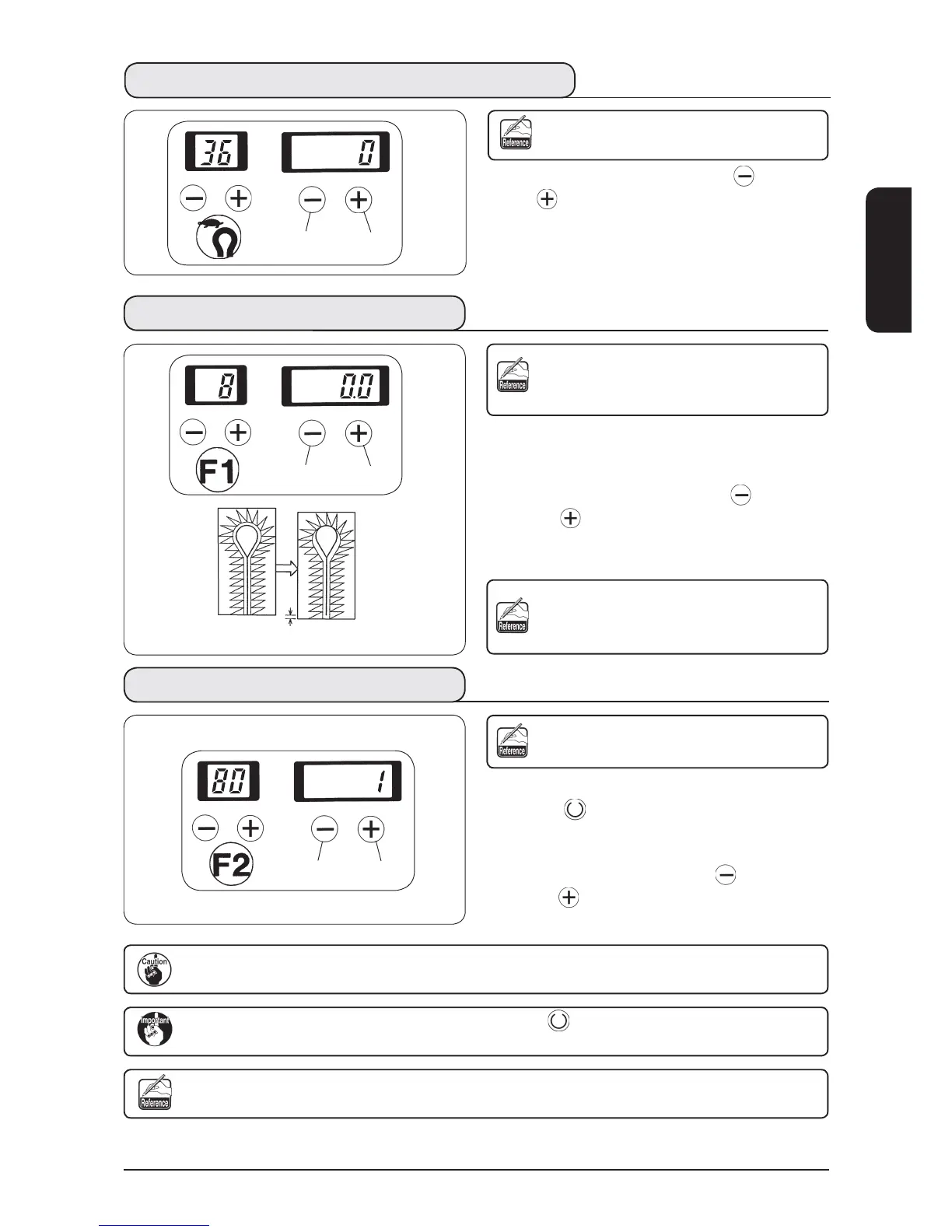25
ENGLISH
+
−
(12) Setting the reduction speed of eyelet
Set the reduction speed when the sewing speed
of eyelet section is desired to be reduced.
Set the reduction speed with [RIGHT ] key
or
[RIGHT ] key
.
The speed can be set
−
600 sti/min to 0 sti/min in
the increments of 100 sti/min.
(13) Setting the FUNCTION F1
•
F1 has been set to the switch of knife position
compensation in the state of delivery.
• F1 performs correction of the slip between
the knife position and the sewing position.
1) When the stitches in terms of the knife position are
desired to be placed in the front side, set “
+
” (plus)
value, and in the rear side, set “
−
” (minus) value.
2) Set the pattern No. with [RIGHT ] key
or
[RIGHT ] key
.
The knife position compensation can be set
−
0.7
mm to 0.7 mm in the increments of 0.1 mm.
This key can be changed to the key for
setting other data by means of the memory
switch No. 17.
(Refer to "14. MEMORY SWITCH" p.68.)
(14) Setting the FUNCTION F2
• F2 has been set to the switch of the copy
destination No. in the state of delivery.
•
F2 performs copying of the pattern data.
1)
When setting the copy destination No. and pressing
[READY ] key, the pattern No. specified in the
copy destination No. is stored in memory.
The original pattern data cannot be changed.
2) Set the pattern No. with [RIGHT ] key
or
[RIGHT ] key
.
The No. can be set 1 to 89.
The pattern data located in the copy destination are overwritten. So, be careful.
When the pattern No. is changed without pressing [READY ] key, or turning OFF the power, copying
is not performed.
This key can be changed to the key for setting other data by means of the memory switch No. 18.
(Refer to "14. MEMORY SWITCH" p.68.)
