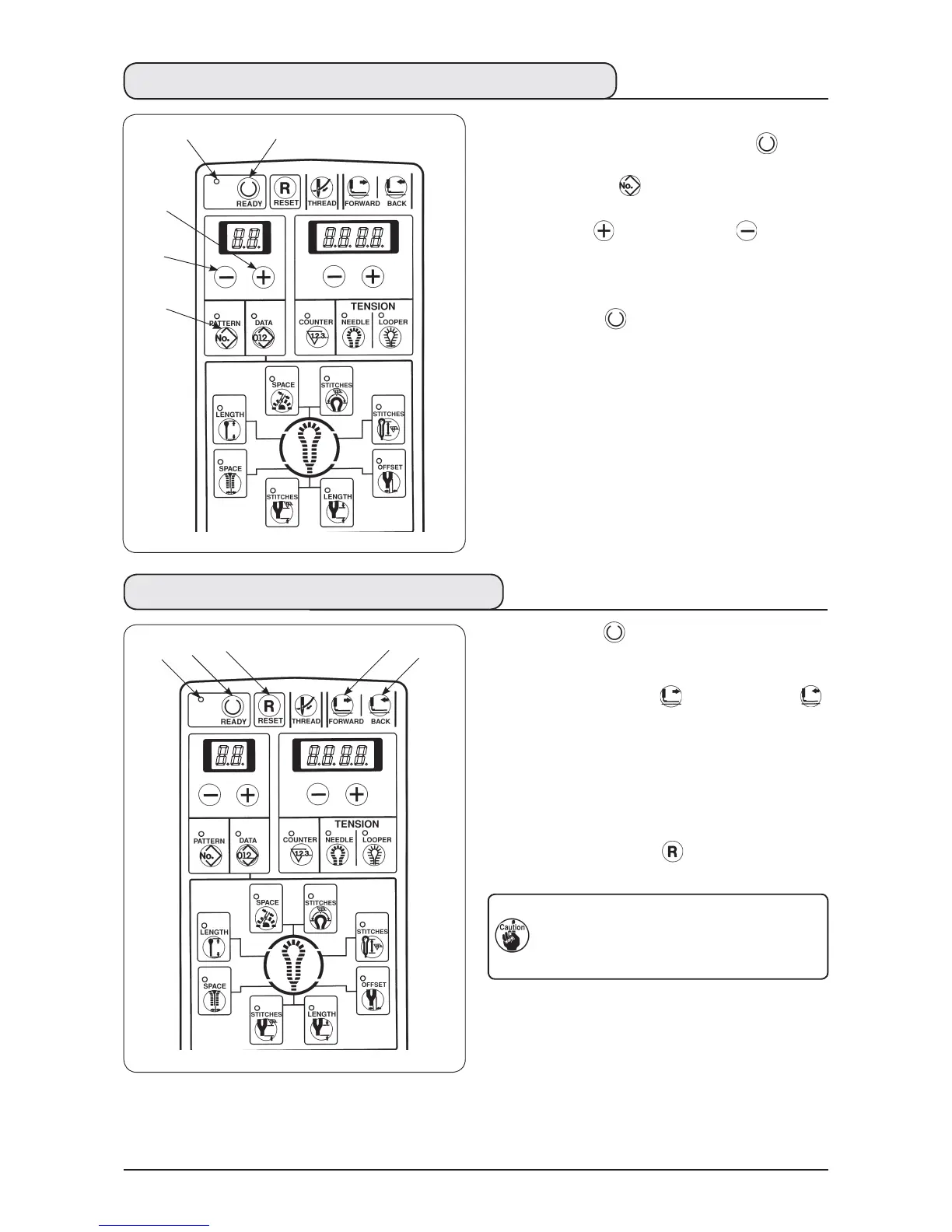20
(9) Changing procedure of the sewing pattern
1) Make sure that sewing LED
goes out.
(When the LED lights up, press [READY ]
key
to make it go out.)
2)
Press [PATTERN ] key
to display the pattern
No.
3) Press [LEFT ] key
or [LEFT ] key
to
select the pattern you desire to sew.
(The number of pattern which is not registered is
not displayed.)
4) Press [READY ] key
to light up sewing LED
and to make it possible to sew.
(10) Confirming the pattern shape
1) Press [READY ] key
to light up sewing LED
and to make it possible to sew.
2) Lower the presser with the presser switch.
3) Every time [FORWARD ] key
or [BACK ]
key
is pressed, the feed mechanism travels
forward/backward stitch by stitch and continually
moves up to the position of the sewing end.
In addition, the feed mechanism continually
travels when keeping the key held pressed.
4) After completing the confirmation of the sewing
pattern, press [RESET ] key
to return the
machine to its set position.
If the START switch is pressed during
confirmation of the pattern shape, sewing
starts from the position where the switch is
pressed. So,be careful.
