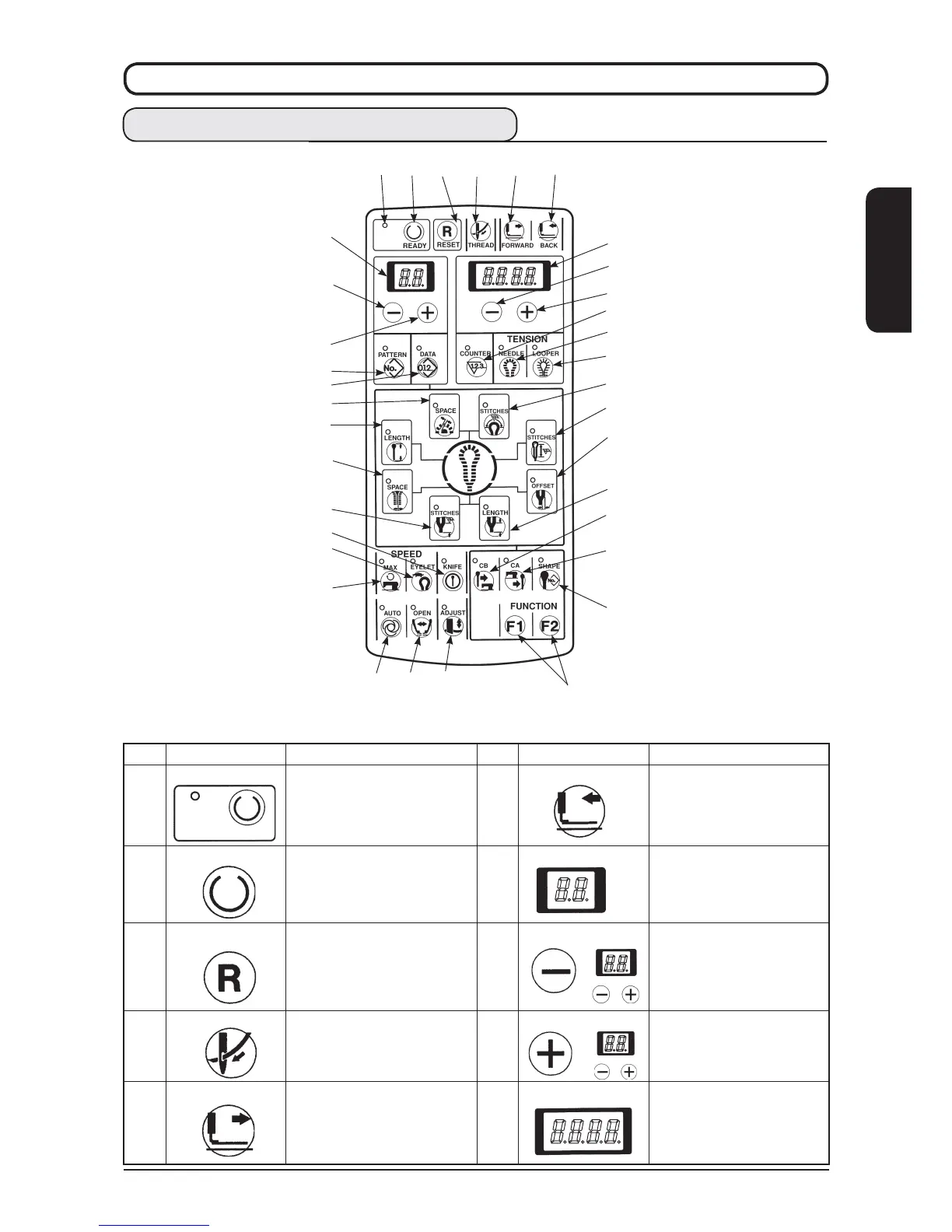13
ENGLISH
5. STRUCTURE OF THE OPERATION SWITCH
(1) Structure of the operation panel
[Table of functions of the operation panel]
No.
1
2
3
4
5
Name
Sew
ing LED
READY key
RESET key
THREAD key
FORWARD key
Descr
iption
This LED lights up when
the sewing machine can be
operated.
S
etting
⇔
s
ewing ready can
be changed over alternately
e
very time this key is pressed.
Error release (at the time of
various errors)
• Reset of the production counter
•
Move of the feed setting position
Release of the threading mode
Mode becomes the threading
mode (P.18) when this key is
pressed.(When the sewing
LED lights up.)
When this key is pressed,
the feed mechanism travels
forward stitch by stitch.
No.
6
7
8
9
10
Name
BACK key
2-digit LED
LEFT “
−
” key
LEFT “
+
” key
4-d
igit LED
Description
When this key is pressed,
the feed mechanism travels
backward stitch by stitch.
This LED displays pattern
No. normally and data No.
at the time of data setting.
This key subtracts pattern
No. or data No.
T
his key adds pattern No.
or data No.
T
his LED displays cut
length, contents of data
s
etting, counter value, error
No., etc.
READY
