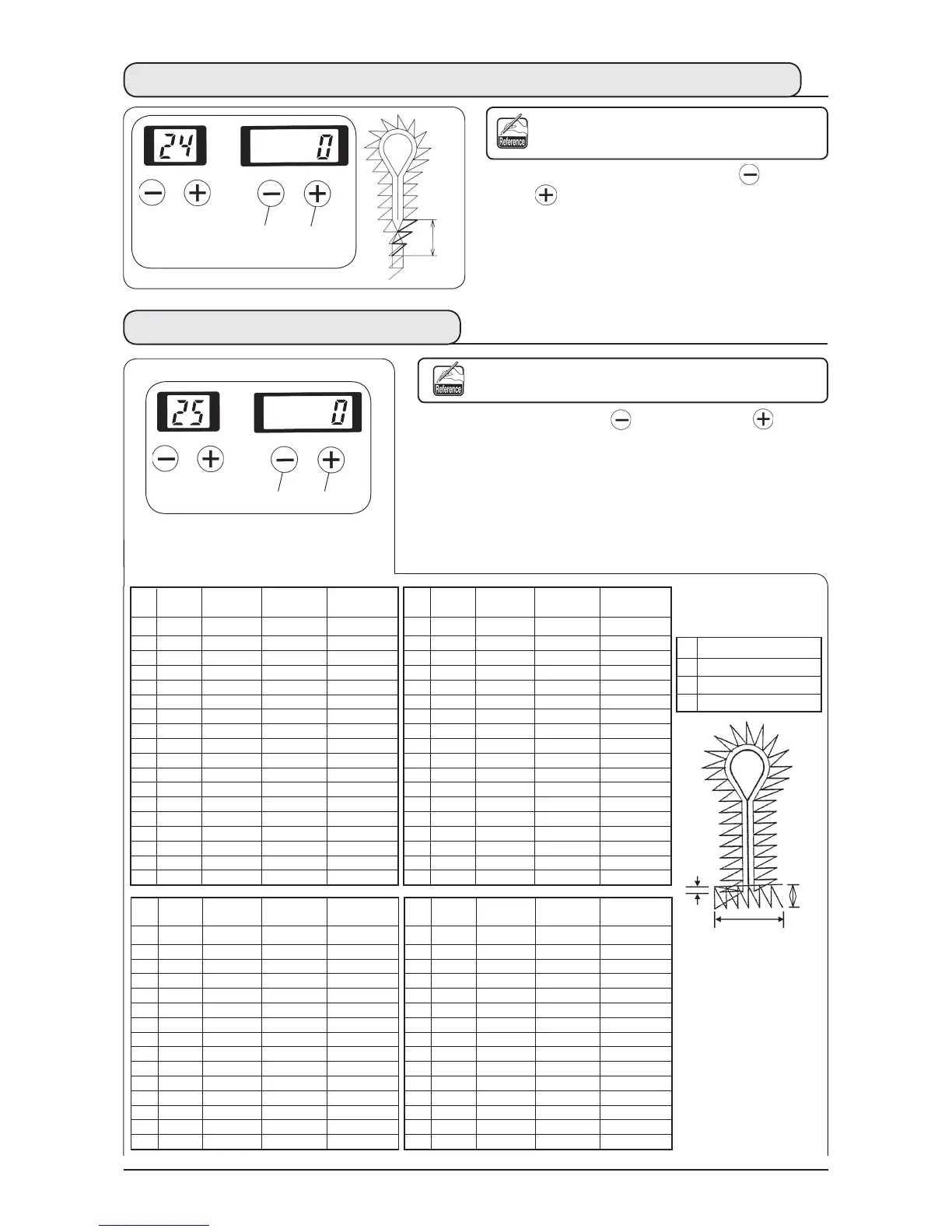36
No. Length Nuber of Overlapping Needle throw
(a) stitches(n) amount(b) width(c)
1 3.0 4 1.0 0
2 4.0 5 1.0 0
3 5.0 6 1.0 0
4 6.0 7 1.0 0
5 7.0 8 1.0
−
0.5
6
8.0 9 1.0
−
1.0
7
3.0 5 1.0 0
8 4.0 6 1.0 0
9 5.0 7 1.0 0
10 6.0 9 1.0 0
11 7.0 10 1.0
−
0.5
12 8.0 11 1.0
−
1.0
13
3.0 6 1.0 0
14 4.0 8 1.0 0
15 5.0 9 1.0 0
16 6.0 11 1.0 0
17 7.0 13 1.0
−
0.5
18 8.0 14 1.0
−
1.0
No. Length Nuber of Overlapping Needle throw
(a) stitches(n) amount(b) width(c)
52 3.0 4 1.5
−
0.5
53
4.0 5 1.5
−
0.5
54
5.0 6 1.5
−
0.5
55
6.0 7 1.5
−
0.5
56
7.0 8 1.5
−
1.0
57
3.0 5 1.5
−
0.5
58
4.0 6 1.5
−
0.5
59
5.0 7 1.5
−
0.5
60
6.0 9 1.5
−
0.5
61
7.0 10 1.5
−
1.0
62
3.0 6 1.5
−
0.5
63
4.0 8 1.5
−
0.5
64
5.0 9 1.5
−
0.5
65
6.0 11 1.5
−
0.5
66
7.0 13 1.5
−
1.0
No. Length Nuber of Overlapping Needle throw
(a) stitches(n) amount(b) width(c)
19 3.0 4 1.5 0
20 4.0 5 1.5 0
21 5.0 6 1.5 0
22 6.0 7 1.5 0
23 7.0 8 1.5
−
0.5
24
8.0 9 1.5
−
1.0
25
3.0 5 1.5 0
26 4.0 6 1.5 0
27 5.0 7 1.5 0
28 6.0 9 1.5 0
29 7.0 10 1.5
−
0.5
30 8.0 11 1.5
−
1.0
31
3.0 6 1.5 0
32 4.0 8 1.5 0
33 5.0 9 1.5 0
34 6.0 11 1.5 0
35 7.0 13 1.5
−
0.5
36 8.0 14 1.5
−
1.0
No. Length Nuber of Overlapping Needle throw
(a) stitches(n) amount(b) width(c)
37 3.0 4 1.0
−
0.5
38
4.0 5 1.0
−
0.5
39
5.0 6 1.0
−
0.5
40
6.0 7 1.0
−
0.5
41
7.0 8 1.0
−
1.0
42
3.0 5 1.0
−
0.5
43
4.0 6 1.0
−
0.5
44
5.0 7 1.0
−
0.5
45
6.0 9 1.0
−
0.5
46
7.0 10 1.0
−
1.0
47
3.0 6 1.0
−
0.5
48
4.0 8 1.0
−
0.5
49
5.0 9 1.0
−
0.5
50
6.0 11 1.0
−
0.5
51
7.0 13 1.0
−
1.0
Number of stitches
(13) Number of stitches of the right side taper bar compensation
Number of stitches of the right side taper
bar can be decreased and the overlapping
section can be made less.
Set the number of stitches with [RIGHT ] key
or
[RIGHT ] key
.
Setting can be performed
−
30 to “0” stitch within
the range of number of stitches of the taper bar.
Select the shape of straight
bar from the left-hand table.
(14) Shape of the straight bar
Shape of the straight bar can be selected.
1)
Set the shape with [RIGHT ] key
or [RIGHT ] key
.
2) Set the value to “0” in case of without straight bar.
3) In case of with straight bar, select the shape from among
No. 1 to No. 90 of the table below.
4) When making memory switch No. 26 = 1, it is possible
to sew the pattern with straight bar with the cloth open
mechanism opened.
b
c
a,n
a Length
n Number of stitches
b Overlapping amount
c Needle throw width
