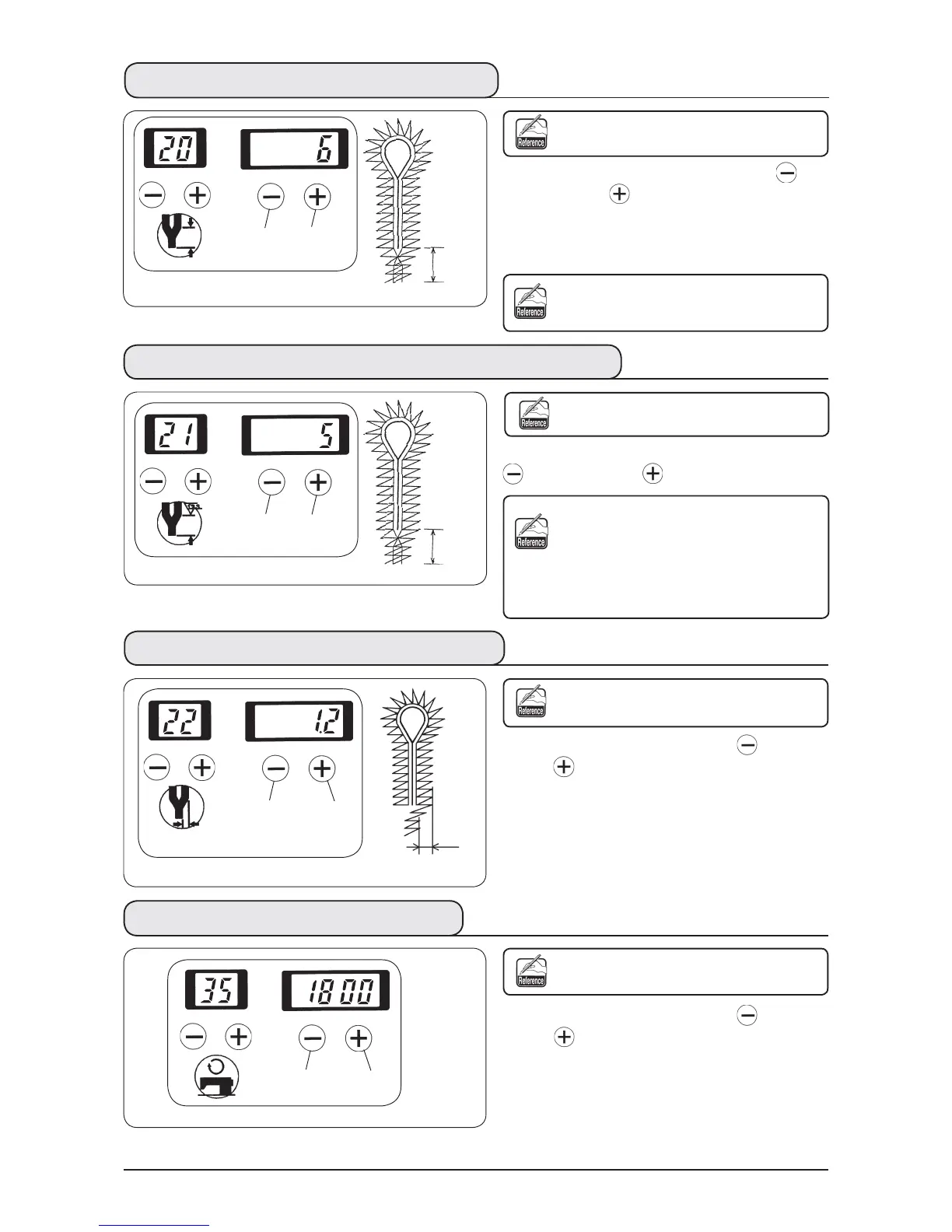24
Length
Number of stitches
(9) Setting the number of stitches of taper bar
Set the number of stitches of taper bar.
Set the number of stitches of taper bar with [RIGHT
] key
or [RIGHT ] key
.
The number of stitches can be set to such
an extent of 0 to 20 stitches. The number
of stitches that can be set is limited by
the set value of the length of taper bar.
Example)
When the length of taper bar is equal
to 6 mm, the number of stitches is 2
to 12 stitches.
(10) Setting the offset of taper bar
Set the offset amount from the center of
taper bar.
Set the offset amount with [RIGHT ] key
or
[RIGHT ] key
.
The offset amount can be set 0.5 mm to 2.0 mm in
the increments of 0.1 mm.
(8) Setting the length of taper bar
Set the length of taper bar.
1) Set the length of taper bar with [RIGHT ] key
or [RIGHT ] key
.
2) In case of without taper bar, set the value to 0
mm. In case of with taper bar, the length can
be set 3 to 15 mm in the increments of 1 mm.
When the length of taper bar is changed,
the number of stitches of taper bar will
automatically change.
(11) Setting the sewing speed
Set the sewing speed of the whole sewing.
Set the sewing speed with [RIGHT ] key
or
[RIGHT ] key
.
The sewing speed can be set 400 sti/min to 2,200
sti/min in the increments of 100 sti/min.
Offset amount
