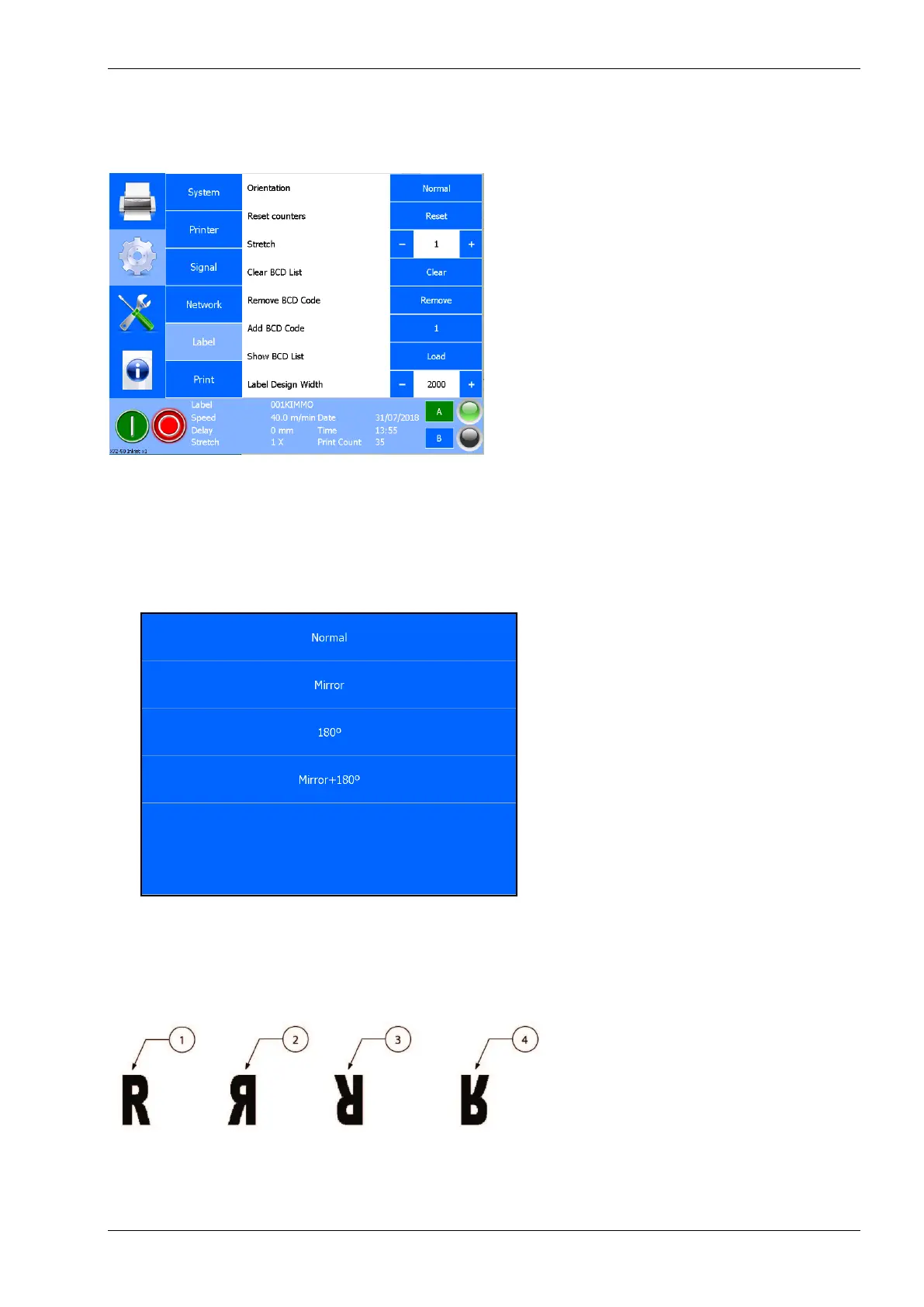8.6.5 Label settings
To change the label settings of the printer touch the Label button.
Fig. 8.42 Label settings menu
Orientation
The orientation of the label to be printed can be changed in the software of the printer.
1. Touch the Orientation button.
Fig. 8.43 Orientation setting selection
2. Select the required orientation.
Mirror flips the printed label along the width of the print head. 180
º
rotates the label 180 degrees around the
centre of the print head. Mirror / 180
º
combines the other two rotations.
Fig. 8.44 Orientation setting
