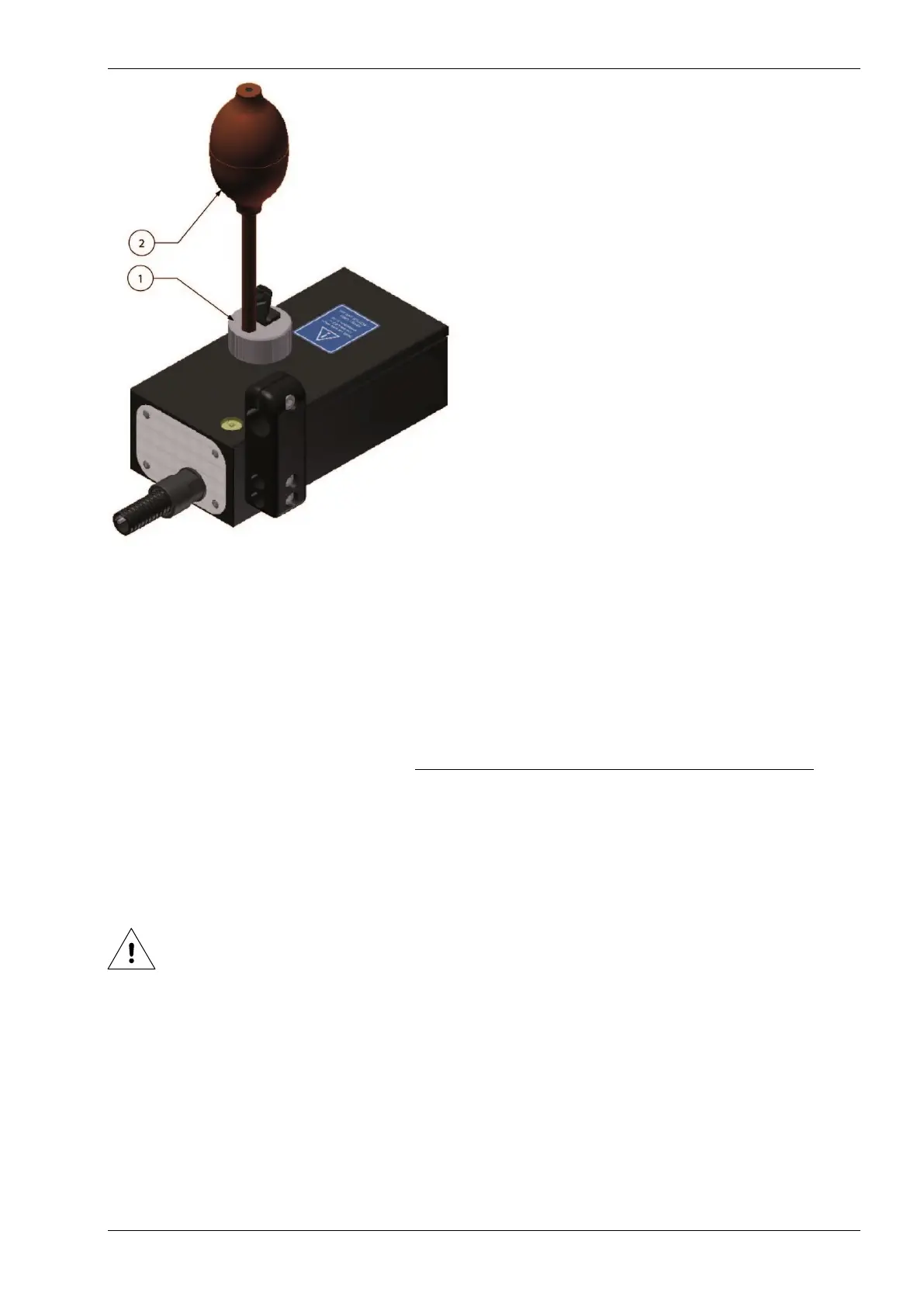A
Alyssa MillerAug 20, 2025
Why is my Kortho Printer not printing on request?
- TTim MurphyAug 20, 2025
The Kortho printer might not be printing because the system is in pause mode (the red indicator is lit, and a warning is displayed on the screen). Another reason could be that the number of prints has reached the value set in print count, indicated by the green status LED flashing on the coding unit and the status screen showing the print count. Also, the print request sensor or cable could be defective or not sensing the product/mark. Finally, the system might be in error mode, indicated by the orange LED on the screen and an active general alarm output.