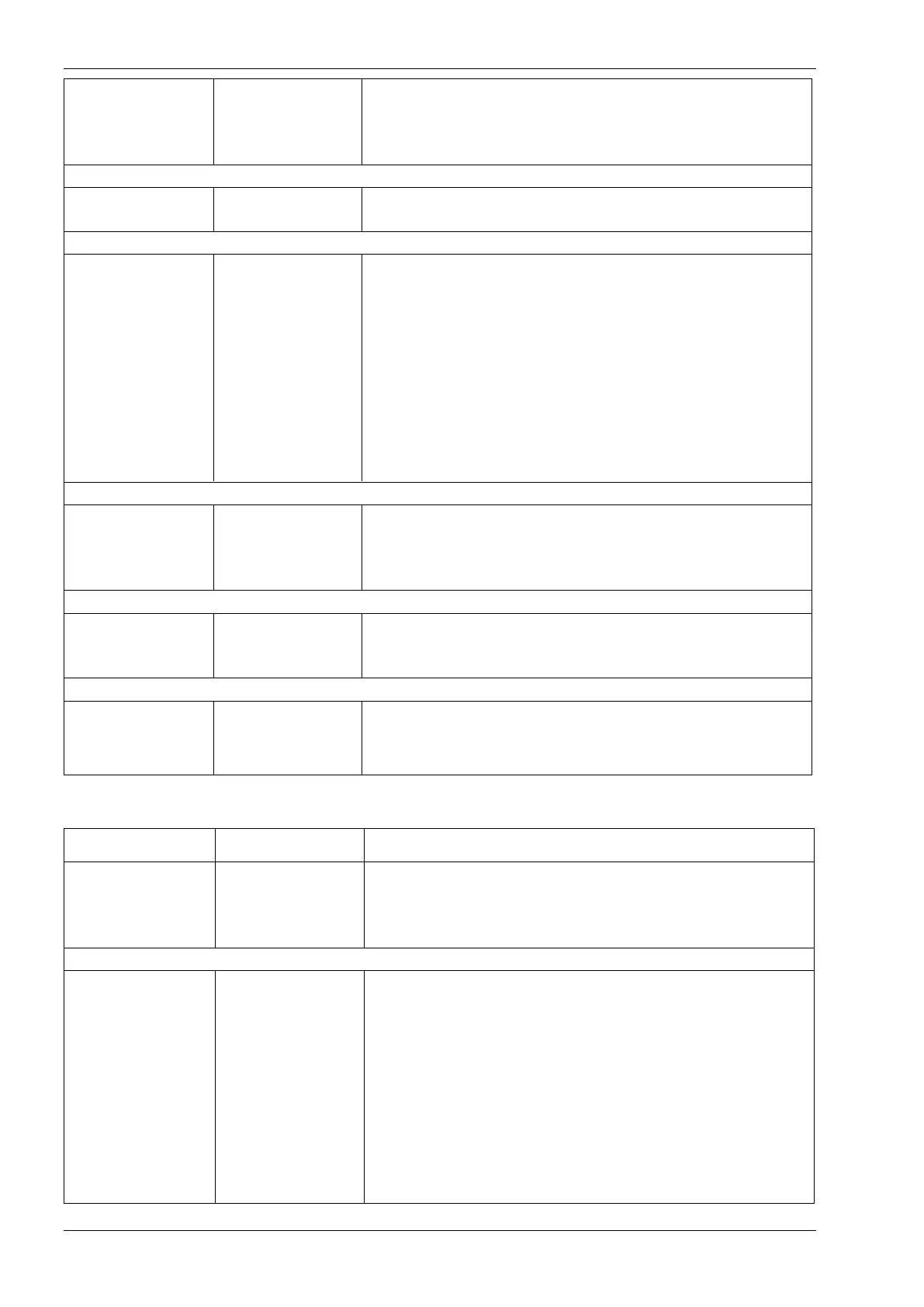DIAGNOSTICS / TROUBLESHOOTING
kortho KGJ X-series H550 AE Rev.: 007
The font required
cannot be
downloaded to the
system.
The font is be too large, a message will be displayed.
The file on the USB thumb drive may be corrupt. Ensure when
transferring from a PC the USB thumbdrive is removed
properly.
The label cannot be
selected for printing
The label file stored in the label memory may be corrupt,
download again.
The printer is not
printing on request.
System is in pause mode (the red indicator is lit – warning is
displayed on screen).
The number of prints has reached the value set in print count
(the green status LED on the coding unit is flashing, the status
screen shows the print count x / x)
Print request sensor (or cable) is defect or not sensing the
product/mark.
System is in error mode (the orange LED is displayed on screen
and general alarm output is active).
The ink has been
refilled but the
setting is still
showing low.
Low ink output is
active and status
LED is orange.
Check whether the ink level sensor is working properly.
Printer is showing
an error or warning
message.
View the error/warning list for more information (Diagnostics -
Printer – Errors).
The user interface is
only showing a
blank screen.
Reset the control unit, by switching the control unit off and after
10 seconds on again.
After refilling the ink
the system, the
system does not
print anymore.
Assuming the control unit is not causing any problems, see
subsection 9.3.1: Prime the coding unit, to remove the air out of
the system.
The system is not
printing.
Assuming the control unit is not causing any problems, see
subsection 9.3.1:
Check whether the control unit indicates an error message. If so,
remove the cause of the error and reset the error message.
Check if all cables are connected properly.
Check whether a label is selected.
Check whether the system is in run mode.
Check whether a print signal has been received by the control
unit (counter should be updated after a print signal has been
applied).
Check whether the photocell detects the substrate (LED on
