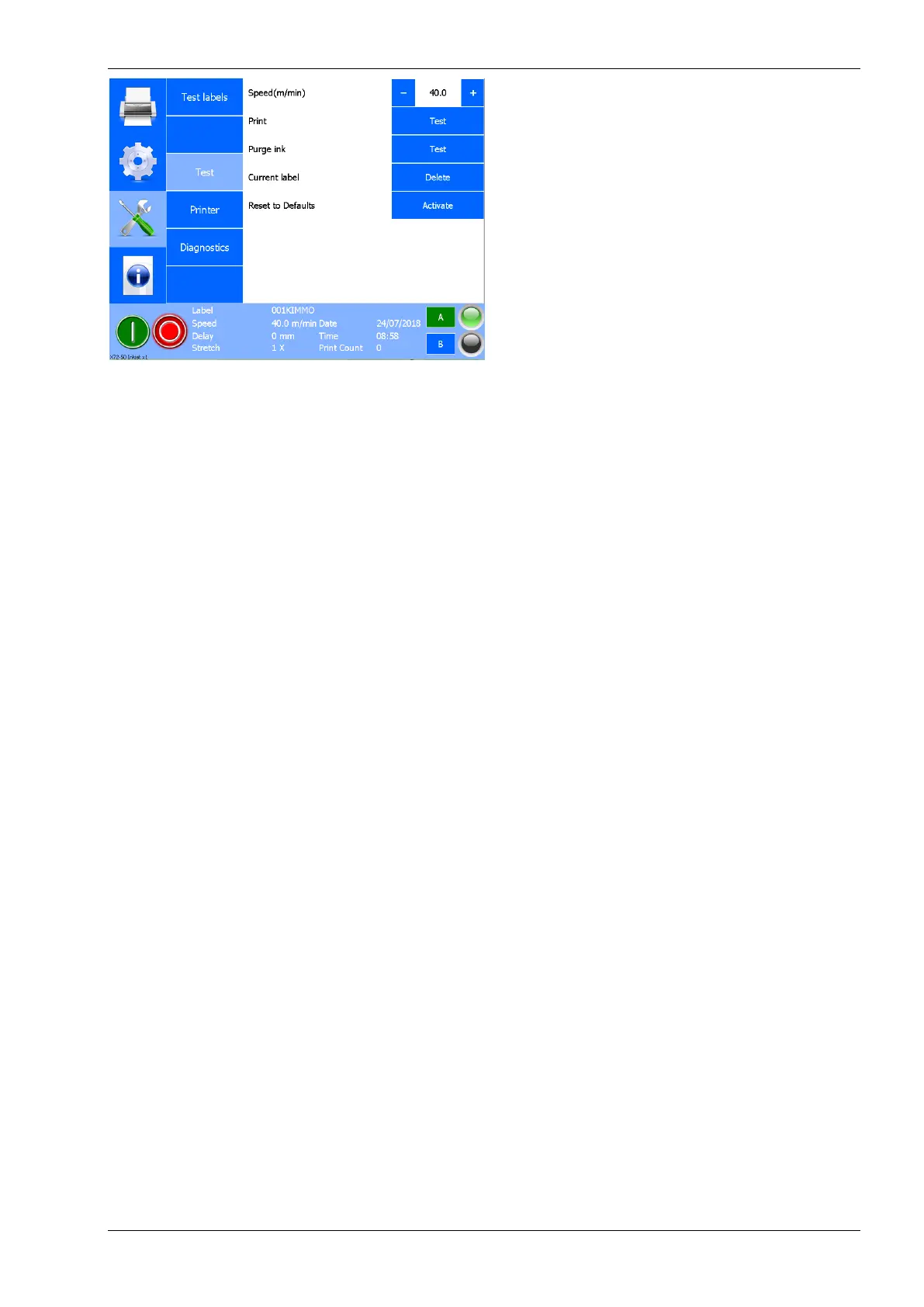Fig. 7.10 Diagnostics – Test menu
10. Set the Speed to 10 m/min
11. Place a piece of paper or something similar in front of the printhead.
12. Touch the Test button (behind Print) to make a sample print and move the piece of paper along the
printhead at the same time.
13. Check whether a test print is made. The test print is probably not readable but this is not important
yet, this test is only to check whether the printhead prints. If the test failed, refer to chapter 9.
14. Check whether the detection indicator of the photocell will be lit when moving the product at
operational distance along the front of the photocell.
15. Adjust the detection sensitivity of the photocell if necessary.
16. Proceed, depending if an encoder is used, with either subsection 7.3.2 or 7.3.3.
7.3.2 Tuning the test print with the encoder disabled
Proceed with this subsection only if the instructions of the subsection 7.3.1 are successfully carried out.
1. Touch Setting icon.
2. Touch the Signal button
3. Set the Use encoder setting to No.
4. Touch the Print button.
5. Set the Speed to the estimated speed of the substrate.
6. Set the Print delay to the value of the distance between the photocell and the printhead, refer to Fig.
6.17 dimension B. The delay value is in millimetres at the correct speed setting.
7. Remove all the tools and loose materials from the host machine and start the host machine.
8. Move a sample product along the photocell and the printhead. A test print (Fig. 7.11) should be
made on the sample product.
9. Check whether the complete test print is made on the sample product. The test print may be
mirrored but this is not relevant for this procedure:
a. If the begin of the test print is missing, increase the delay parameter or reposition the
photocell closer to the printhead housing.
b. If the overall length of the test print is shorter than 100 mm (175mm for X72), decrease the
speed parameter.
c. If the overall length of the test print is longer than 100 mm (175mm for X72), increase the
speed parameter.
d. If the end of the test print is missing, decrease the delay parameter or use a longer sample
product.
