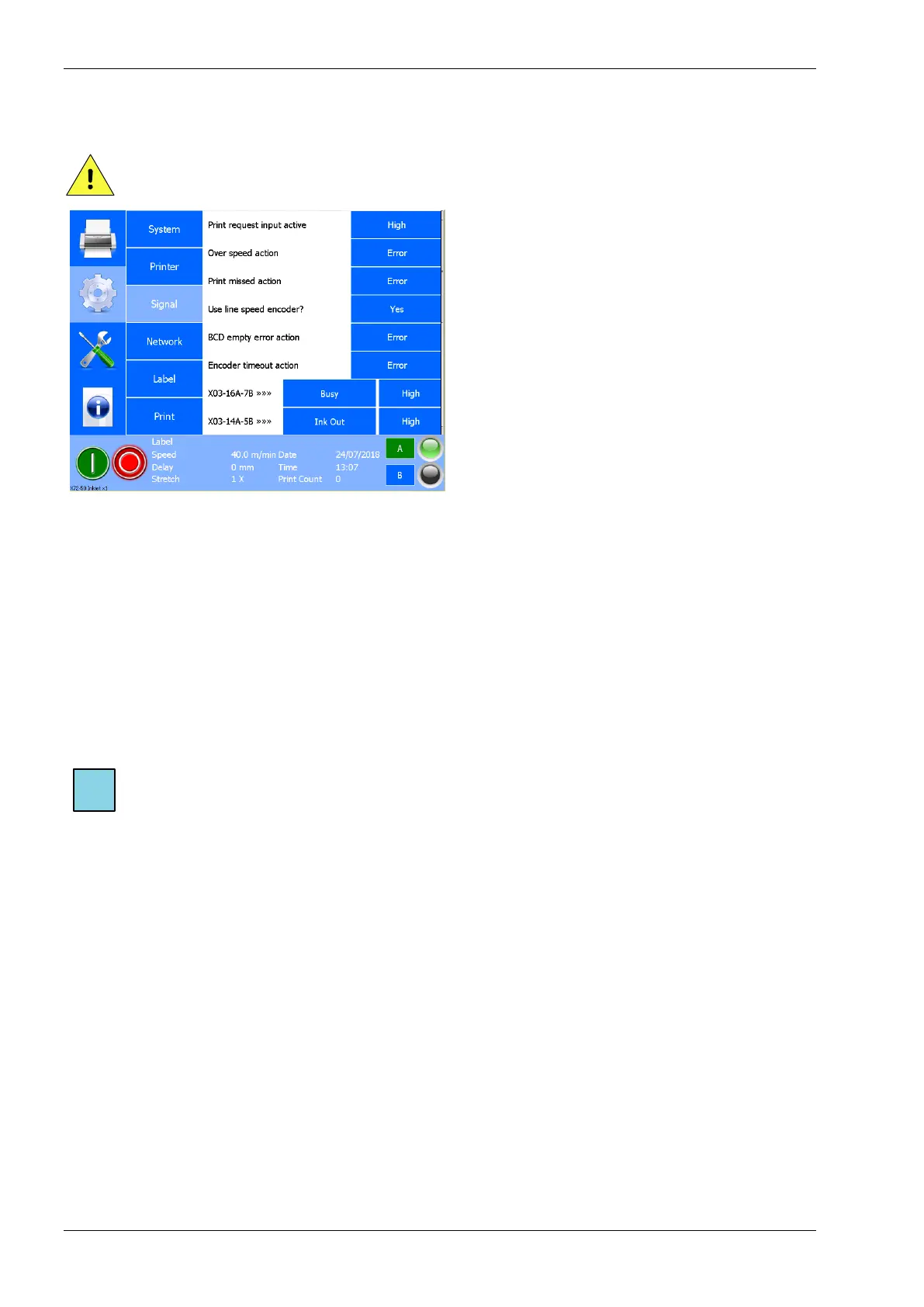8.6.3 Signal settings
To change the signal settings touch the Signal button.
CAUTION:
These settings will be set during installation; only a trained engineer should change them.
Fig. 8.35 Signal settings menu
Changing the signal settings
To change numeric settings:
1. Touch the + / - buttons, or
2. Touch the value shown to enter it from the numerical keyboard.
To change selectable settings:
1. Touch the button and the setting will change (toggle function), or
2. When touching the button a list of choices will appear from which the required setting can be
selected.
Note:
When there are more menus then fit on the screen you can touch the screen and drag up and down
to select the desired menu.
Print request input active
Select the rising edge (High) or falling edge (Low) of the signal on the print request input to make a print.
Printspeed too fast action
This message is activated if the print speed at which the printer should print is too high (only when using a
tape speed meter). This message can be set to Error or Warning. If it is set to Error, the printing process will
stop, an error message will appear on screen and the general alarm output will be activated. When it is set to
Warning, the printing process continues and a warning appears on the screen.
Print missed action
This message is activated when the printer receives a print signal while the current print cycle is still in
progress. This message can be set to Error or Warning. When this is set to Error, missing a print will stop the
printing process, an error message will appear on the screen and the general alarm output will become
