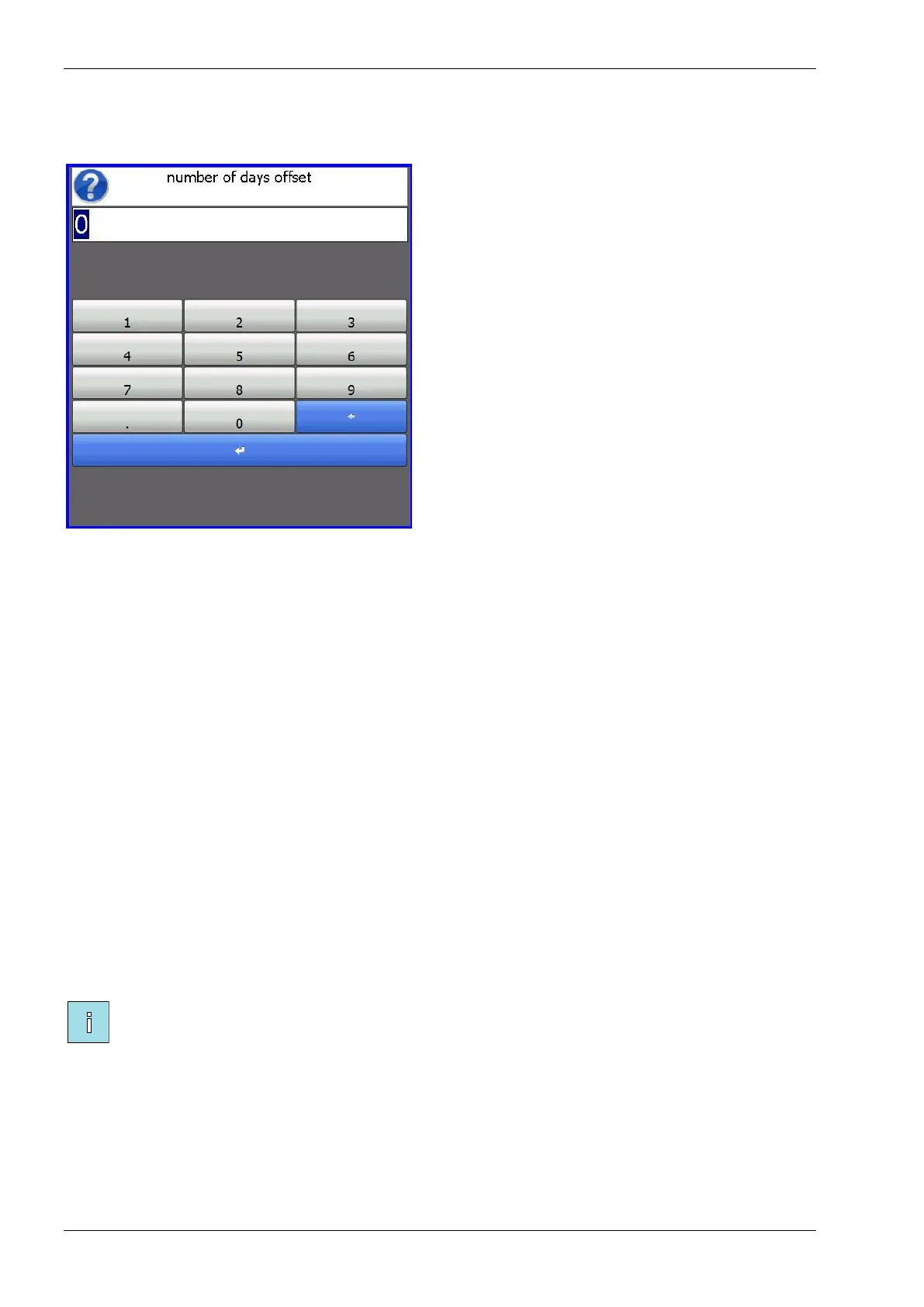8.3.2 Date advance input menu
The offset (advance) of a date code can also be entered using an operator input. The User prompt text can be set
during the label design.
Fig. 8.4 Date advance input menu
The date field, which can be edited by the operator, only accepts valid inputs.
To edit the value of the Date advance item:
To enter a complete new value:
1. Enter the desired new offset.
2. Touch Enter to confirm the Operator input.
To change only a few numbers:
1. Touch the Input text to select the digit(s) that need(s) to be changed.
2. Enter the desired new digit(s). The desired digit(s) is (are) inserted at the cursor position.
3. Repeat the previous instructions until all the digit(s) have been edited or entered.
4. To delete digits, select the digits that need to be deleted and touch Backspace. Alternatively, place the
cursor behind the digit that need to be deleted and touch Backspace to remove the text digit by digit.
5. Touch Enter to confirm the Operator input.
8.3.3 Number start value input menu
The number displayed on screen is the last value entered on the system by the operator. The very first time
the label is selected, it will show the start value entered in the label design software.
Note:
Operator input for number items is on available when using a label design program.
