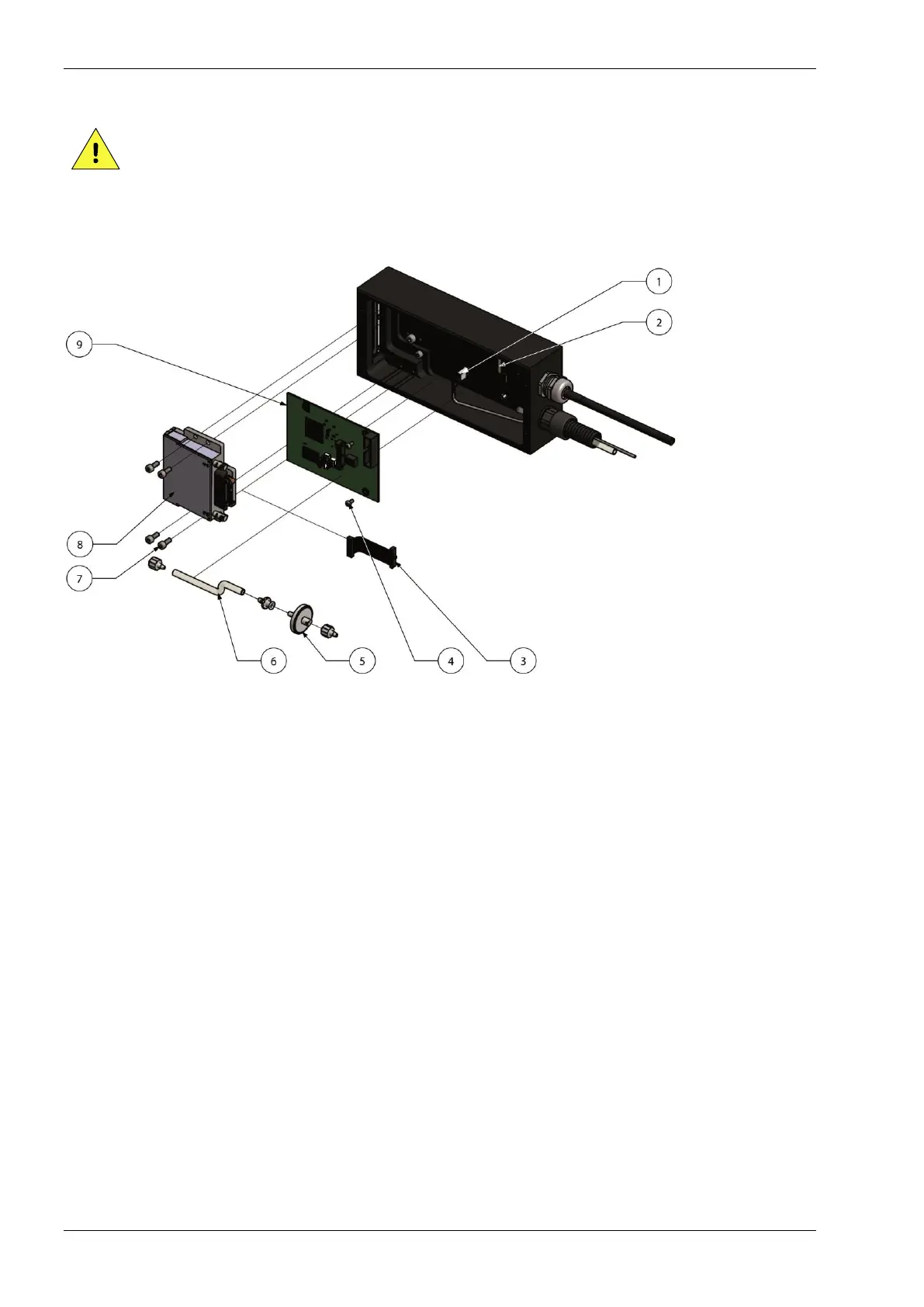10.4.5 Replacing the printhead PCB [X54]
CAUTION:
Always ensure anti-static precautions are observed when handling the Printhead or Printhead PCB
(PIB) or it might get damaged, see subsection 10.4.1
1. Open the printhead housing. Refer to subsection 10.4.2.
Fig. 10.3 Replace printhead parts [X54]
2. Disconnect the low ink connector (2), the data cable (1) and the printhead cable (3) from the PIB.
3. Loosen the two PIB screws (4).
4. Take the PIB (9) out of the printhead housing.
5. Take the new PIB out of the anti-static bag.
6. Place the PIB and fasten the PIB screws.
7. Connect the low ink connector, the data cable and the printhead cable to the PIB.
8. Close the printhead housing. Refer to subsection 10.4.3.
9. Prime excessive air from the system.
10. The printer is now ready to print.
