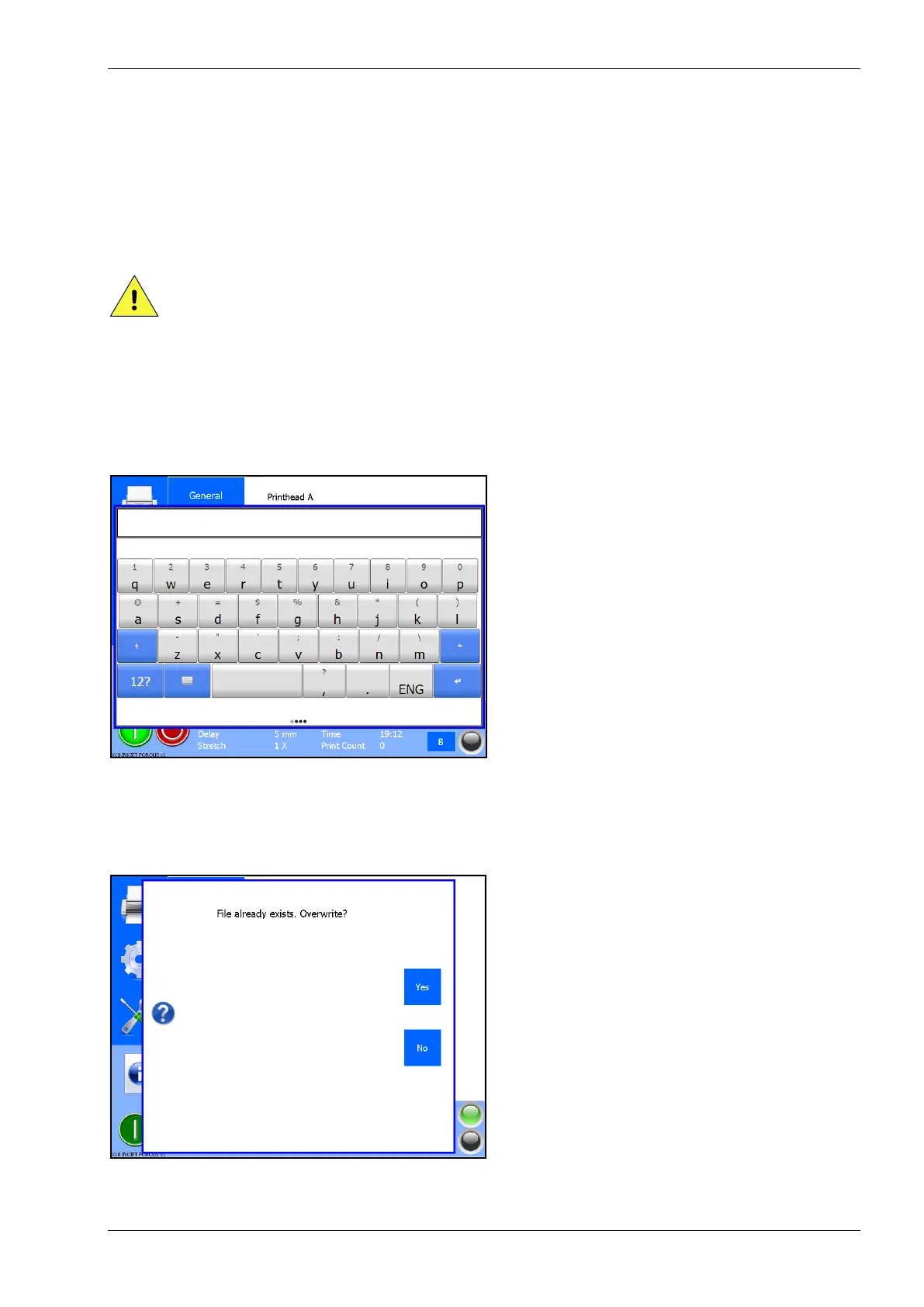9.2.5 Report
This function generates a service report containing the printer settings and statistics. This service report can
be opened as a text file.
When seeking assistance from Korthofah BV or your local distributor it is recommended that this is
submitted.
CAUTION:
Do not use an extension cable for connecting the USB thumbdrive to the controller, but place the
USB thumbdrive directly in the controller. Using an extension cable can cause EMC interference.
To generate a report:
1. Insert a USB thumbdrive and wait for 4 seconds so it can be detected and mounted.
2. Touch the Report button.
3. Enter a suitable <name> for the report (two characters minimum) or to cancel the operation simply
do not enter a name and press enter.
Fig. 9.32 Enter report name
4. Touch the Enter button to save the report.
5. If the file name already exists a file overwrite message will be displayed. Touch Yes and the report
files will be overwritten. Touch No and the report operation will be cancelled.
