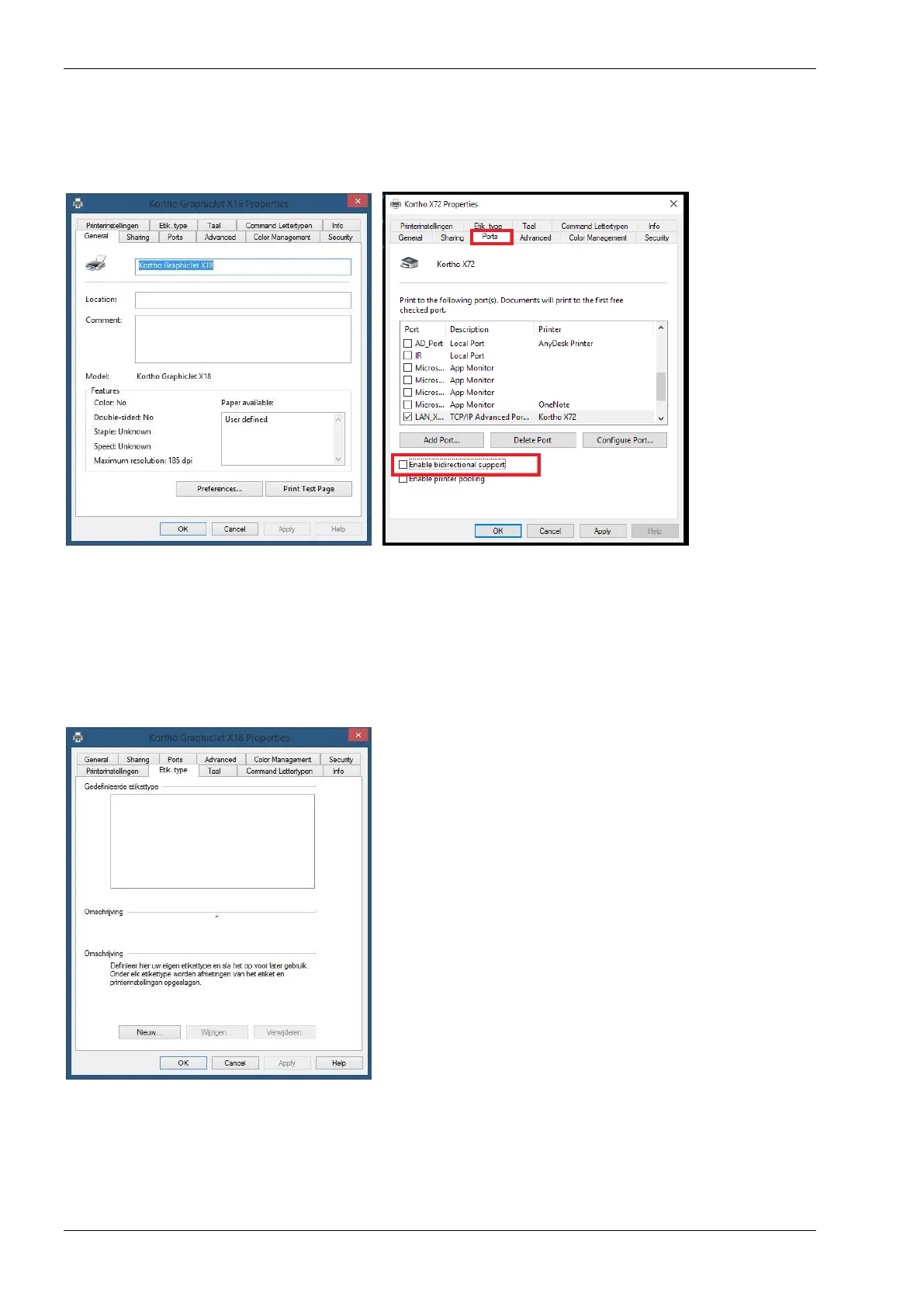APPENDIX E, NICELABEL DRIVER TUTORIALS
kortho KGJ X-series H550 AE Rev.: 007
13. Select the tab Ports.
14. Uncheck the Enable bidirectional support.
15. Select the tab General.
16. Click Print Test Page to test the installation. The printer will print the Windows logo.
Configuration of the driver
In order to more easily work with the printer and set up labels, a standard label type can be set.
1. Open the printer configuration screen in Windows. This is found in Windows “Start” or in “Start>Configuration
screen”.
2. Right click on the printer and select Properties.
3. Select the tab Etik. Type.
4. Click New (Nieuw).
