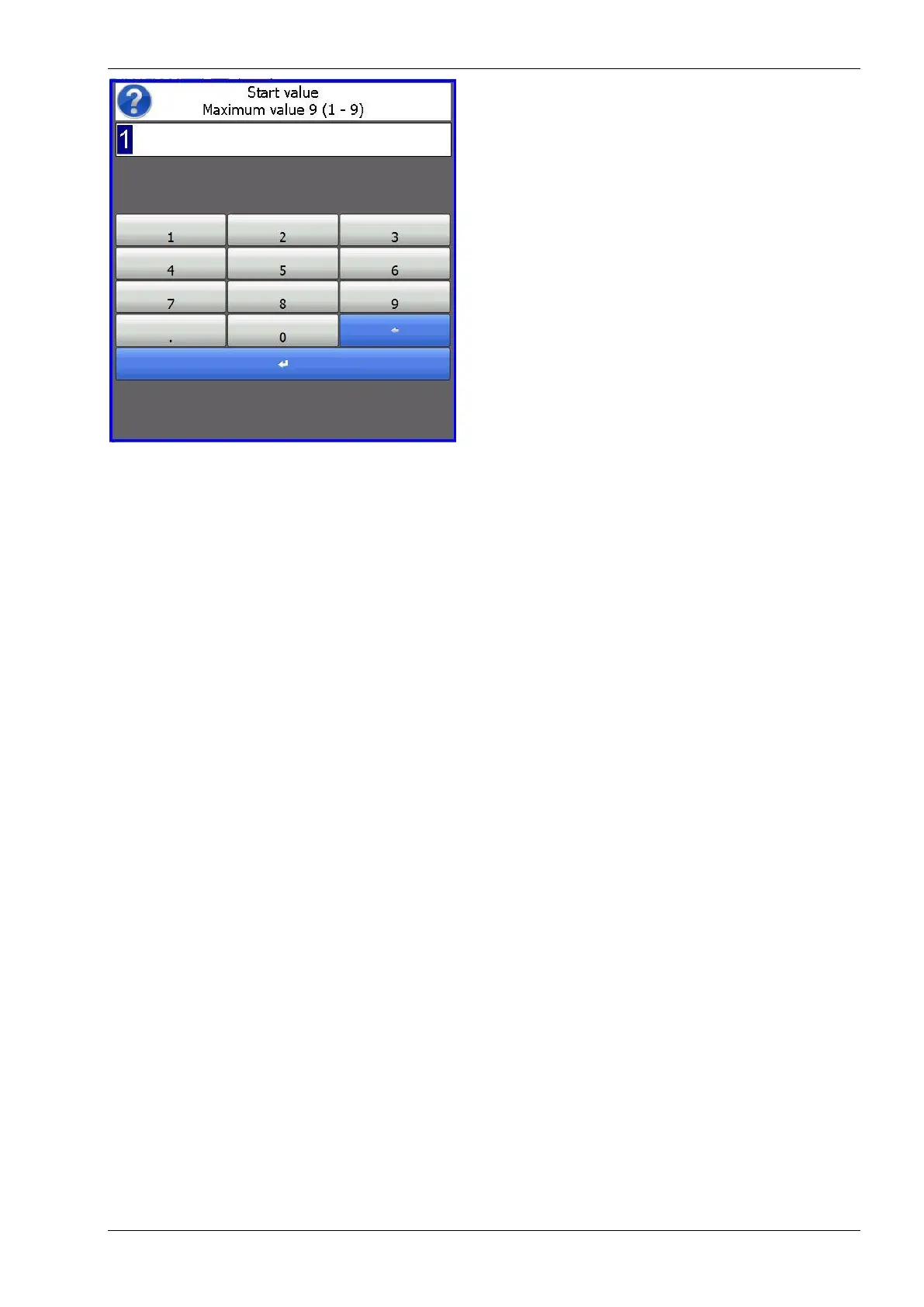Fig. 8.5 Number start value input menu
The number field shows the last entered value used at a previous print run with this label or the initial value
defined by the label design program.
The number field, which can be edited by the operator, only accepts valid numbers as defined by the label
design program.
To enter a complete new value:
1. Enter the desired new digit(s).
2. Touch Enter to confirm the Operator input.
To change only a few characters:
1. Touch the Input text to select the digit(s) that needs to be changed.
2. Enter the desired new digit(s). The desired digit(s) is (are) inserted at the cursor position.
3. Repeat the previous instructions until all the digits have been edited or entered.
4. To delete (a) digit(s), select the digit(s) that need to be deleted and touch Backspace. Alternatively,
place the cursor behind the digit(s) that need to be deleted and touch Backspace to remove the text
digit by digit.
5. Touch Enter to confirm the Operator input.
8.4 Label management
8.4.1 Selecting a label for printing
To select a label from the label memory:
1. Touch the Print icon.
2. Touch the Select label button. The contents of the label memory is displayed and a further two
buttons will appear, Select and Cancel.
