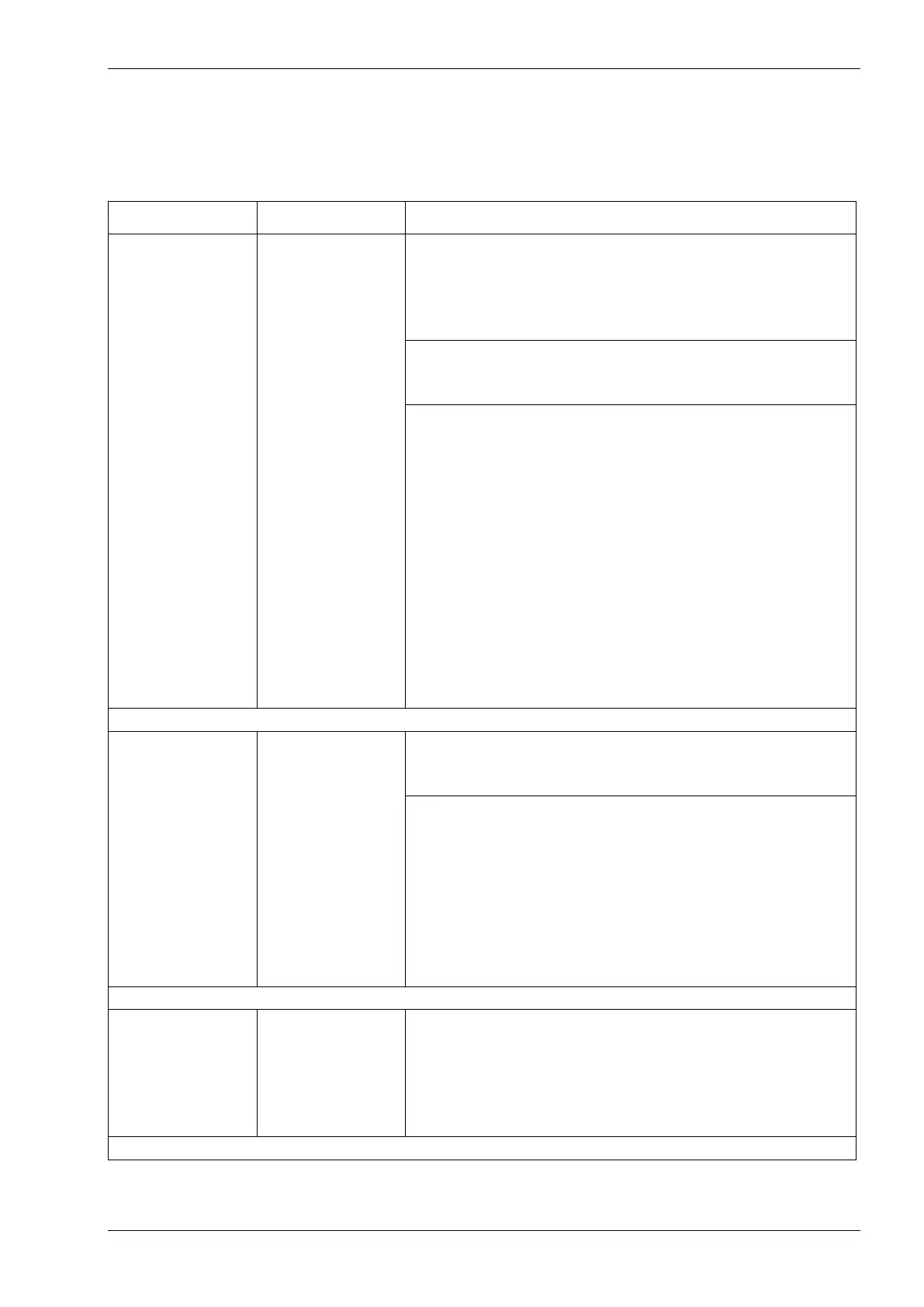DIAGNOSTICS / TROUBLESHOOTING
H550 AE Rev.: 007 kortho KGJ X-series
9.3 Fault finding
9.3.1 Control unit
Control unit does
not power up.
The user interface
remains dark
Check whether the mains voltage is present.
Check whether power cable is properly connected to the control
unit.
Check whether the power cable is not damaged.
Check whether ON-OFF switch is in the position I.
These actions should only be performed by qualified
personnel.
Disconnect power cable (X1) from mains power supply first!
Check the fuses in the power entry module (X01). The LED’s
beside the fuses on the power supply board should be lit.
Check the fuses on the power supply board. When a LED beside
the fuse on the power supply board is not lit, the fuse is blown.
Check whether internal mains wiring is connected properly.
Check whether 48VDC is present and the processor board
wiring is connected properly.
Check whether the backlight cable of the user interface panel is
properly connected.
Check whether user interface panel-flat cable is properly
connected and undamaged.
Check whether a "burning smell" is present in control unit. If so,
contact your local dealer.
Control unit does
not boot up.
These actions should only be performed by qualified
personnel.
Disconnect power cable (X1) from mains power supply first!
Touch screen is
backlit (white
screen)
Check if the data cable of the Touch screen is properly
connected.
Check the power supply of the CPU board.
Check the fuses in the power entry module (X01). The LED’s
beside the fuses on the power supply board should be lit.
Check the fuses on the power supply board. When a LED beside
the fuse on the power supply board is not lit, the fuse is blown.
Check whether a "burning smell" is present in control unit. If so,
contact your local dealer.
The label cannot be
downloaded to the
system.
The label file on the USB thumbdrive may be corrupt. Ensure
when transferring information that the flash device is removed
properly from the PC/laptop.
Re-create the PRN file and try again. Alternatively create the
complete label again and try to download it again.
If the problem remains contact technical support.
