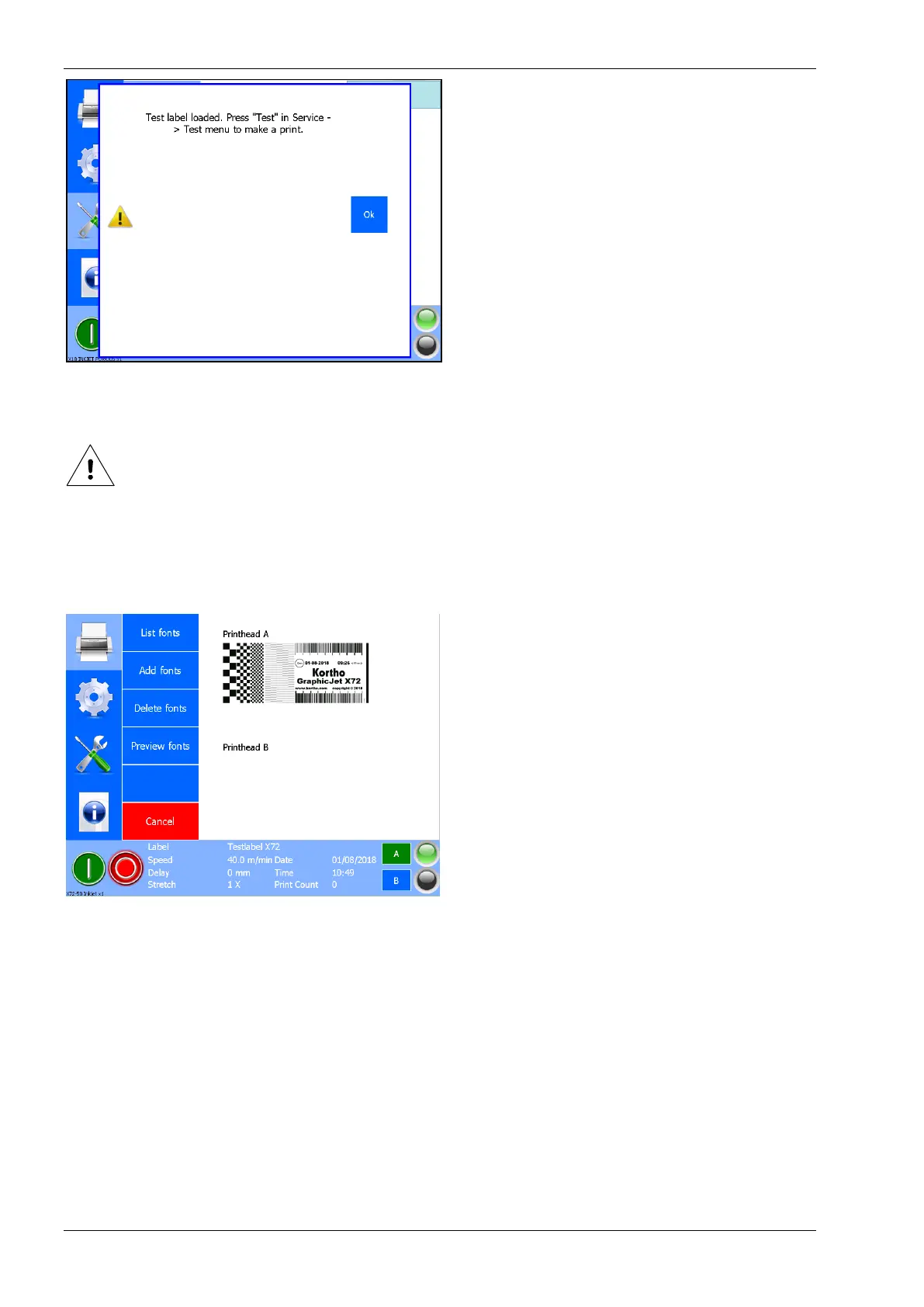Fig. 9.3 Test label loaded
4. A sample print can be made by using the Diagnostics Test function (see section 9.1.3).
Beware:
The Test label will remain selected until a new label is selected. Make sure another label is selected
when starting up the production, otherwise the Test label will be printed during production.
9.1.2 Fonts
Touch Local files and then the Fonts button located at the left side of the screen. The following status screen is
shown.
Fig. 9.4 Font menu
List fonts
This function provides a list of all fonts added to the system by the user. These can also be removed, unlike
the standard fonts. The standard fonts cannot be removed.
