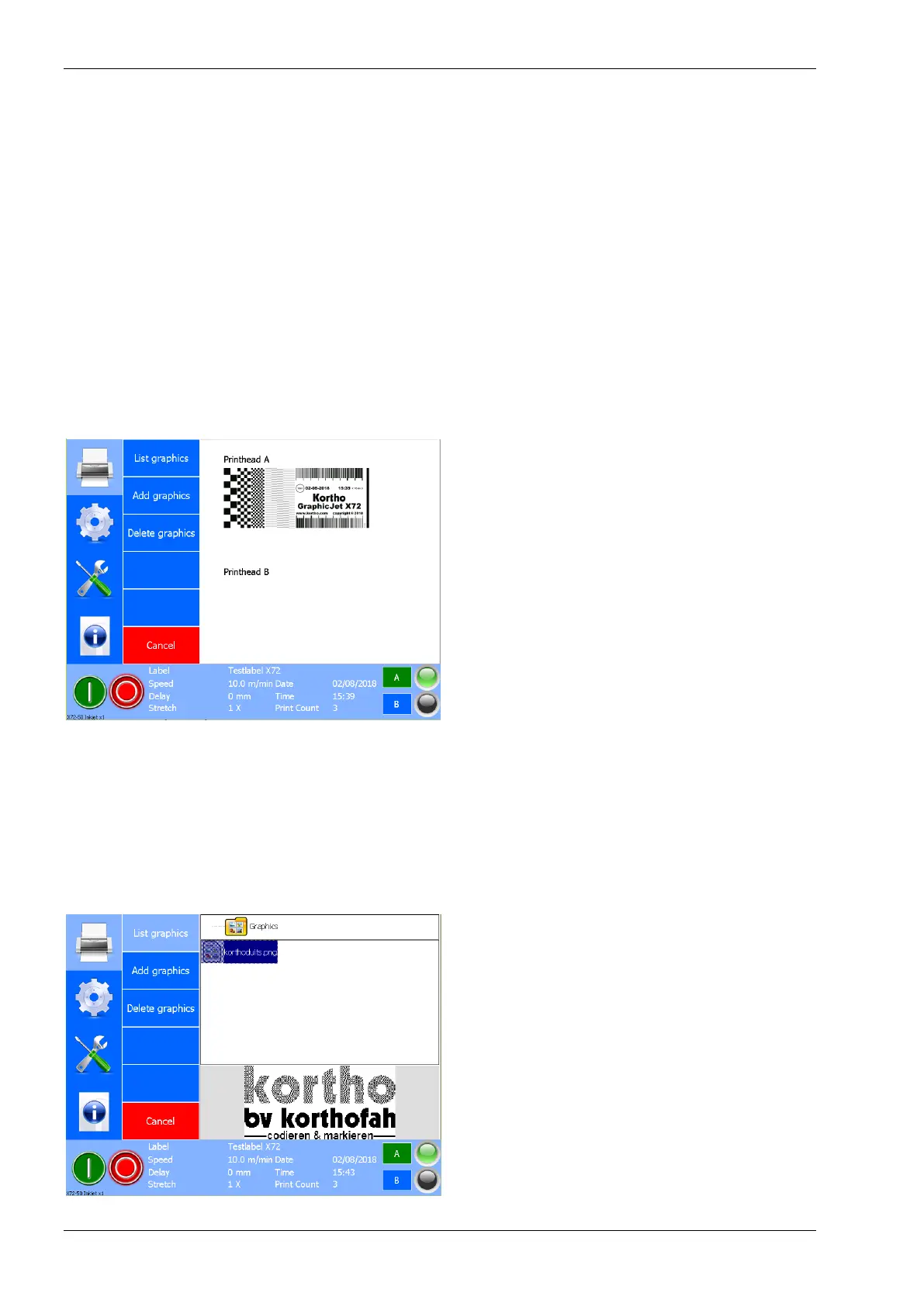Output X03-18A-9B – The output is activated for 2 seconds. This can be used to test whether this output is
functioning. The output can be monitored on the host machine or a separate service tool. By default, this is
the General error output..
Output X03-17A-8B – The output is activated for 2 seconds. This can be used to test whether this output is
functioning. The output can be monitored on the host machine or a separate service tool. By default, this is
the Spare 1 output. Spare 1 has no function connected to it.
Output X03-21A-22B – The output is activated for 2 seconds. This can be used to test whether this output is
functioning. The output can be monitored on the host machine or a separate service tool. By default, this is
the Spare 2 output. Spare 2 has no function connected to it.
LED1 TsC20 CPU – LED1 on the controller board are activated for 2 seconds.
Touch the Ok button to return to the Diagnostics menu.
9.1.6 Graphics
Touch Print – Local files - Graphics located at the left side of the screen. The following screen is shown.
Fig. 9.19 Graphics menu
List graphics
This function lists all graphics currently installed in the printer. These graphics are available to be used in the
on-board label editor.
1. Druk op de afbeelding om het voorbeeld onder in het scherm te zien.
Fig. 9.20 Graphic preview
