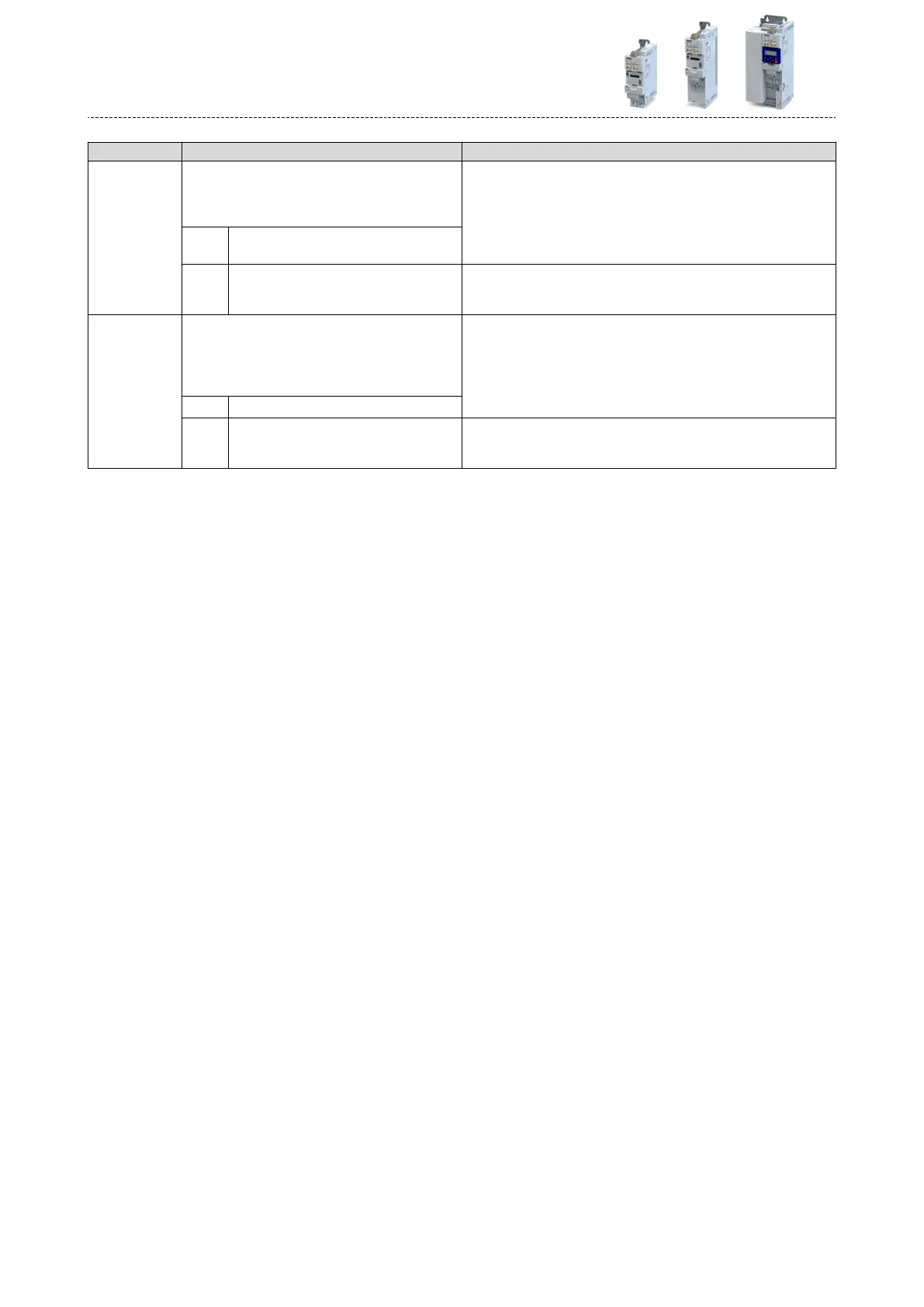Parameter Name / value range / [default seng] Info
0x2634:002
(P420.02)
Digital outputs funcon: Digital output 1
(Dig.out.funcon: DO1 funcon)
•
For further possible sengs, see parameter
0x2634:001 (P420.01). ^ 603
Assignment of a trigger to digital output 1.
Trigger = FALSE: X3/DO1 set to LOW level.
Trigger = TRUE: X3/DO1 set to HIGH level.
Notes:
•
An inversion set in 0x2635:002 (P421.02) is taken into consideraon
here.
115 Release holding brake
100 Sequencer controlled (from version 03.00) The control is executed via the sequencer (according to the congura-
on of the digital outputs for the current segment).
4Segment conguraon ^ 506
0x2634:003
(P420.03)
Digital outputs funcon: Digital output 2
(Dig.out.funcon: DO2 funcon)
•
Only available for applicaon I/O.
•
For further possible sengs, see parameter
0x2634:001 (P420.01). ^ 603
Assignment of a trigger to digital output 2.
Trigger = FALSE: X3/DO2 set to LOW level.
Trigger = TRUE: X3/DO2 set to HIGH level.
Notes:
•
An inversion set in 0x2635:003 (P421.03) is taken into consideraon
here.
56 Error acve
100 Sequencer controlled (from version 03.00) The control is executed via the sequencer (according to the congura-
on of the digital outputs for the current segment).
4Segment conguraon ^ 506
All funconal possible sengs for controlling the inverter are described in the "Flexible I/O
conguraon" chapter. ^ 525
Commissioning
Parameter seng
Funcon assignment of the inputs and outputs
84
