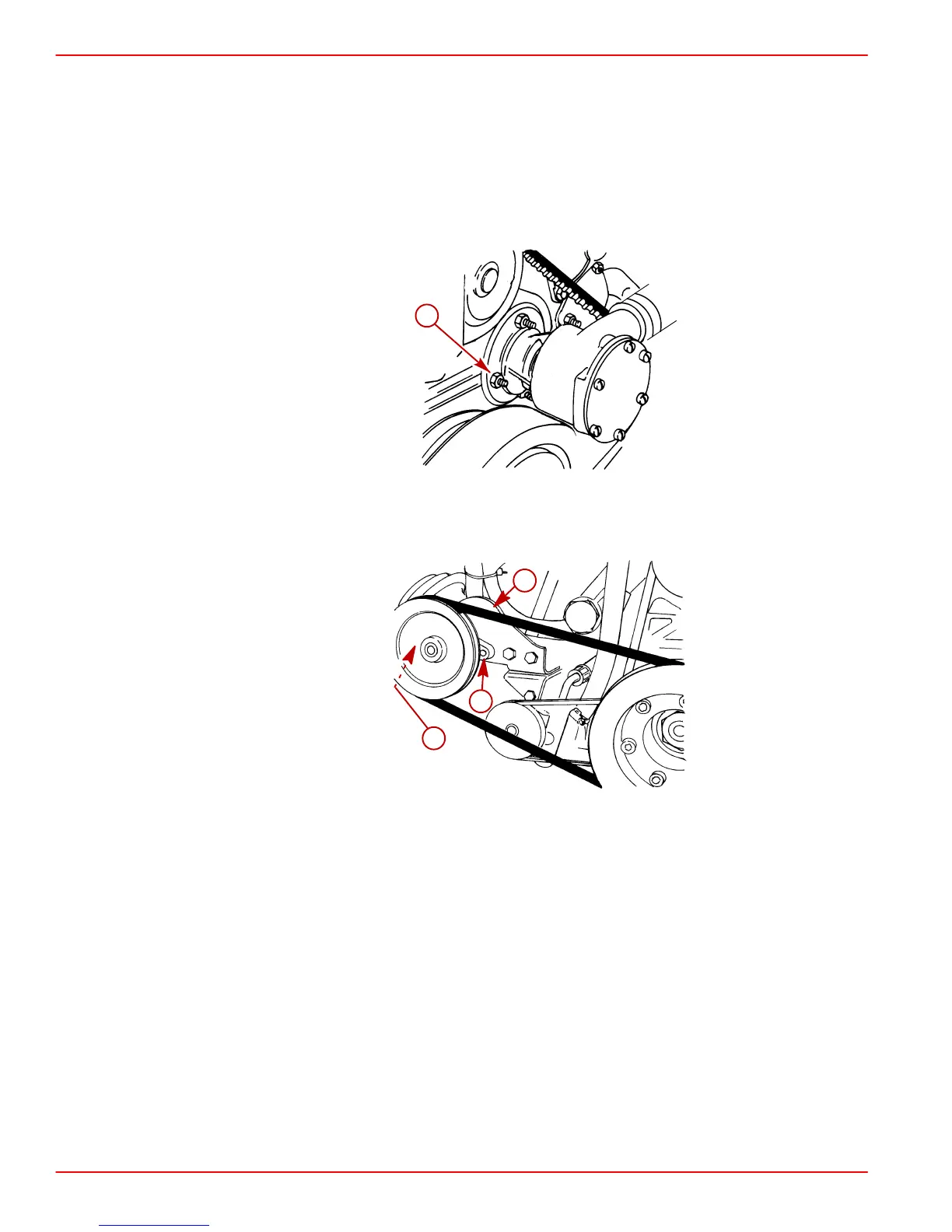MAINTENANCE SERVICE MANUAL NUMBER 22
Page 1B-62 90-860074--1 FEBRUARY 2002
Vacuum Pump Belt
NOTE: On some engines it may be necessary to remove other drive belts to gain access
to a particular belt during replacement. Refer to appropriate sections for information
concerning individual drive belts and proceed accordingly.
1. Remove or loosen seawater pump nuts sufficiently to allow belt to pass between
crankshaft balancer and water pump housing.
NOTE: Refer to SECTION 6 - Seawater Pump Removal if necessary.
23161
a
a-Hex Nuts With Washers
2. Loosen the vacuum pump mounting and tensioning bolts, behind the bracket.
74085
a
b
c
a-Mounting Bolt
b-Tensioning Bolt
c-Vacuum Pump Bracket
3. Pivot the vacuum pump to loosen the belt.
4. Remove old belt.
5. Install new belt