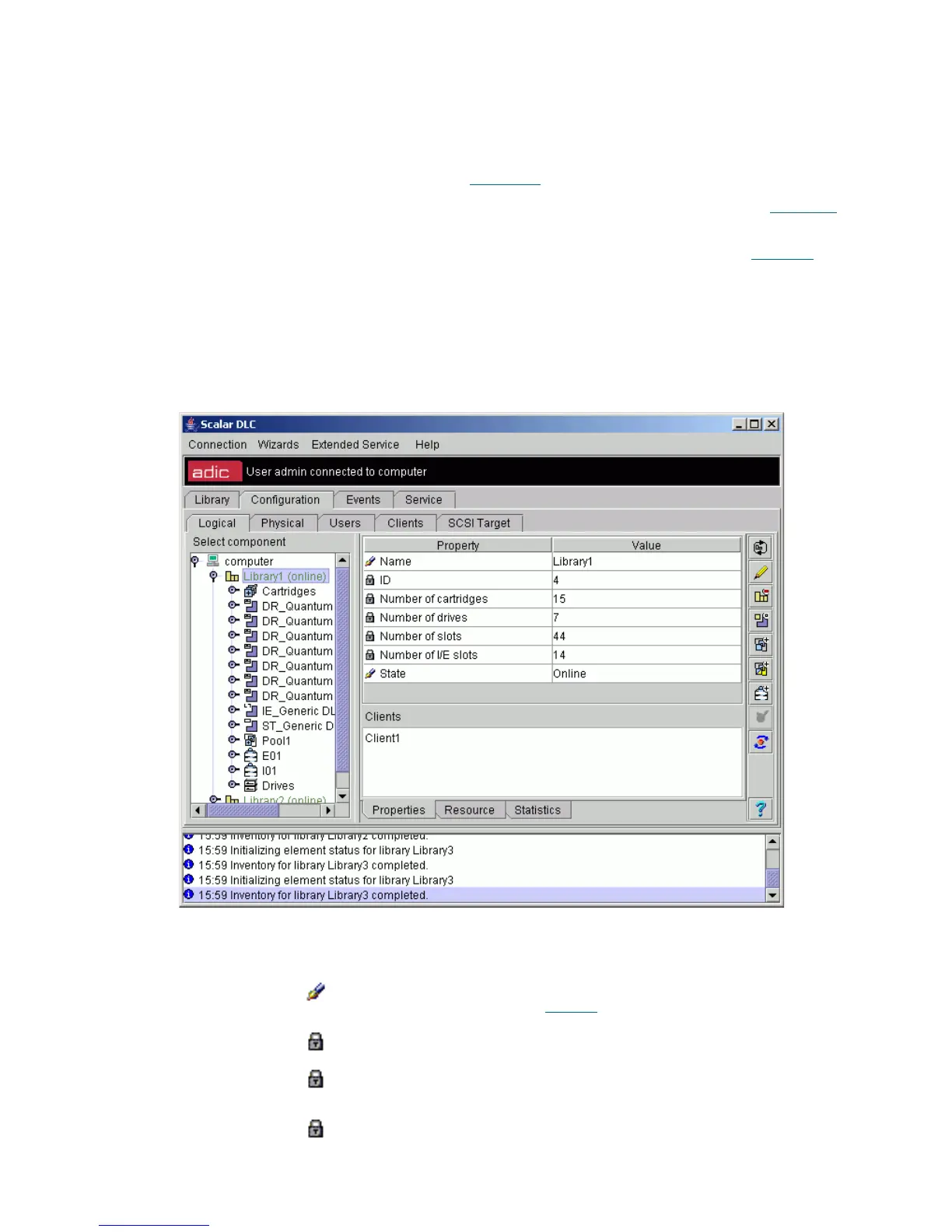Scalar DLC Reference Guide 89
Library
There are three sets of properties associated with the Logical Library. The properties are indicated in the
following list:
• Properties. Main library properties. Refer to Properties
on page 89.
• Resource. The resources of physical library that current logical library has in use. Refer to Resource
on page 91.
• Statistics. The statistics of operations executed within current logical library. Refer to Statistics
on
page 92
Properties
In the Select Components area of the pane, selectable Logical Libraries appear. Clicking the expand/
collapse button results in an element expansion.
Figure 61 Logical Library Properties
Field/Button Icon Operation Description
Name Enter Logical library name (editable).
Also refer to Table 6
on page 16.
ID Supplied Logical library identification number.
Number of cartridges Supplied Number of available cartridges found during the last
inventory.
Number of drives Supplied Number of available drives.