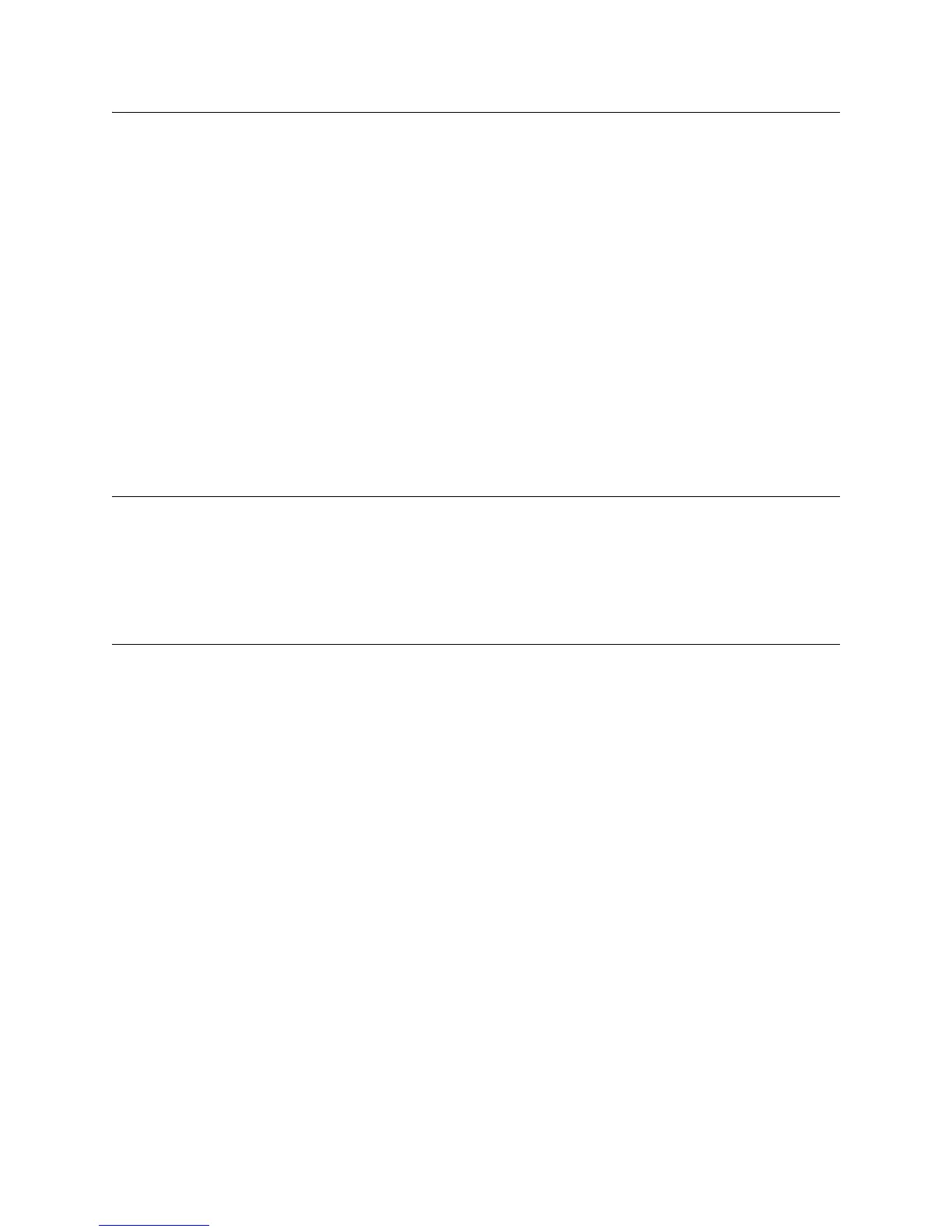8 Description
Graphical User Interface
The Scalar DLC software GUI (also called Management GUI) is based on Web browser technology that
guarantees a consistent user interface across all UNIX and Windows platforms. The GUI is available to
users, system administrators, and customer engineers. The Management GUI consists of the following
components:
• Main Menu bar
•GUI Tabs
• Library tab
• Configuration tab
• Events tab
• Service tab
• GUI Log
Each component is covered in detail in the following chapters.
Command Line Interface
The command line interface is supported by the DAS version 3.12 SP2 application. The DAS interface
supports numerous third party software applications.
Additional information about DAS is contained on this CD-ROM in the DAS Administration Guide document.
Service and Maintenance Alerts
The Scalar DLC software monitors all system resources and automatically notifies the ADIC Technical
Assistance Center (ATAC) whenever a service call is required. The information supplied to ATAC includes:
• Error detection
• Event logging and tracing
• Error recovery
Notification is generated by means of applications in the following list:
• GUI Messenger
• Email Home
• Call Home
•SNMP
Each component is covered in detail in the following chapters.