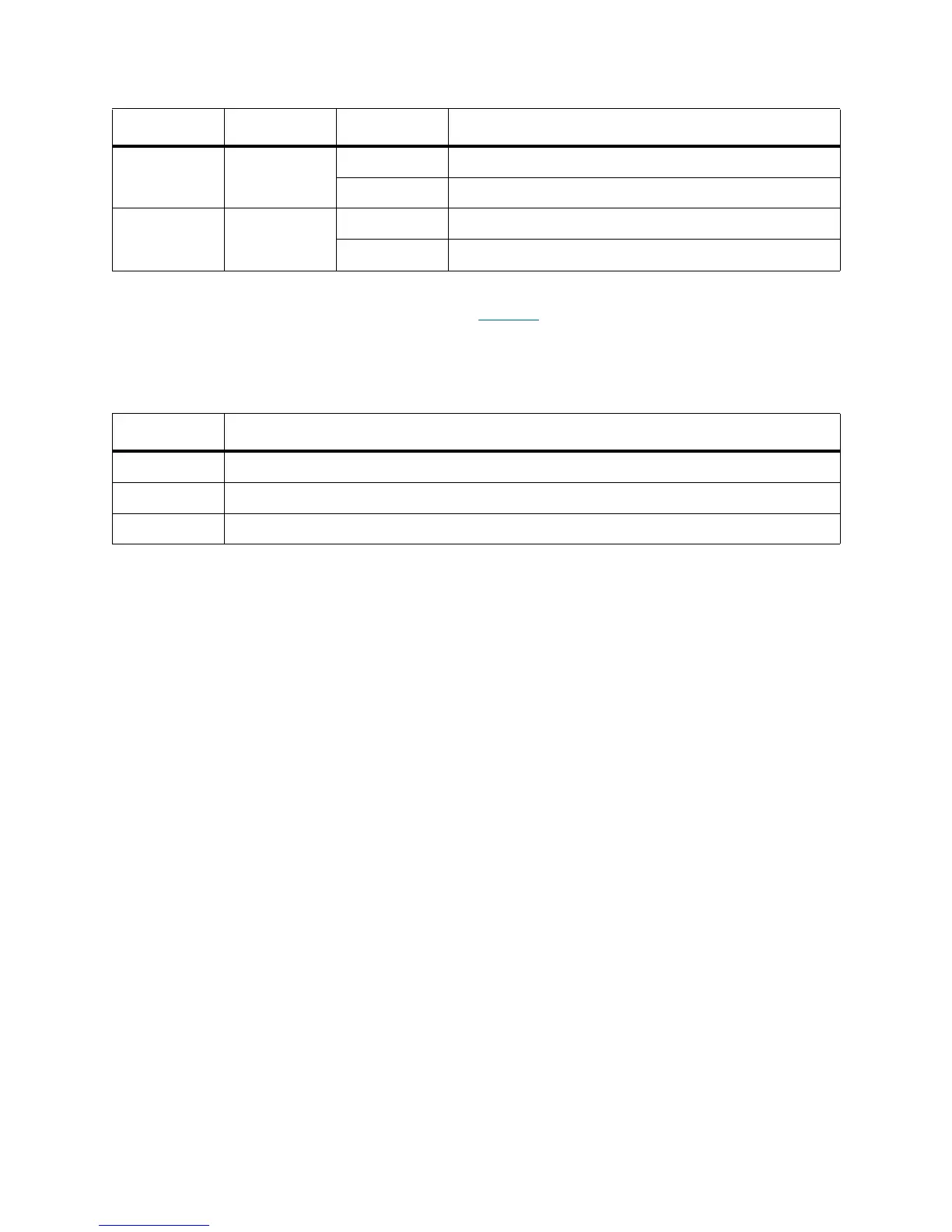Scalar DLC Reference Guide 177
In the Event List area of the pane, every event is detailed in a series of single rows. The description of the
event is copied from the internal table of events. See Table 25
. The event information for the current login
session is updated automatically, but the information is lost after the Scalar DLC Management GUI is
closed.
In the More Information area of the pane, additional information about the current session is listed. If the
Event List area cannot contain the complete message, the entire message appears in the More Information
area.
Statistical Dark Blue Yes Statistical notifications are displayed.
No Statistical notifications are not displayed.
Service Call Green Yes Service Call notifications are displayed.
No Service Call notifications are not displayed.
Table 25 Event Data
Event Description
Date This is the date of the event in the MM/DD/YYYY format.
Time This is the time of the event in the HH:MM format.
Event This is the event notification data.
Table 24 Event Classes (Continued)
Event Class Color Checked Description