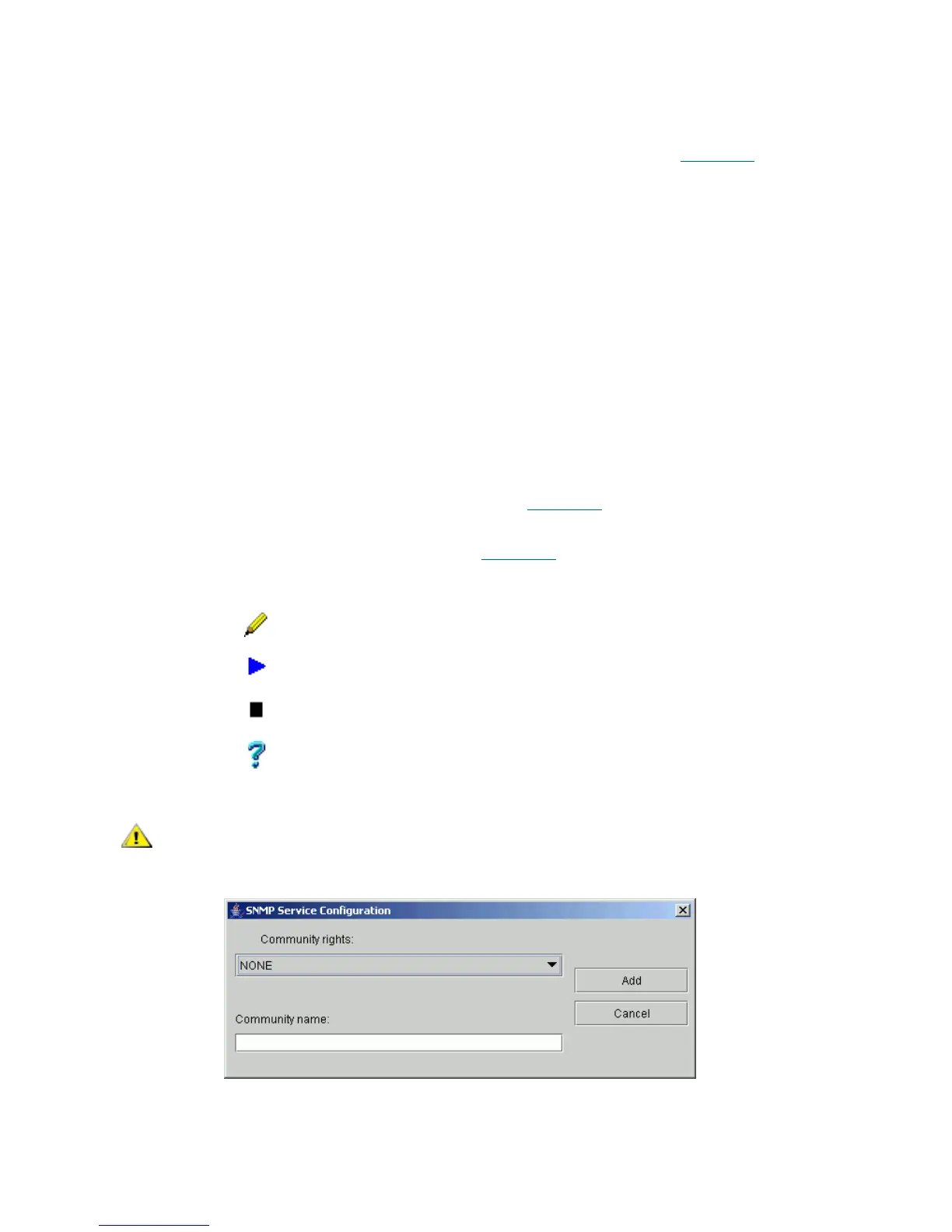204 Service Tab
Figure 144 SNMP Service Configuration: Security
Edit Click Edit security settings for the community. Pop-up SNMP
Service Configuration dialog opens, see Figure 144
on page
204.
Remove Click Remove community from list.
Accept SNMP
packets
Select From all hosts means that the source host and list of
acceptable hosts are the source SNMP management system
and the list of acceptable management systems. No SNMP
packets are rejected on the basis of the name or address of
the source host or the list of acceptable hosts.
From these hosts means that the acceptable hosts enlisted the
acceptable SNMP management systems. When selected, only
SNMP packets received from the hosts in this list are
accepted. Otherwise, the SNMP message is rejected and an
authentication trap sent. This selection provides greater
security than using a community name, which might contain
many hosts.
Add Click Add new destination. Pop-up SNMP Service Configuration
dialog opens, see Figure 142
on page 202.
Edit Click Edit destination. Pop-up SNMP Service Configuration dialog
opens, see Figure 142
on page 202.
Remove Click Remove destination from list.
Update Click Save SNMP properties after edit.
Start SNMP Click Start SNMP service (active when SNMP service is stopped).
Stop SNMP Click Stop SNMP service (active when SNMP service is started).
Help Click Open online help for the current pane.
CAUTION
If all the community names will be removed including the default name
‘Public’, SNMP will not respond to any community names presented.
Field/Button Icon Operation Description