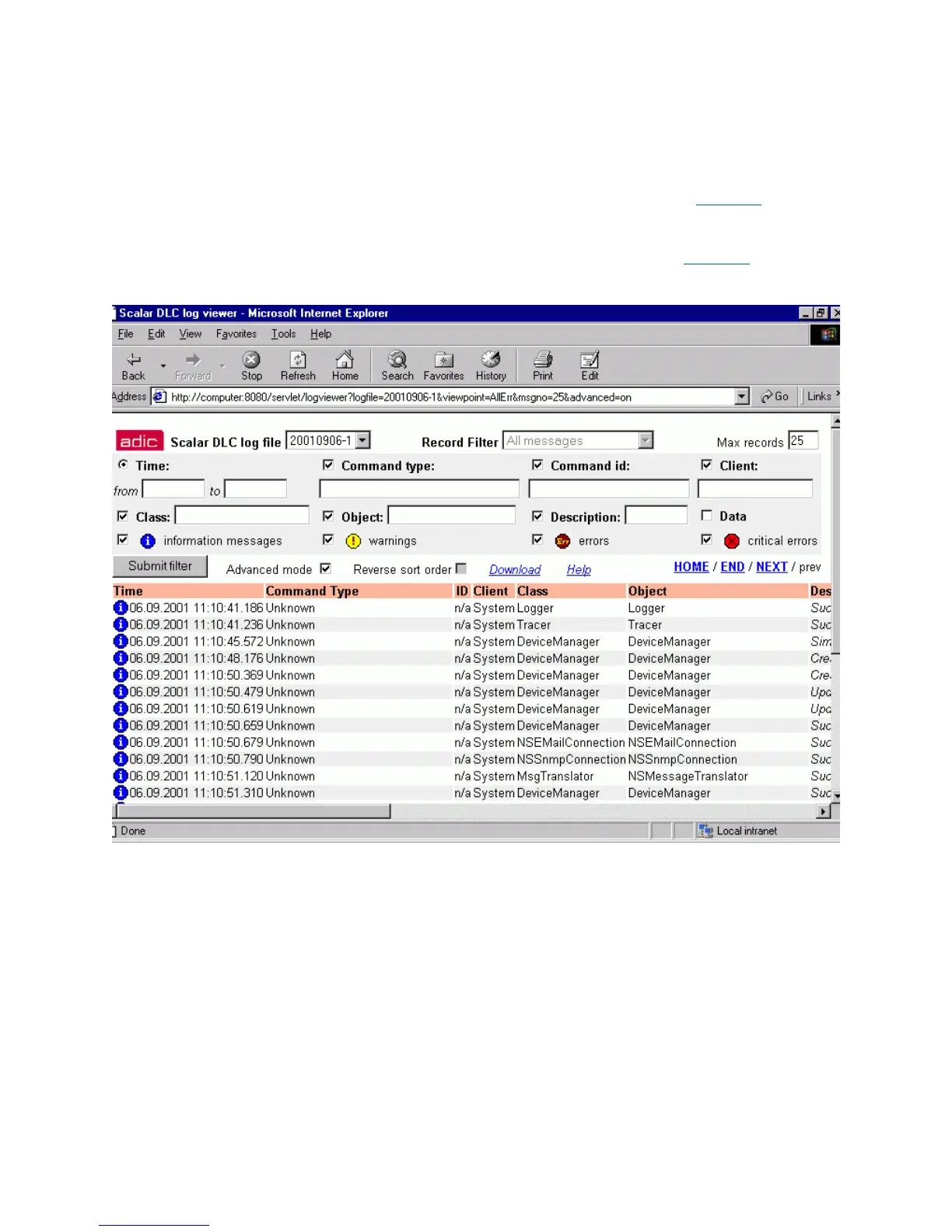58 Management GUI
Double-clicking on the record message opens the log message detail window. See Figure 44 on page 59.
Figure 43 View Log: advanced mode
Prev Click Go to the previous record page.
Submit filter Click Refresh the current screen to apply changes.
Record messages Double-click Open the log message detail window. See Figure 44
on page
59.
Name Operation Description
Time Check/Enter Specify the time range of the record to show using the From and To
fields. Empty fields specify all records.
Command
Type
Check/Enter Specify the command type of the record to show.
Command Id Check/Enter Specify the command ID of the record to show.
Client Check/Enter Specify the client of the record to show.
Class Check/Enter Specify the class of the record to show.
Object Click/Enter Specify the object of the record to show.
Name Operation Description