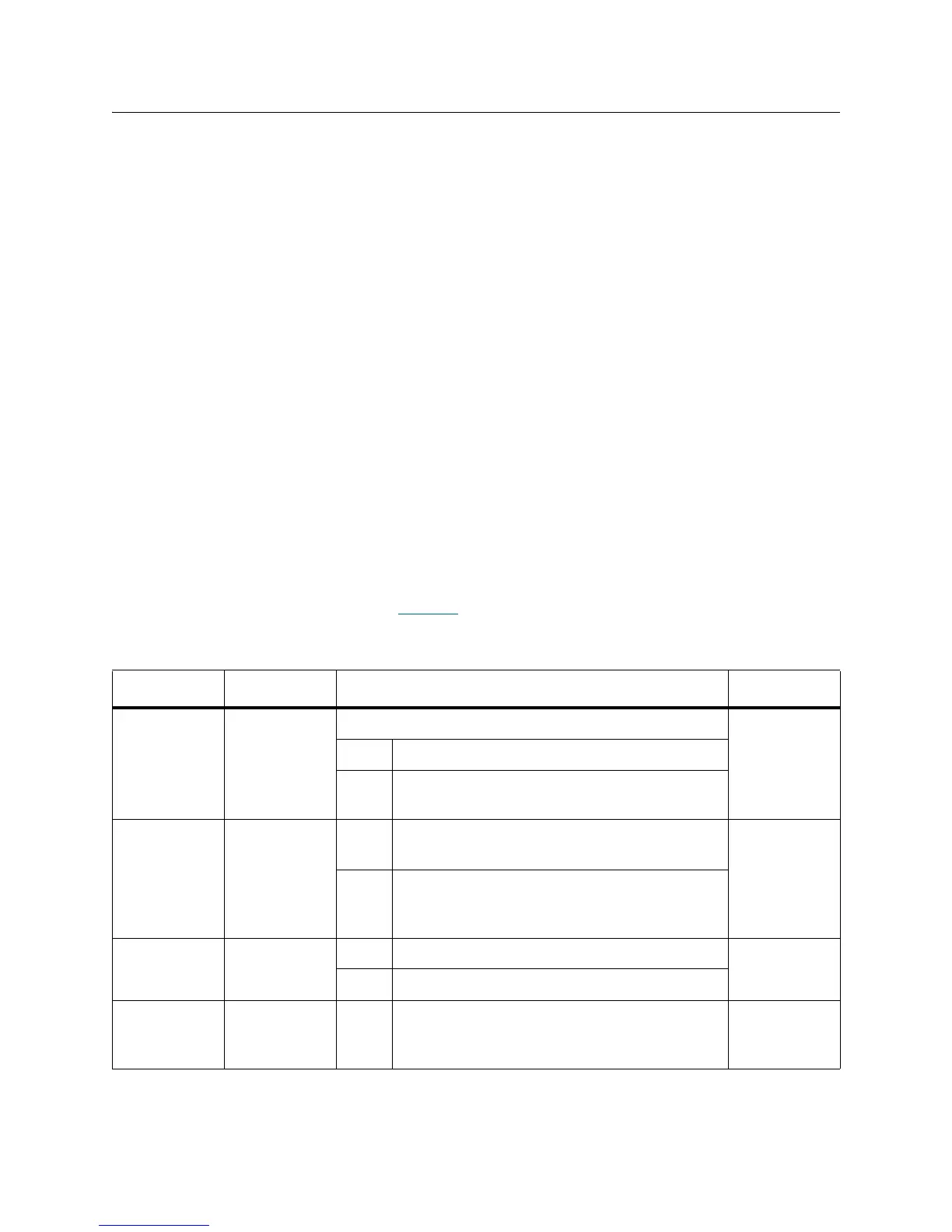280 ROBAR Guide
ROBAR Command Format
The command is a string that contains:
• Start symbol (<)
• Command header
•Command
• Command parameters
• End symbol (>)
The standard command is a single command with a single answer. There are also block commands that
contain one command, some data messages, and one answer.
Also, in some special situations, Scalar DLC will distribute a notification in this command format to all
partners using the ROBAR command format.
Command Header
The command header contains the following fields:
• Receiver
• Sender
• Telegram type
• Request ID
The command header format is shown in Table 42
.
Table 42 Command Header format
Field Length Value/Description Example
Receiver 2 Name of the Receiver of the telegram. H1
Hx Requester from type "Host".
M1 "Major HCC" only after a "Sign of Life" from
Host type "HCC/MVS".
Sender 2 A1,
A2
External name of the Scalar DLC host. A1
Vx Virtual host name (for VTLS)
This command will only be routed to the
VAMU (CentricStor).
Telegram
type
2 A00 Standard command. A00
Vxx Message for the VAMU.
Request ID Comma + 4 0 -
ZZZ
Z
Sequence identifier from the command
originator.
Notification starts with the Prefix A.
,M085
