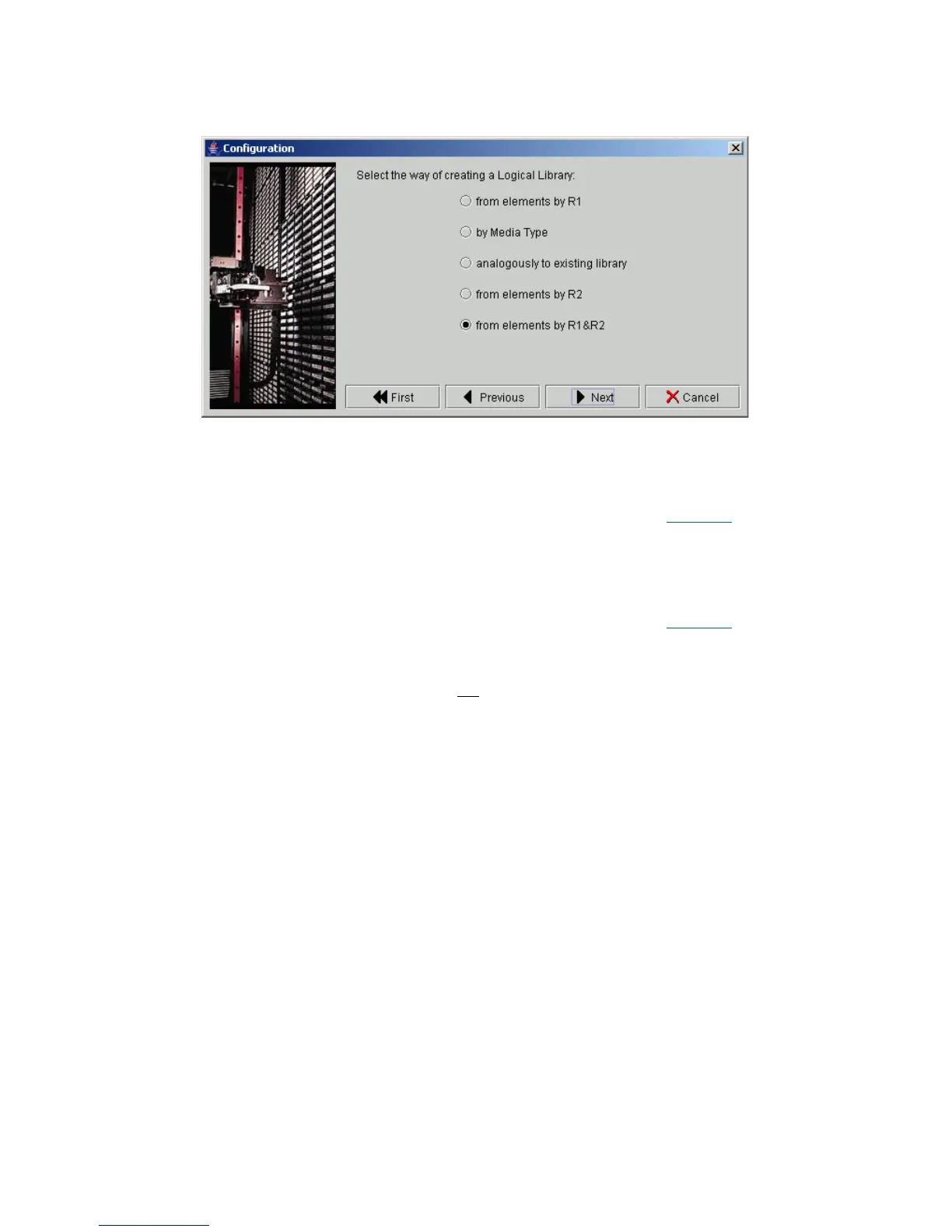34 Management GUI
The next dialog is Configuration Method selection. See figure below.
Figure 15 Select Configuration Method
Name Operation Description
Define the
method of
creating a
Logical
Library
Select by Media
Type
Create the single-media library.
The Next button will show the Figure 16
on page 35
with the media selection dialog.
analogously
to existing
library
Create the copy of already created library.
Enabled only when there is at least one logical library
already.
The Next button will show the Figure 17
on page 35
with the prototype selection dialog.
from unused
elements
Create the library from the elements that are currently
not
assigned to any other logical library.
Enabled only when there is at least one not assigned
element in a physical library.
from
elements by
R1
Create the library from the elements available for the
Robot1.
from
elements by
R2
Create the library from the elements available for the
Robot2.
Enabled only for the dual-aisle physical library.
from
elements by
R1 & R2
Create the library from the elements available for both
Robot1 and Robot2
Enabled only for the dual-aisle physical library.