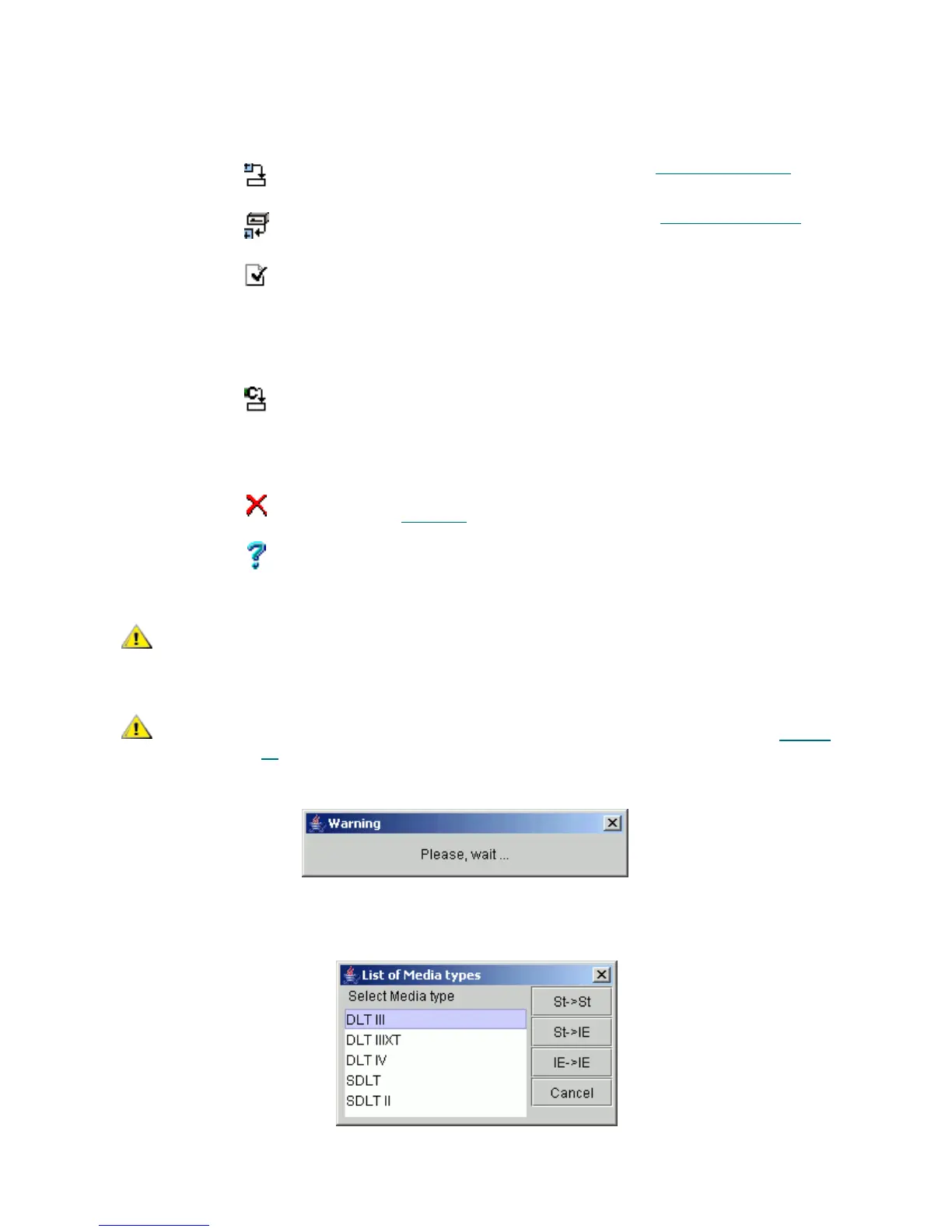Scalar DLC Reference Guide 75
Figure 51 Stop Current Test
Random Move Test
Figure 52 Random Move: Select Media Type
Errors Supplied Number of errors, if any.
Random
move test
Click Launch Random move test. Refer to Random Move Test
on
page 75.
Mount test Click Launch Random mount test. Refer to Random Mount Test
on
page 76.
Element
status
verification
test
Click Launch Inventory test.
This test initializes element status command for the logical
library and verifies whether the starting picture of the library
corresponds the picture received (total number of elements,
empty elements, occupied slots, etc.). Any single operation is
inventory command.
Element
position test
Click Launch Move Gripper test.
This test initializes move gripper command, it randomly moves
the robot gripper to any slot assigned to the logical library and
checks the element position. No media is moved within this
test.
Terminate Click Stop current test. The temporary warning pane appears, see
Figure 51
.
Help Click Open online help for the current pane.
CAUTION
Running Library diagnostic tests must not be executed when any of the clients
use the library because this testing will interfere the client work.
CAUTION
All Library diagnostic tests are cyclic, when started, they are executed
endlessly until the Admin stops diagnostics by the Cancel button (see Figure
51).
Field/Button Icon Operation Description