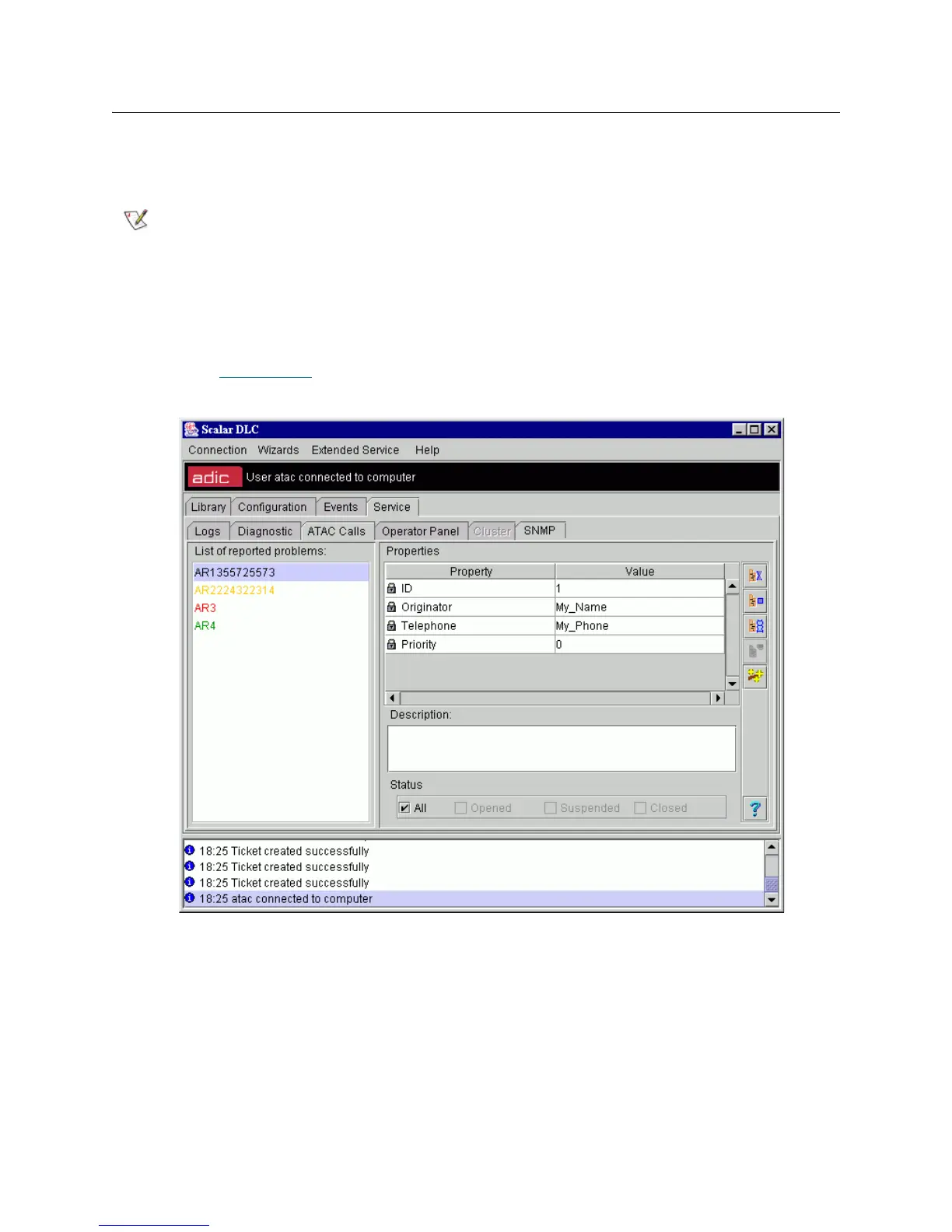Scalar DLC Reference Guide 189
ATAC Calls Tab
The ATAC Calls tab shows the list of report issues (tickets) either created by the customer or generated
automatically.
Selecting the ATAC Calls Tab pane is the first step to solving a problem. A written description of the problem
is shown under the ticket properties.
Tickets can be generated manually by the customer or automatically by a notification rule.
The customer creates tickets with the help of the Ticket wizard launched from the Management GUI main
menu. Refer to Create Ticket
on page 40.
Figure 132 ATAC Calls Tab
In the List of reported problems area of the pane, all of the reported problems are listed. The ticket reports
are color-coded for identification.
Note
This tab is accessible only by Customer Engineers (CE) and the users with the ticket
management rights. All CEs are a part of the ADIC Technical Assistance Center (ATAC).
List Color Description
Open Red This color indicates an opened problem. The CE has not start working
under the issue.
Suspended Black This color indicates a solved problem but the ticket has not been
closed.