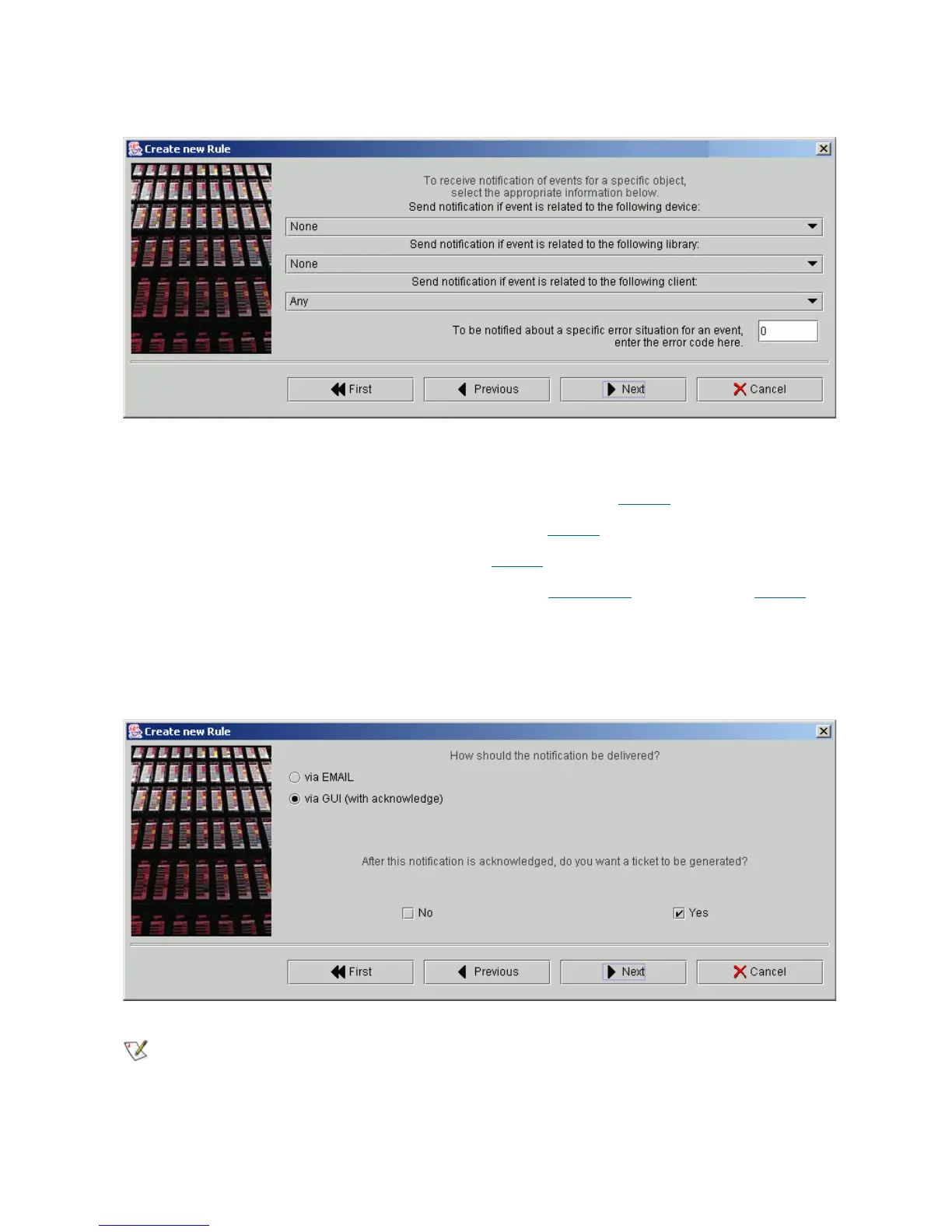Scalar DLC Reference Guide 51
The Rule Event dialog continues the wizard process The device, library, and client must be specified here.
Figure 34 Rule Event Location
The Rule Notification Sent dialog continues the wizard process. The way to send notification is specified
here.
Figure 35 Rule Notification Sent Dialog
Entry Operation Description
Device Select Device (Physical library) selection. See Table 8
on page 45.
Library Select Logical library selection. See Table 8
on page 45.
Client Select Client selection. See Table 8
on page 45.
Specific error
situation
Enter An error code listing. Refer to Error Codes
on page 251 and Table 8 on
page 45.
Note
Although there exist some predefined rules that send notification via SNMP, the user-
created rules other than predefined cannot deliver SNMP notification because of
interface properties.