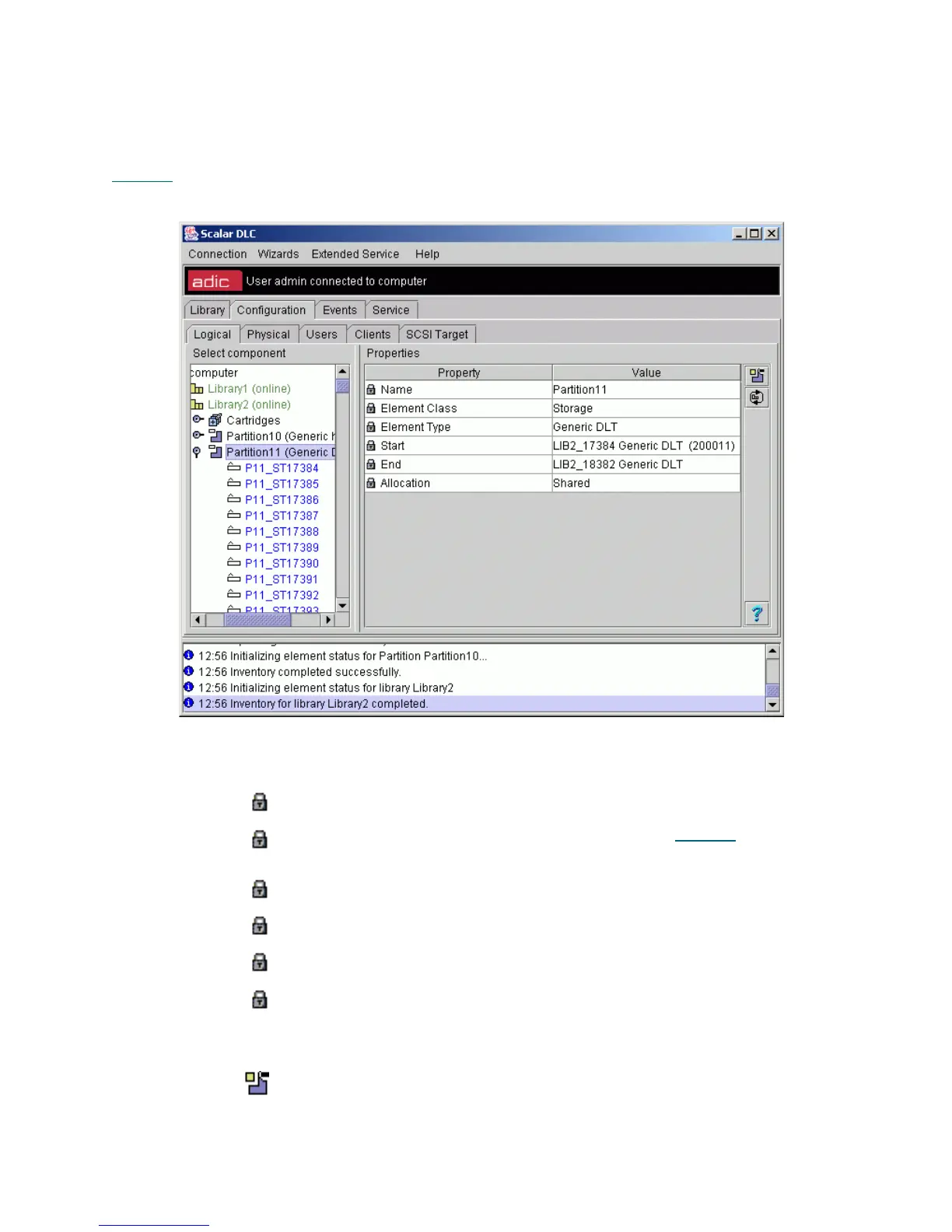Scalar DLC Reference Guide 93
Partition
In the Select Components area of the pane, selectable Partitions appear. Clicking the expand/collapse
button results in an element expansion.
Table 13
on page 65 shows the different partition classes.
Figure 64 Logical Partition
Field/Button Icon Operation Description
Name Supplied Partition name.
Element
class
Supplied Partition class (storage, I/E, drive). See Table 13
on page 65.
Element type Supplied Partition element type.
Start Supplied Start element of partition range.
End Supplied End element of partition range.
Allocation Supplied Robot1 / Robot2 indicates the robotic device where the
partition is located.
Shared means the partition is shared between two robots.
Unassign
partition
Click Unassign the partition from the logical library (the partition
itself remains useful and can be assigned to another logical
library).