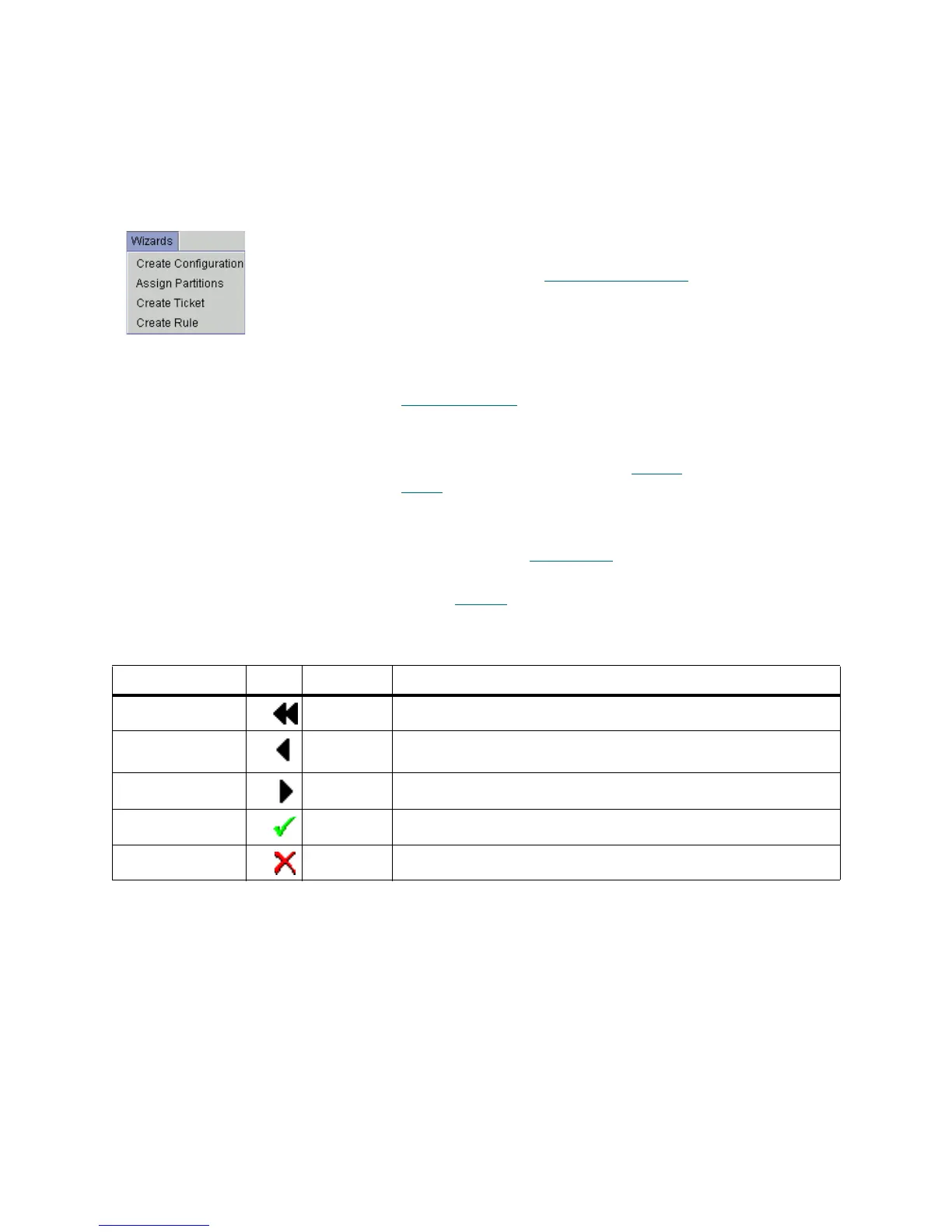32 Management GUI
Wizards
The Wizards section contains the wizard-based engines used to create some Scalar DLC internal elements.
It contains the following options:
All wizards contain the same operational buttons (Table 7
).
Create Configuration
The Configuration wizard: creates a logical library that covers all the parts of the selected physical library;
creates two identical mailboxes (I01 and E01) that cover the entire insert/eject area; and assigns a client to
the created library. The wizard automatically creates the required partitions in the ranges of a physical
library and assigns them to the logical library.
Options Wizard Description Access
Create
Configuration
Creates the logical library according to the
user-specified values (library name, assigned
client, etc.). Refer to Create Configuration
on
page 32.
Admin only
Assign
Partitions
Either assigns a number of partitions to the
logical library, or removes a number of
partitions from the logical library (without
deleting these partitions physically). Refer to
Assign Partitions
on page 38.
Admin only
Create Ticket Creates the report issue (ticket) which will be
immediately sent to the ADIC Technical
Support Center (ATAC). Refer to Create
Ticket on page 40.
All users
Create Rule Creates the rule that will notify the specified
user or person that a certain event has been
occurred. Refer to Create Rule
on page 45.
Admin only
Table 7 Wizard Buttons
Name Icon Operation Description
First Click Return to the first dialog (disabled at the first wizard dialog).
Previous Click Return to the previous dialog (disabled at the first wizard
dialog).
Next Click Go to the next wizard dialog.
Create/Finish Click Create (only at the last dialog).
Cancel/Exit Click Cancel creation or exit wizard after successful creation.