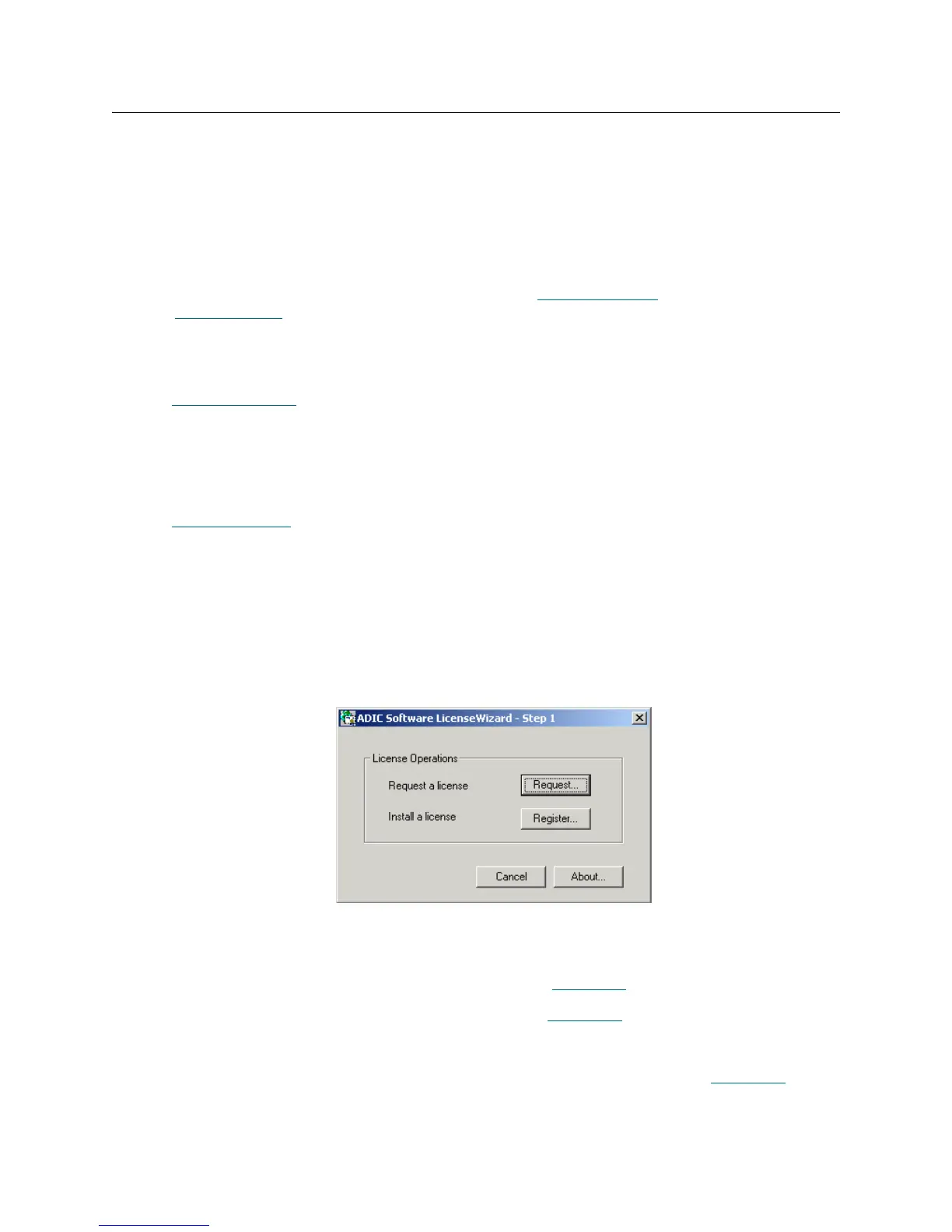232 Tools and Utilities
Scalar DLC Software Licensing
The Scalar DLC software will run for a “grace period” of 30 days after installation without a license.
Thereafter, a license key is required to keep the software running. This key should be obtained by contacting
ATAC before the 30-days trial period expires.
To request a license, contact ADIC by either email or fax.
• Send the license request by email from the license application module.
• Print the license request text file, license.lic, and fax the file to ATAC at 1.303.792.0056.
The Licensing tool is used for both Scalar DLC Basic solution (S
tandard License on page 232 and Failover
solution (Cluster License
on page 237).
Standard License
Refer to Obtaining License on page 232 to request a Scalar DLC license.
The license request can be sent either by email or fax. For a fax, the file is located at
<%SystemDrive%>\Program Files\ADIC\SDLC\docs\license.lic.
Once the license request is received and is validated by ADIC, a license string is sent back to the sender to
be entered into Scalar DLC software.
Refer to I
nstalling License on page 236 for registering the Scalar DLC license.
Obtaining License
The Scalar DLC license request can be resolved in one of two ways. During the installation process, execute
the ADIC Licensing application and click Request.
The Licensing dialog is also available through Start > Programs > ADIC Distributed Library Controller
> ADIC Licensing.
Figure 179 Licensing Dialog
List Operation Description
Request Click Request a license string. See Figure 181
on page 233.
Register Click Install the license string. See Figure 185
on page 236.
Cancel Click Clear the dialog and exit.
About Click Provide a brief description of the license wizard. See Figure 180
on
page 233.