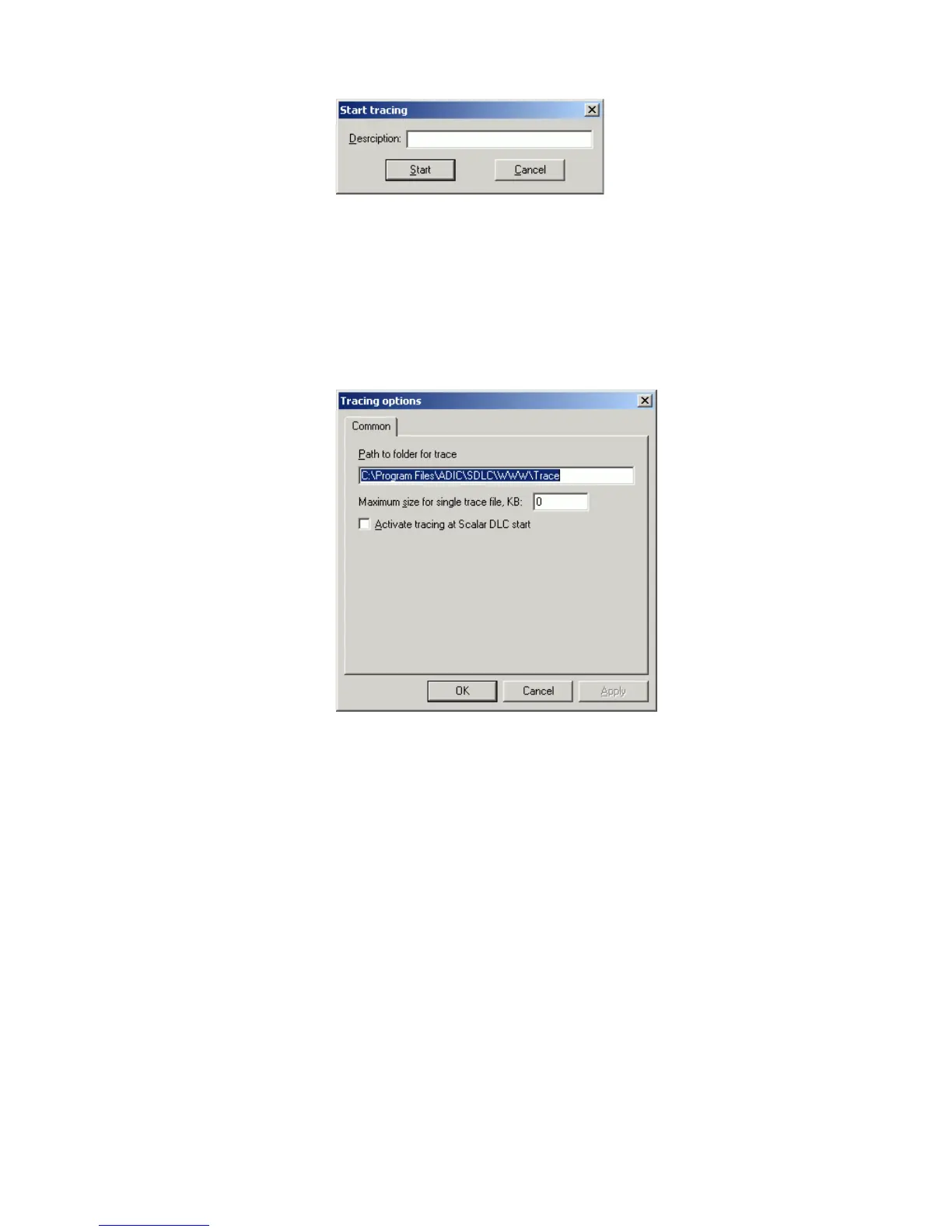Scalar DLC Reference Guide 229
Figure 175 Start Tracing
Figure 176 Tracing Options
List Operation Description
Description Enter The tracing description should be entered here.
Start Click Start the tracing process.
Cancel Click Close the pane without starting the tracing.
List Operation Description
Path to folder for
trace
Enter A trace path.
..\ADIC\SDLC\WWW\Trace is the default path.
Maximum size for
single trace file, KB
Enter The size limit in KB is shown here. Natural numbers are
allowed only.
If the trace file size exceeds the size limit, the new trace file is
created for current session. ‘0’ means ‘no size limit’.
Activate tracing at
Scalar DLC start
Check Check if the tracing should start automatically when Scalar
DLC supervisor starts.
OK Click Save options and close the pane.
Cancel Click Close the pane without saving options.
Apply Click Set the current tracing options as default.