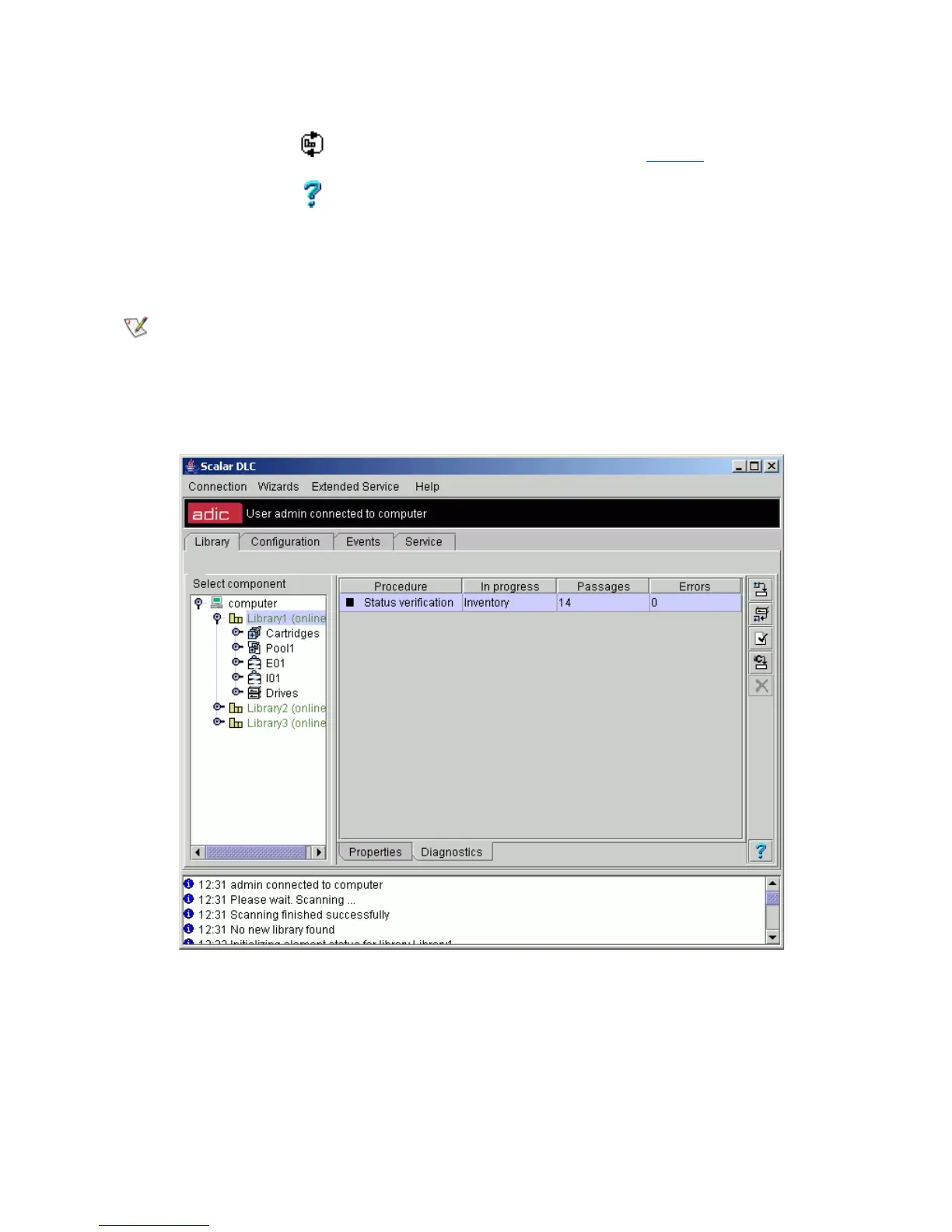74 Library Tab
Library Diagnostics
Figure 50 Library Diagnostics
The Diagnostics pane is designed for testing purposes.
Inventory
a
Click Initialize all the library elements and assign home
positions if necessary. See Figure 3
on page 5.
Help Click Open online help for the current pane.
a. The physical library is covered with a set of partitions. These partitions are assigned to some logical libraries. A single
partition can be assigned to two or more logical libraries. It is in the concepts of the Scalar DLC. Such apparitions are
called “shared”, and the inventory operation affects all partitions assigned to the logical library.
Note
If a new library has been created, an inventory must be executed to avoid problems with
the cartridge home positions.
Field/Button Icon Operation Description
Procedure Supplied The global test procedure.
In progress Supplied The test step currently in progress.
Passages Supplied Number of passages.
Field/Button Icon Operation Description