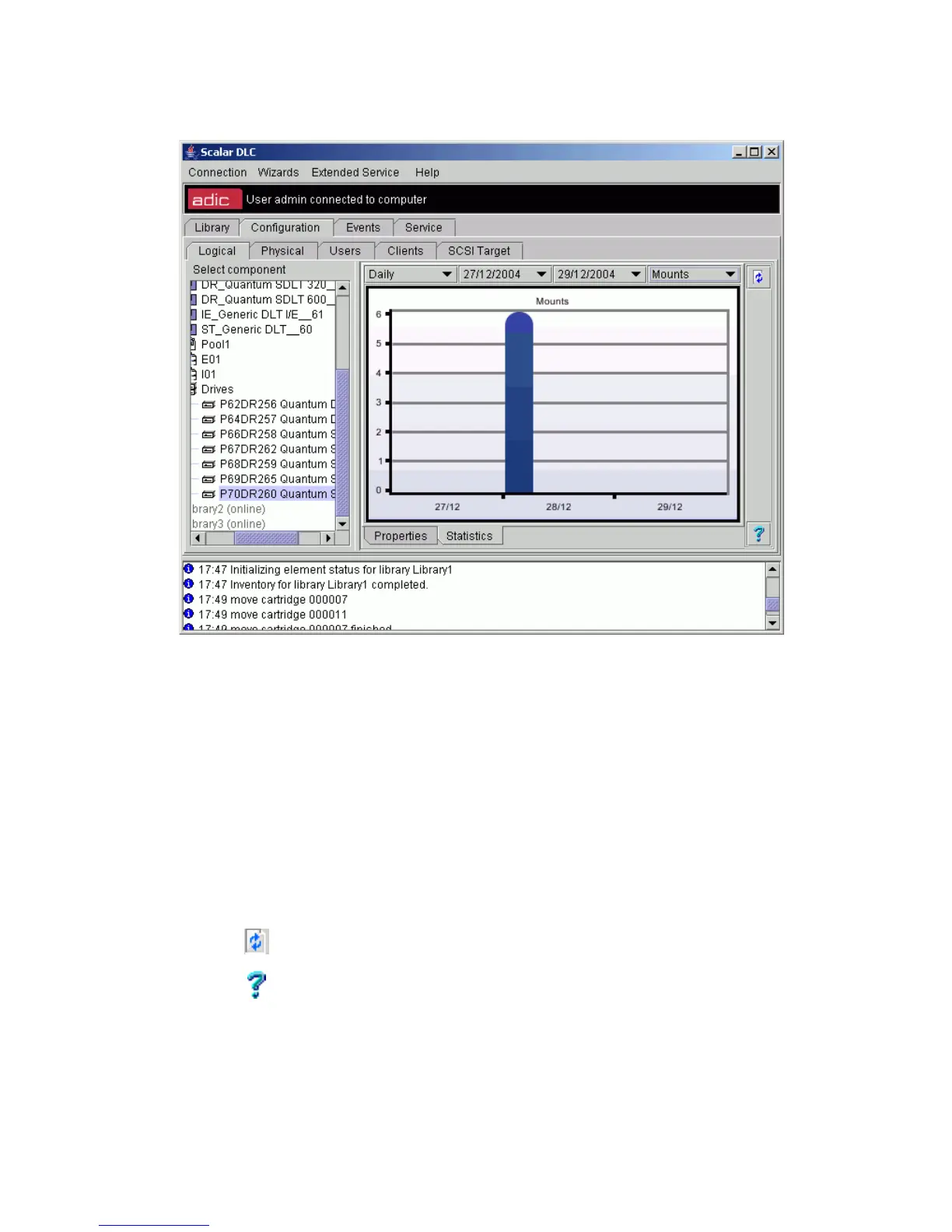106 Configuration Tab
Statistics
Figure 75 Drive Statistics
Field/Button Icon Operation Description
Statistics rate Select Show daily/weekly statistics.
Start date Select Start date in range.
End date Select End date in range.
Statistics type Select Statistics type (All / Mounts only / Errors only / Cleanings only).
Mounts Supplied Mounts executed by the drive.
Errors Supplied Errors encountered in the drive.
Cleanings Supplied Cleanings done in drive.
Refresh Click Refresh Logical Library statistics.
Help Click Open online help for the current pane.