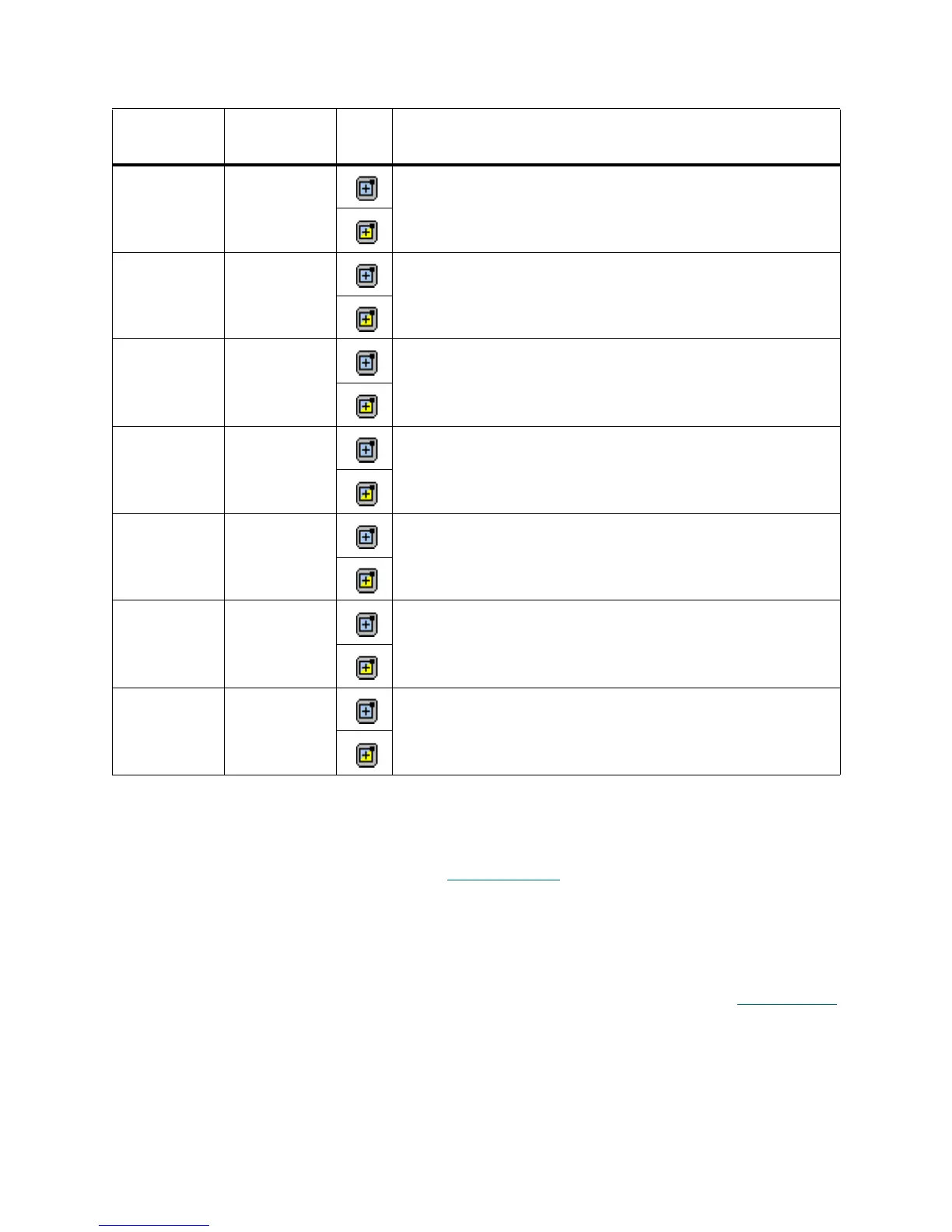Scalar DLC Reference Guide 79
If the cartridge is not found in the library after the Inventory has been executed, its state changes to offline.
After that, the cartridge is removed from the Cartridge list of Logical library (both Library tab and
Configuration > Logical tab, Cartridges) and goes to archive list, or the list of the offline cartridges. It is
shown under the Physical tab of the Configuration area and contains the information about cartridges that
were removed from the physical library. Refer to Offline Cartridge
on page 121.
Home Position
The cartridge home position concept is a basis of cartridge move operations in the Scalar DLC Management
software. Every cartridge impoting in the library immediately gets a home position in the first free storage
slot of appropriate type (for example, Generic DLT slot for DLT IV or SDLT cartridges; refer to Storage Types
on page 247 for the details). Each cartridge has one and only home position. The slot can be a home
position for one and only one cartridge (the only exception is optical disk — the two sides of an optical disk
are represented with two volsers and one home position is assigned to both sides).
Being
mounted
Not active The cartridge is moving to a drive slot. No commands are
accepted. Temporary state.
Being
reverse
mounted
Not active The optical disk is moving to a drive slot. After the operation is
executed, the cartridge will be reverse mounted. No
commands are accepted. Temporary state.
Being moved Not active The cartridge is moving to another slot (low-level command is
being executed). No commands are accepted. Temporary
state.
Being
dismounted
Not active The cartridge is moving from the drive slot. No commands are
accepted. Temporary state.
Being
reverse
dismounted
Not active The optical disk is moving from a drive slot. The cartridge was
reverse mounted. No commands are accepted. Temporary
state.
Being flipped Not active The optical disk in drive slot is being flipped. If the cartridge
state was mounted, after the operation is executed it will be
reverse mounted, and vice versa. No commands are
accepted. Temporary state.
Being in
problem box
Not active The cartridge is moving to a problem box. No commands are
accepted. Temporary state.
Table 19 Cartridge States (Continued)
Cartridge
state
Command
status
Icon Description