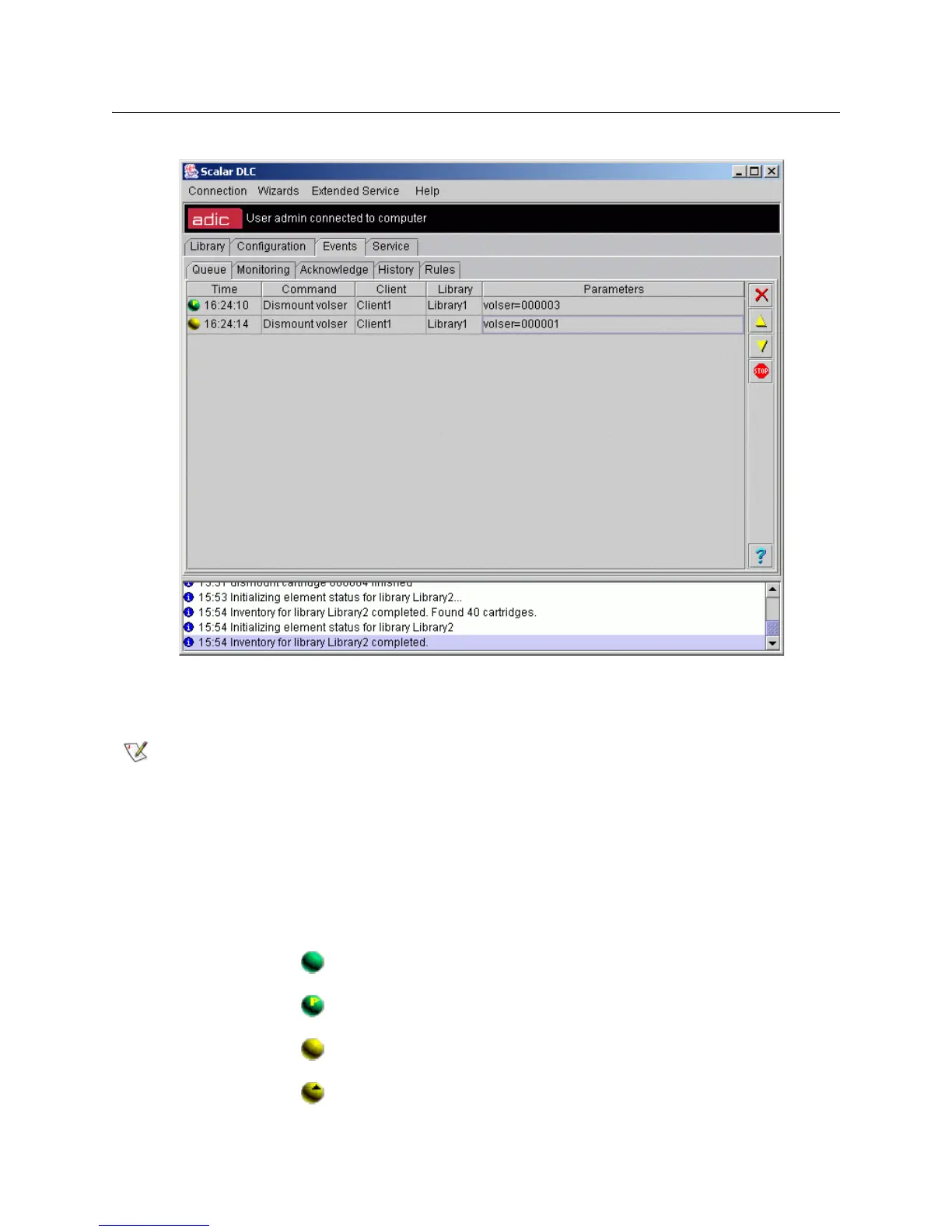174 Events Tab
Queue Tab
Figure 122 Queue Tab
The Queue Tab shows the queue of commands currently accepted and executed by the Scalar DLC
software. Typically these commands are sent by client backup applications.
Note
This tab is accessible for all users. The operation buttons are active for the Admin only.
Field/Button Icon Operation Description
Time Select The current command arriving/execution time
(HH:MM:SS format). A command status is indicated
here (see below).
Running/Preparing Select The command is running or preparing to be executed.
Pending Select The command is pending the required resources.
Waiting, normal Select The command is waiting, its priority is normal.
Waiting, high Select The command is waiting, its priority has been raised.