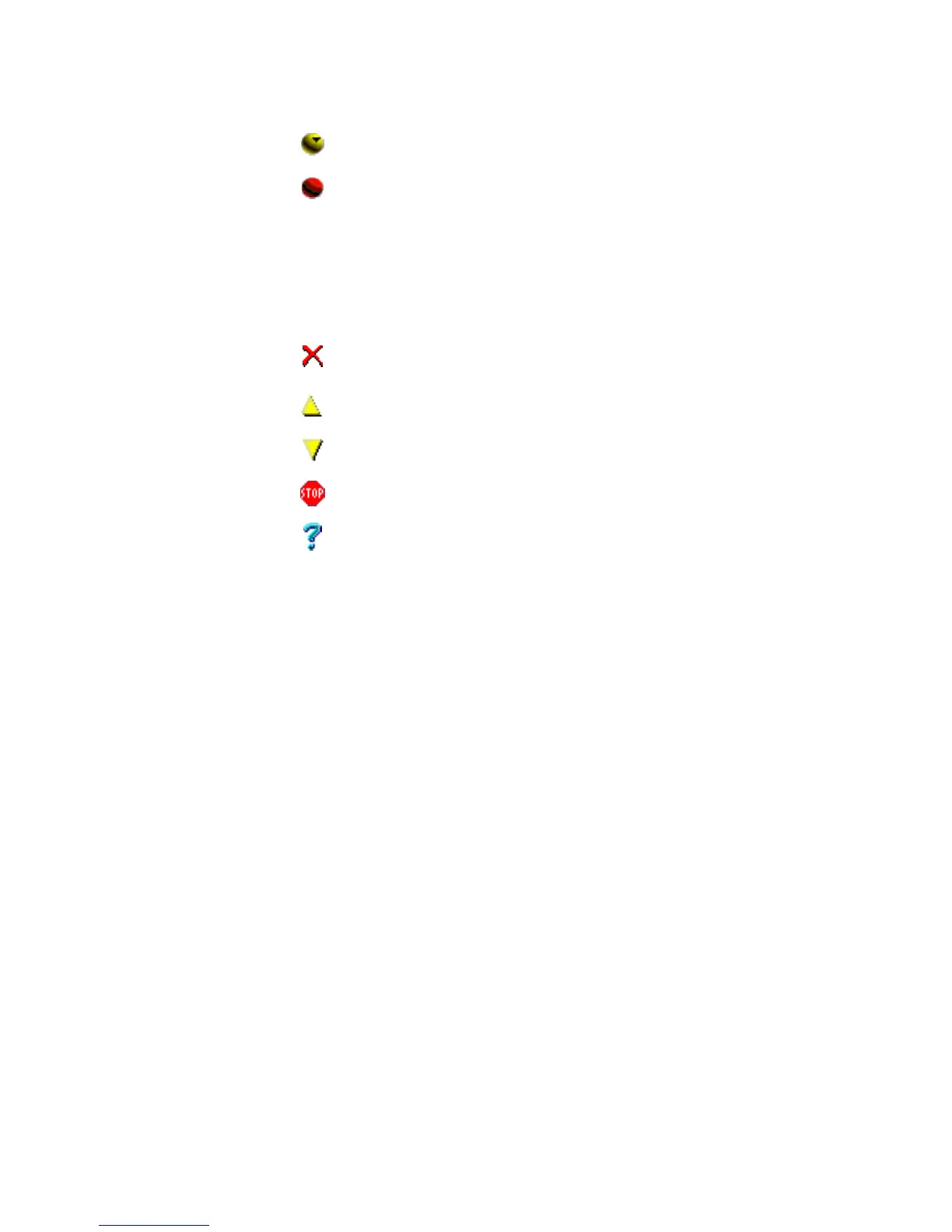Scalar DLC Reference Guide 175
Waiting, low Select The command is waiting, its priority has been lowered.
Idle Select The command is idle (stopped).
Command Select The current command.
Client Select The client who send a command.
Library Select The logical library where the command is executed.
Parameters Select The command operating parameters.
Cancel Click Cancel command execution and remove command
from list.
Raise priority Click Raise waiting command priority.
Lower priority Click Lower waiting command priority.
Stop Click Stop command execution. The command remains idle.
Help Click Open online help for the current pane.
Field/Button Icon Operation Description