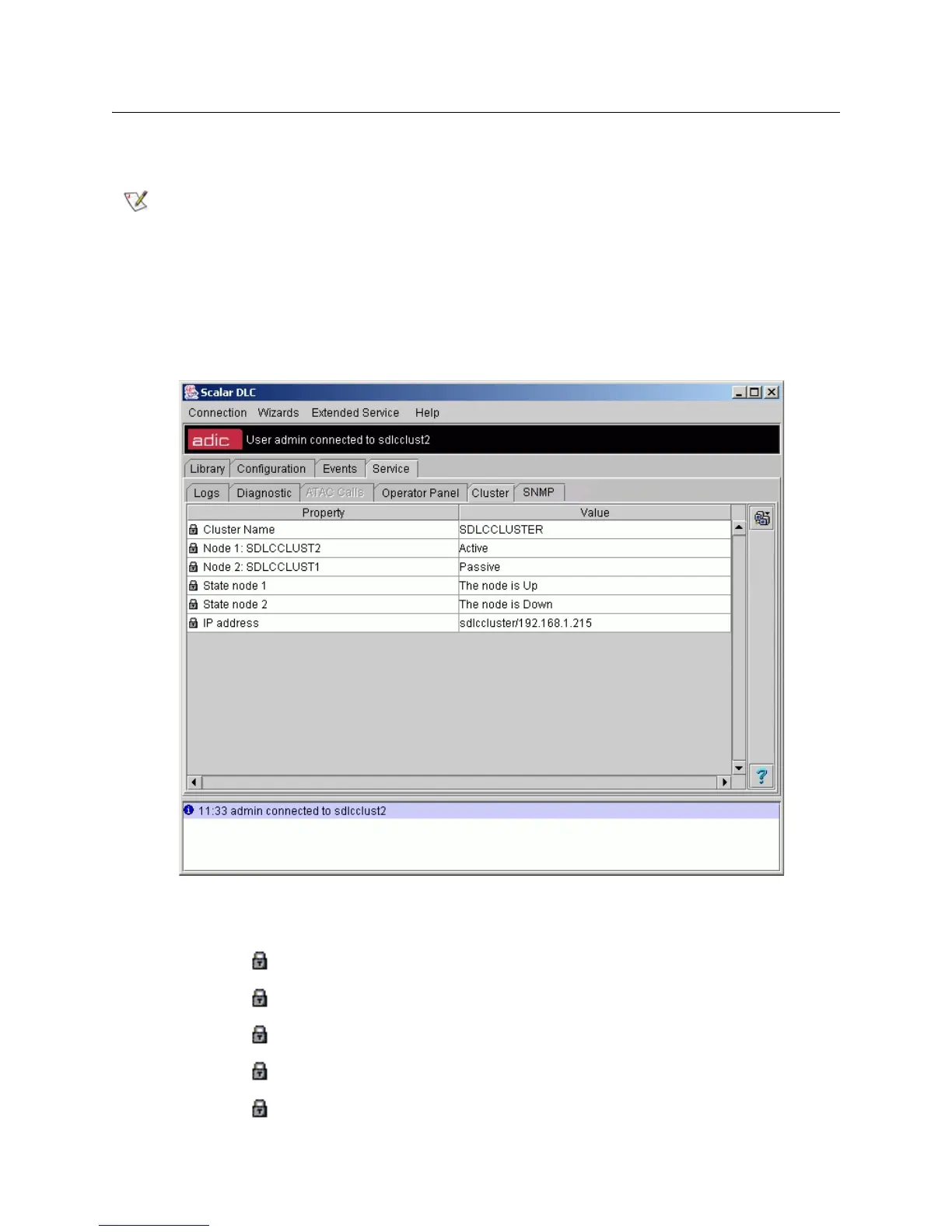198 Service Tab
Cluster Tab
The Cluster tab shows current Scalar DLC Cluster settings.
When the Scalar DLC software is installed on the host, it can be accessed by this host name (for example,
computer). In a Cluster solution, there are two ways: either login to the active host (for example,
sdlcclust2) or use a cluster virtual name (for example, sdlccluster). ADIC strongly recommends the
second way because there is no way to predict what host is active when the customer tries to access the
Scalar DLC host.
Figure 140 Cluster Tab
Note
This tab is available only when the Scalar DLC is installed as a failover (redundant)
solution.
Field/Button Icon Operation Description
Cluster name Supplied The virtual host name used to access both cluster nodes.
Node1 Supplied Cluster Node1 name and status.
Node2 Supplied Cluster Node2 name and status.
State node1 Supplied Scalar DLC state on Node1.
State node2 Supplied Scalar DLC state on Node2.