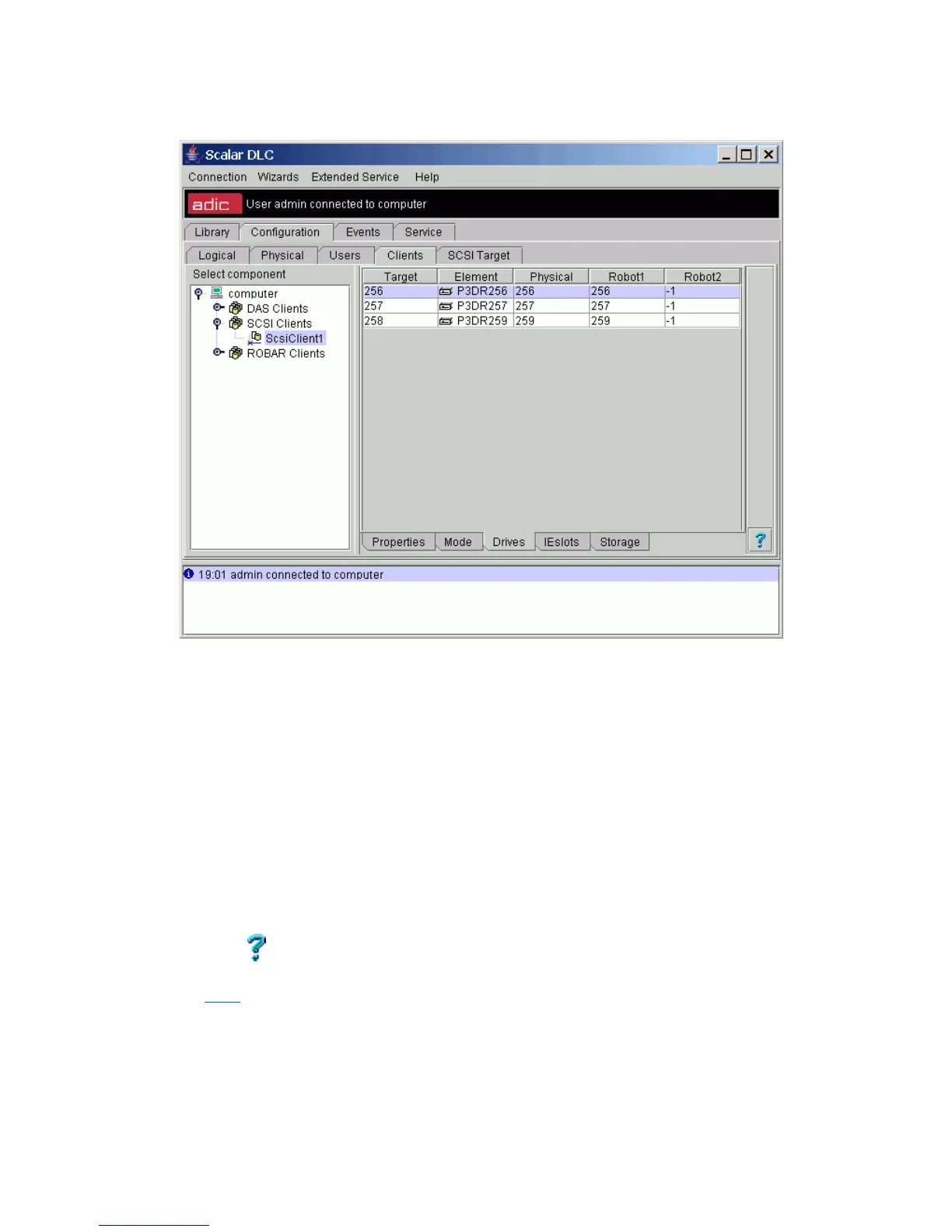152 Configuration Tab
Drives
Figure 109 SCSI Client Drives
The SCSI Client Drives pane indicates the Drives coordinates as the SCSI client will see them.
Refer also to Drive
on page 104.
Field/Button Icon Operation Description
Target Supplied The element coordinate as seen to the client.
Element Supplied The element, as shown in the Management GUI.
Physical Supplied The element physical coordinate.
Robot1 Supplied The Robot1 element coordinate.
-1 means the element does not belong to Robot1.
Robot2 Supplied The Robot2 element coordinate.
-1 means the element does not belong to Robot2.
Help Click Open online help for the current pane.