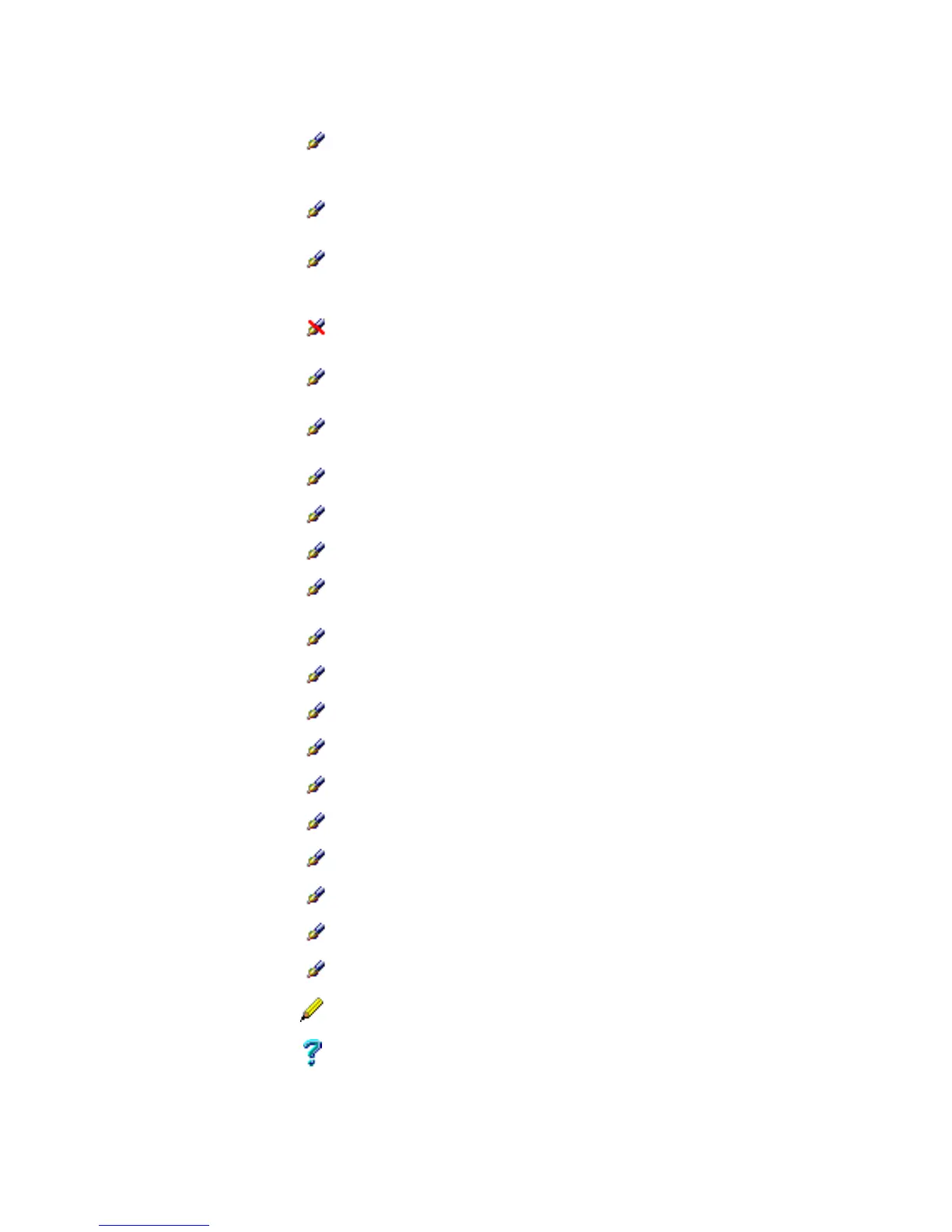Scalar DLC Reference Guide 151
Extended res Do not check Manage whether the Read Element Status and
Request Volume Element Address commands
return extended element status information.
Vendor Ascq Do not check The ASC/ASCQ returned if a Move Media command
is issued to an incompatible location.
Volser extension
enabled
Do not check The Volser extension identification for Read Element
Status and Request Volume Element Address
commands.
Post-fix media ID Supplied The media ID pre-pend or post-pend. Selectable for
the enabled Volser Extension.
Auto cleaning
enabled
Do not check Whether the auto-cleaning is enabled.
Delayed cleaning
enabled
Do not check Whether the delayed cleaning is enabled.
Cleaning hour Enter Cleaning schedule, hour.
Cleaning minute Enter Cleaning schedule, minute.
Auto teach enabled Do not check Whether the auto-teach is enabled.
Auto inventory
enabled
Do not check Whether the auto-inventory is enabled.
Operation mode Enter Operation mode parameter.
LCD security valid Do not check Whether the LCD security is valid.
LCD security enabled Do not check Whether the LCD security is enabled.
LCD write line1 Do not check LCD write line1.
LCD write line2 Do not check LCD write line2
LCD write line3 Do not check LCD write line3
LCD write line4 Do not check LCD write line4
LCD display line1 Enter LCD display line1
LCD display line2 Enter LCD display line2
LCD display line3 Enter LCD display line3
Update Click Save client properties after edit.
Help Click Open online help for the current pane.
Field/Button Icon Operation Description