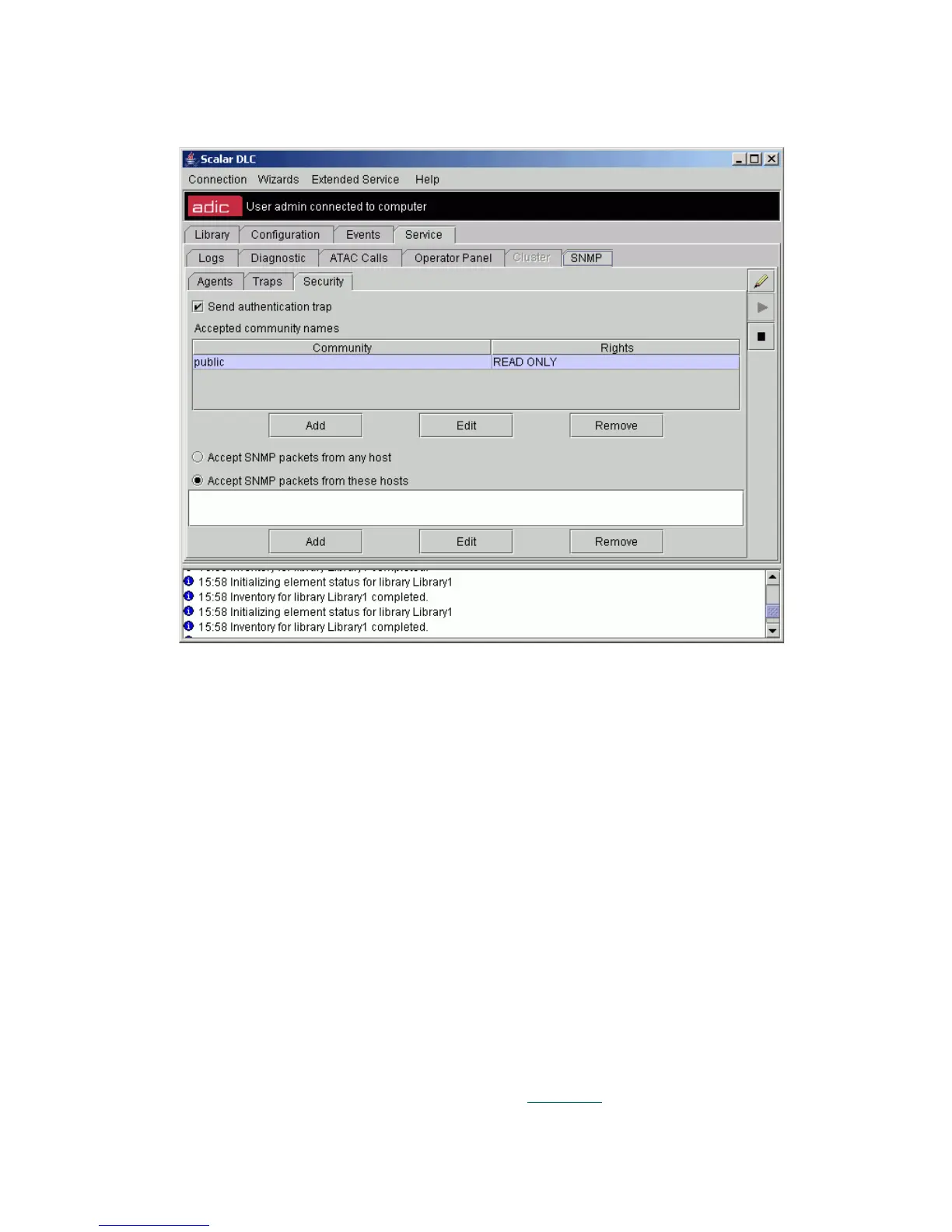Scalar DLC Reference Guide 203
Security
Figure 143 SNMP Security
Field/Button Icon Operation Description
Send authentication
trap
Check Authentication is the process of verifying that a host name or
address is valid. When the SNMP agent receives a request
that does not contain the correct community name or is not
sent from a member of the acceptable host list, the agent
sends an authentication trap message to one or more trap
destinations (management systems), indicating the failure of
authentication. This option is checked by default.
Accepted community
names
Click to
select
The service requires at least one default community name.
‘Public’ is the common community name that is universally
accepted in all SNMP implementations.
If an SNMP request is received from a community which is not
on this list, it will generate an authentication trap.
Rights Supplied A permission level can be selected, determining how the
SNMP agent processes requests from a selected community.
For example, configure the permission level to block the
SNMP agent from processing any requests from a specific
community.
Add Click Add new community. Pop-up SNMP Service Configuration
dialog opens, see Figure 144
on page 204.