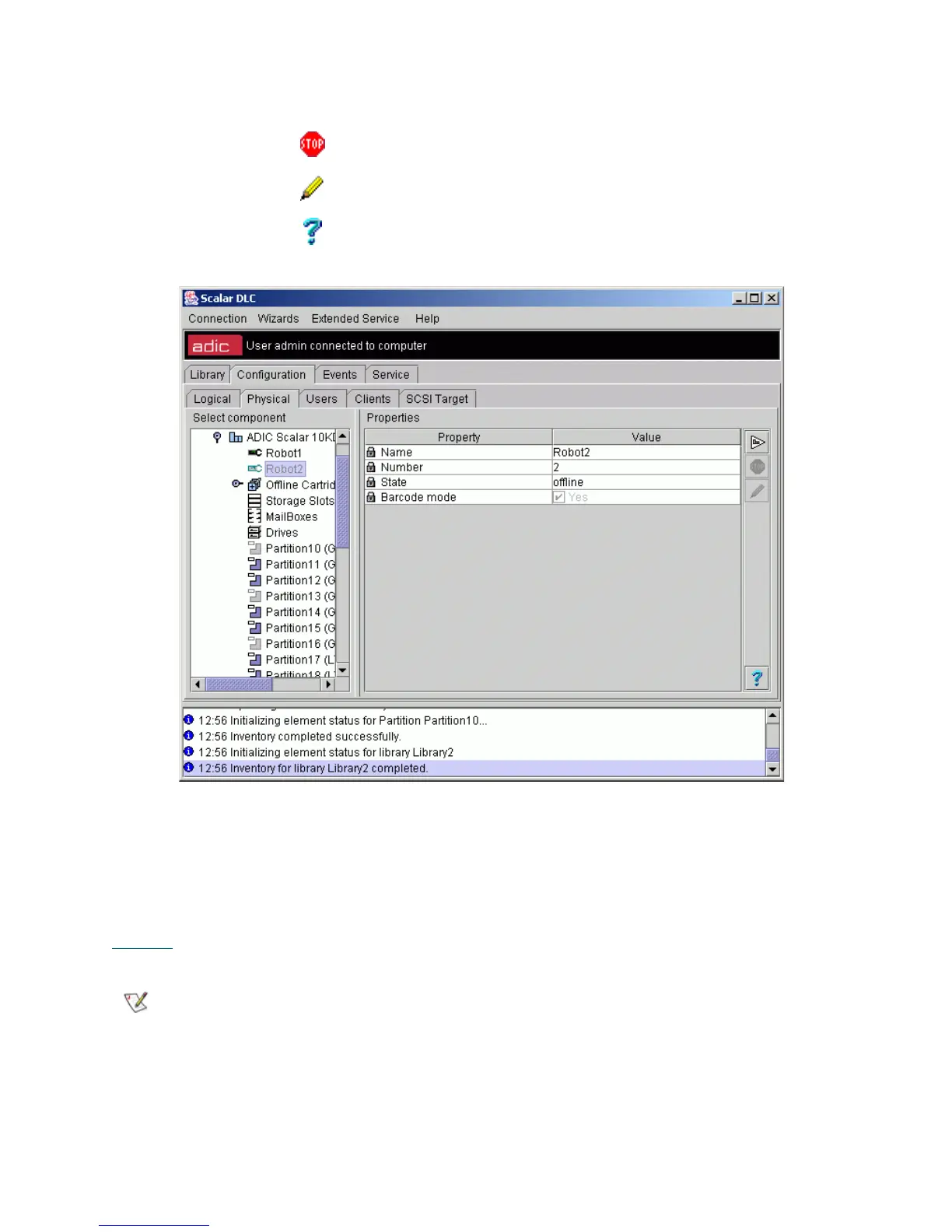Scalar DLC Reference Guide 119
Figure 87 Robot Offline
Partition
Partition is a segment of the physical library that contains a continuous range of slots of single class (for
example, Storage) and type (for example, DLT). The partitions cannot overlap, so if the admin wants to
create a partition that includes a part of an occupied range, it is required to remove the previous partition
and create two new partitions instead.
Table 13
on page 65 shows the different partition classes.
Stop Click Stop the robot that is currently online.
Update Click Update the robot parameters after edit.
Help Click Open online help for the current pane.
Note
Only administrator users can modify or remove the partition. For the user without
administrative privileges, the operation buttons remain disabled.
Field/Button Icon Operation Description