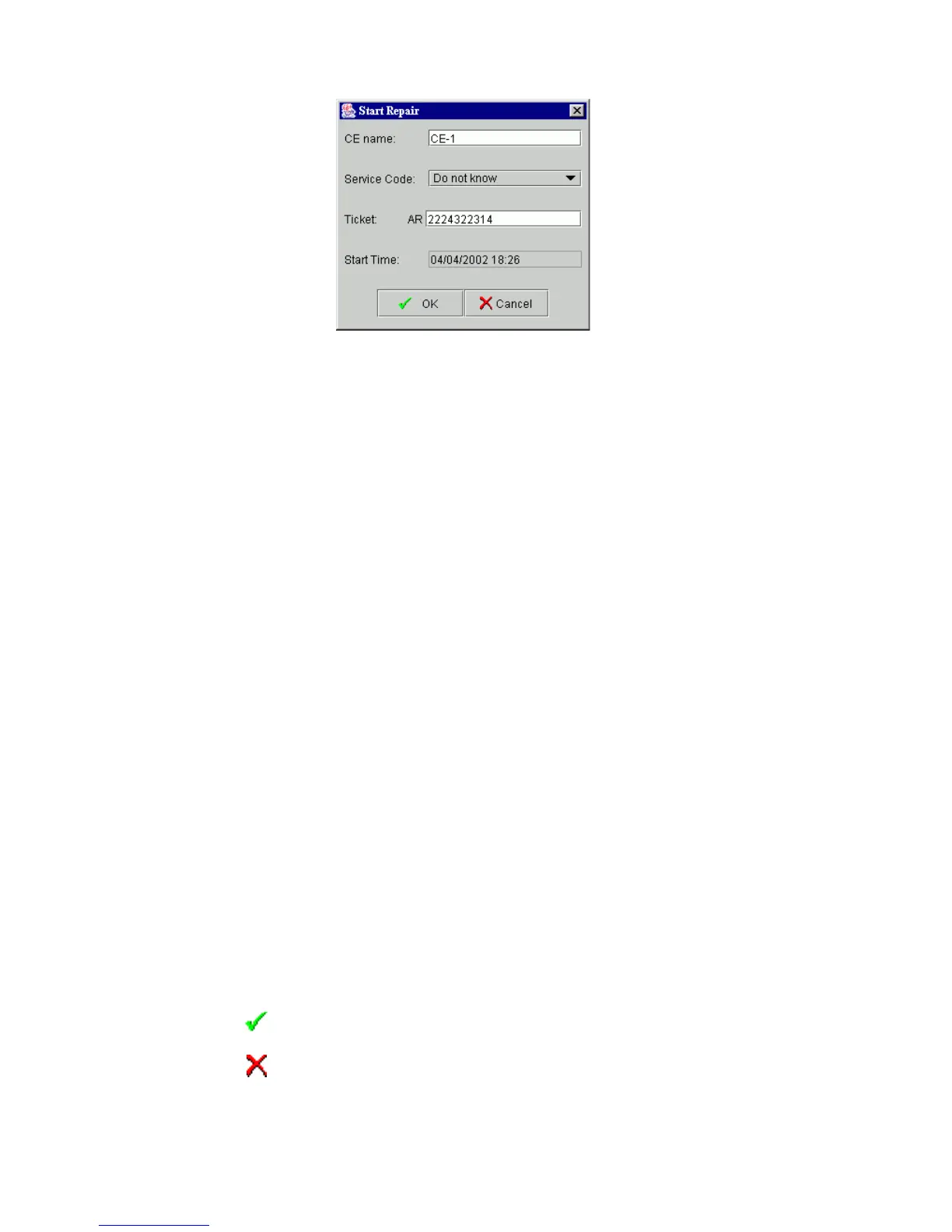Scalar DLC Reference Guide 191
Figure 133 Start Repair
Field/Button Icon Operation Description
CE Name Enter The CE name. It indicates a person assigned by ATAC as
responsible for solving a problem.
Start Time Supplied The start time of the repair.
Service Code Select Do not know means the CE cannot make a problem
determination based on the service ticket information.
Unscheduled Repair means an unexpected repair is required.
Scheduled Repair means a pre-arranged time has been
allocated for the repair.
Information Call means information is being sent to ATAC.
Customer Resp. means the problem is caused or belongs to
the customer.
Preventive Maint. means routine preventive maintenance is
scheduled.
Installation means the ticket is generated to notify ATAC about
the installation of the system.
De-Installation means the ticket is generated to notify ATAC
about a system de-installation.
EC/Field Bill means a service call is the result of an EC/Field
build installation.
Feature Code Change means a new feature or function is
added to the system.
Ticker AR Enter The AR registration number supplied by ATAC support.
Start Time Supplied The time when the CE start the work.
OK Click Accept entered information.
Cancel Click Return to the ATAC Calls pane, changes discarded.