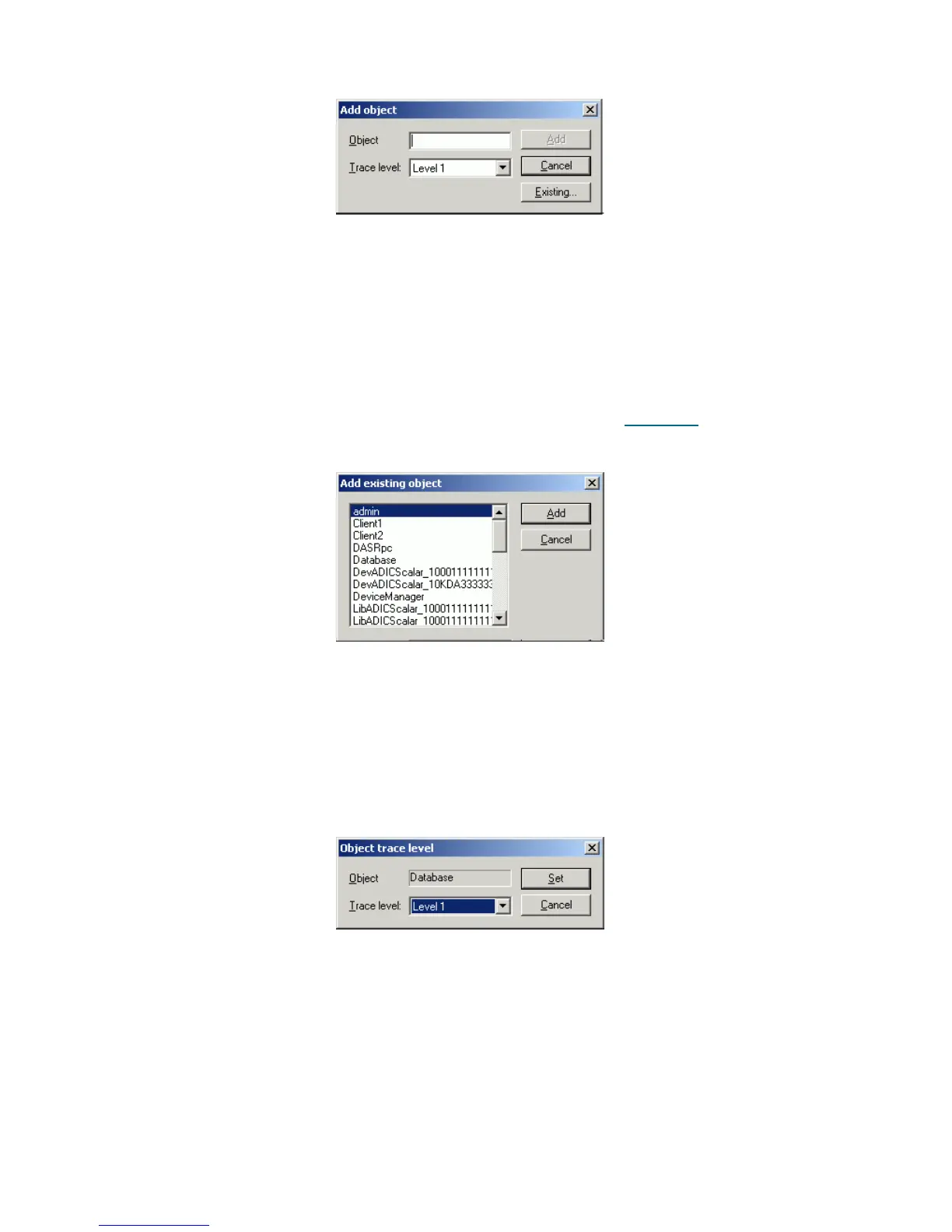228 Tools and Utilities
Figure 172 Add Object
Figure 173 Add Existing Object
Figure 174 Object Level
List Operation Description
Object Enter Object name.
Trace level Select The sensitivity level where one is minimum and five is maximum.
Add Click Add object and close the pane.
Cancel Click Close the pane without adding object.
Existing Click Choose the existing object to trace. See Figure 173
on page 228.
List Operation Description
Object list Select The objects to add.
OK Click Add the selected object.
Cancel Click Close the pane without adding the object.
List Operation Description
Object Supplied Object name.
Level Select The sensitivity level where one is minimum and five is maximum.
Set Click Save the options and exit this pane.
Cancel Click Close the pane without saving the changed options.