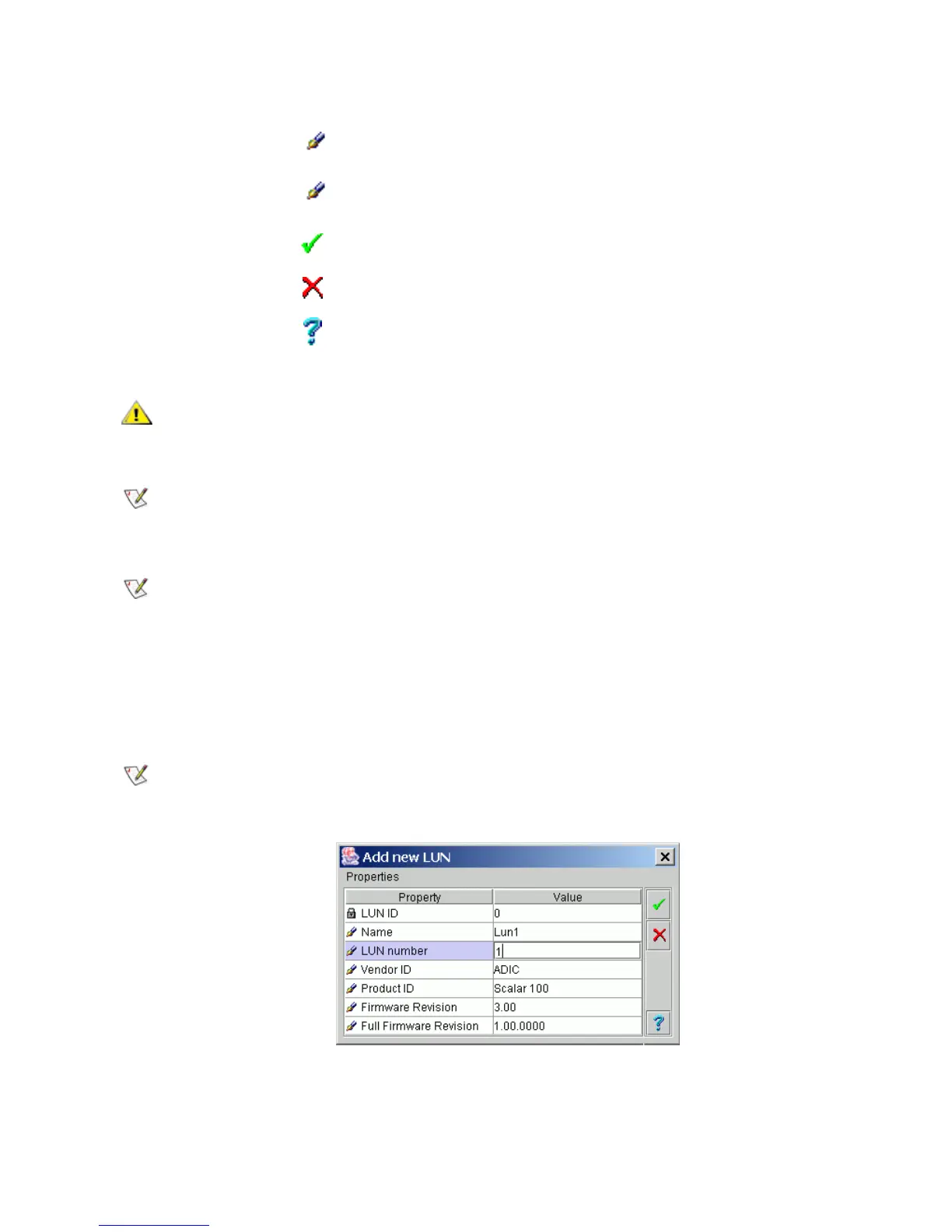170 Configuration Tab
Create LUN
Under the SCSI Target properties, the Add new LUN button is displayed. Clicking it opens a pop-up target
creation pane.
Figure 121 SCSI LUN Creation
LUN Firmware
revision
Enter Current target LUN 0 firmware revision level, short
form.
LUN Full Firmware
revision
Enter Current target LUN 0 firmware revision level,
complete.
Create Click Create SCSI target
Cancel Click Cancel creation.
Help Click Open online help for the current pane.
CAUTION
The target creation is not possible if the port already contains the maximum
number of targets.
Note
The newly created target will not be active until there is a SCSI client assigned to the
LUN 0 of that target.
Note
The newly created target already contains LUN 0. If other LUNs are required they should
be created manually
Note
Only administrator users can create LUNs. For the user without administrative privileges,
the Add new LUN button is disabled.
Field/Button Icon Operation Description