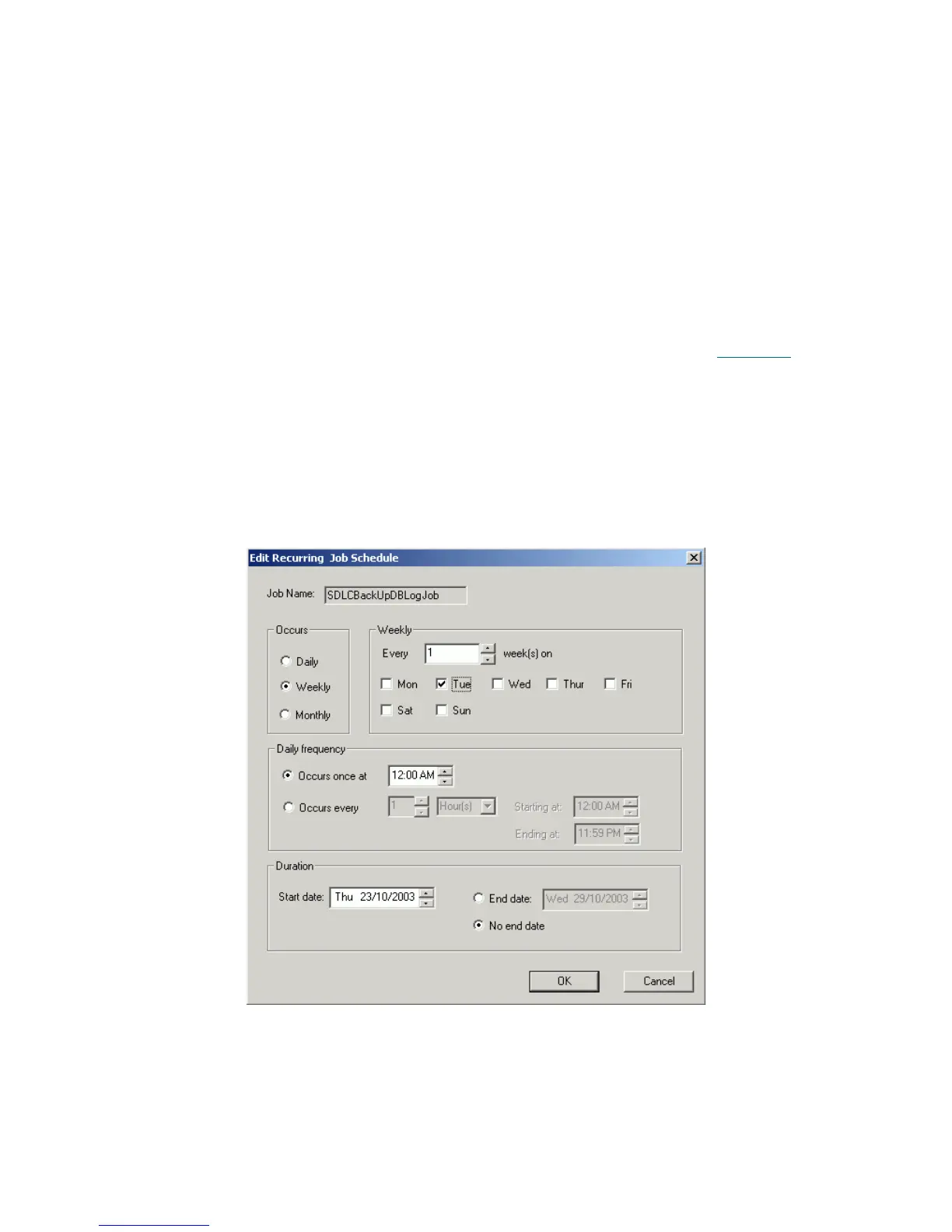210 Tools and Utilities
Figure 149 Backup Log Schedule Dialog
List Operation Description
Database Supplied The original database name.
Full recovery mode Do not check In full recovery mode the database is back up with all its logs
which dramatically increase the size of backup file. Use this
mode with caution only.
Automatic transaction log backup The database log backup settings.
Destination Supplied The log backup destination file.
The “...“ button on the left can be used to change the log
backup folder and enter the file name manually.
Schedule Supplied Schedule the automatic log backup task. See Figure 149
on
page 210.
Enable schedule Check The schedule is applied only if this box is checked.
Apply Click Accept the input.
Cancel Click Clear the dialog.
Exit Click Close the dialog without saving the input.