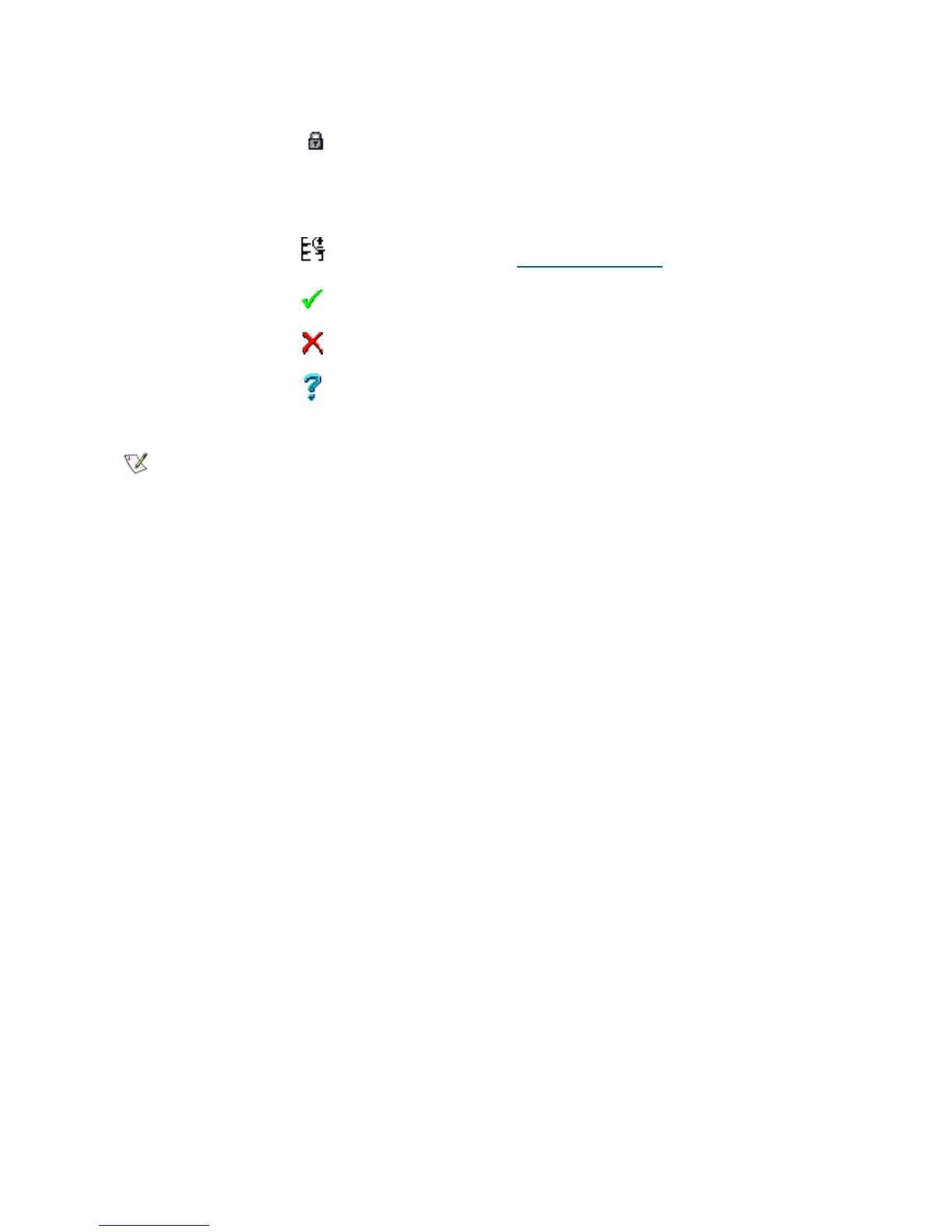Scalar DLC Reference Guide 111
Number of I/E slots Supplied The number of assigned slots.
I/E slots Supplied The list of slots that are currently assigned to the
mailbox. The slot names, element type, and partition
are indicated.
Assign/Unassign Click Pop-up Assign/Unassign mailbox slots dialog opens.
Refer to Assign Media to Pool
on page 98.
Create Click Create mailbox.
Cancel Click Cancel creation.
Help Click Open online help for the current pane.
Note
Mailbox names are unique for a logical library. Using a default name ensures
uniqueness.
Field/Button Icon Operation Description